Title, Adjust track panel width – Grass Valley EDIUS Neo 3 User Manual
Page 312
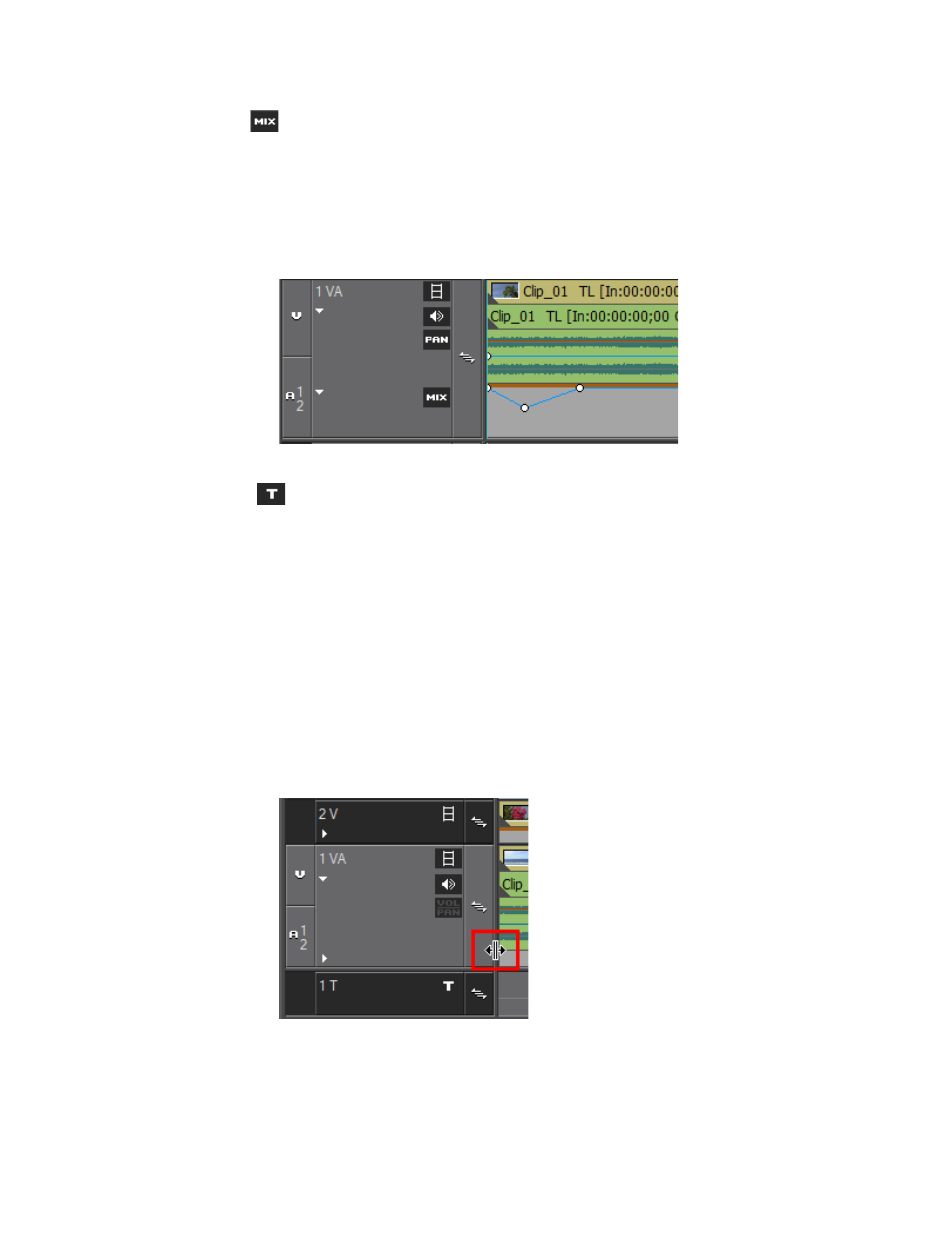
310
EDIUS NEO — User Reference Guide
Section 5 — Timeline Operations
MIX -
This button toggles transparency adjustment mode on and off.
shows the track with transparency adjustment mode on as indicated by the
large grey panel at the bottom of the track and the transparency rubber
band. For more information, see Transparency Adjustments
.
Figure 335. Track Panel - Transparency On
Title -
This button toggles the display of titles on and off. This button appears only
in a T (title) track.
Note
Enable both Video Channel and Audio Channel in a VA track in order to place
video and audio in the track.
Adjust Track Panel Width
To change the width of the track panel, position the cursor at the right edge
of the track panel (the cursor shape changes as indicated in
).
Drag the edge of the track panel in the desired direction.
Figure 336. Adjust Track Panel Width
Note
All track panels have the same width. It does not matter on which track panel
the cursor is positioned. Dragging the edge adjusts the width of all track
panels.