Grass Valley EDIUS Neo 3 User Manual
Page 75
Advertising
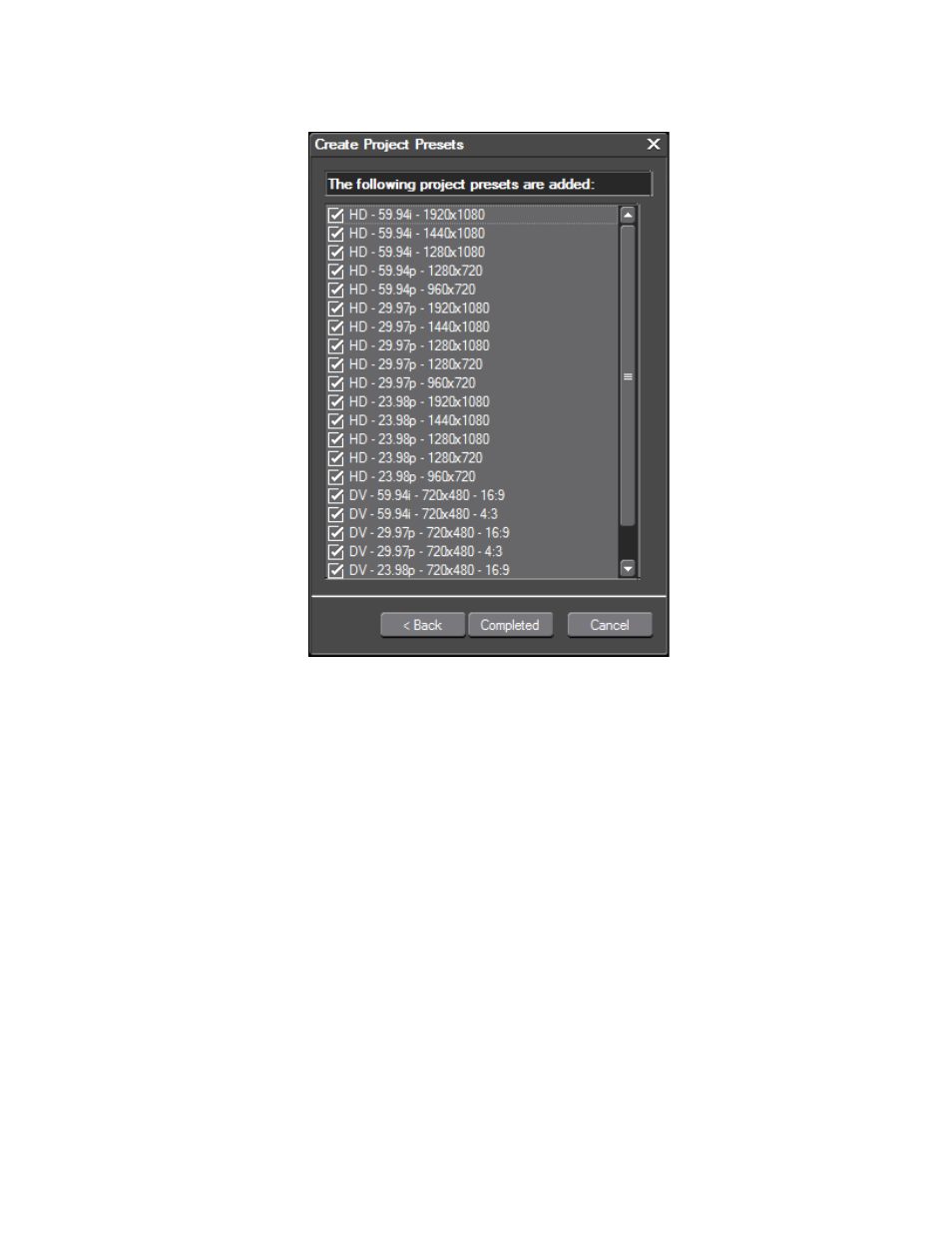
EDIUS NEO — User Reference Guide
73
System Application Settings
Figure 63. Created Project Presets
6.
Click the
Completed
button if you wish to accept the creation of these
presets and continue, or, click the
Back
button to return to the video size
and frame rate selection dialog.
After clicking on the
Completed
button, the Project Preset dialog with the
new presets appears.
Create Individual Custom Project Preset
If you wish to create a single project preset with specific custom settings,
follow these steps.
1.
Click the
New Preset...
button.
The Project Settings dialog illustrated in
Advertising
This manual is related to the following products: