Copy tracks – Grass Valley EDIUS Neo 3 User Manual
Page 317
Advertising
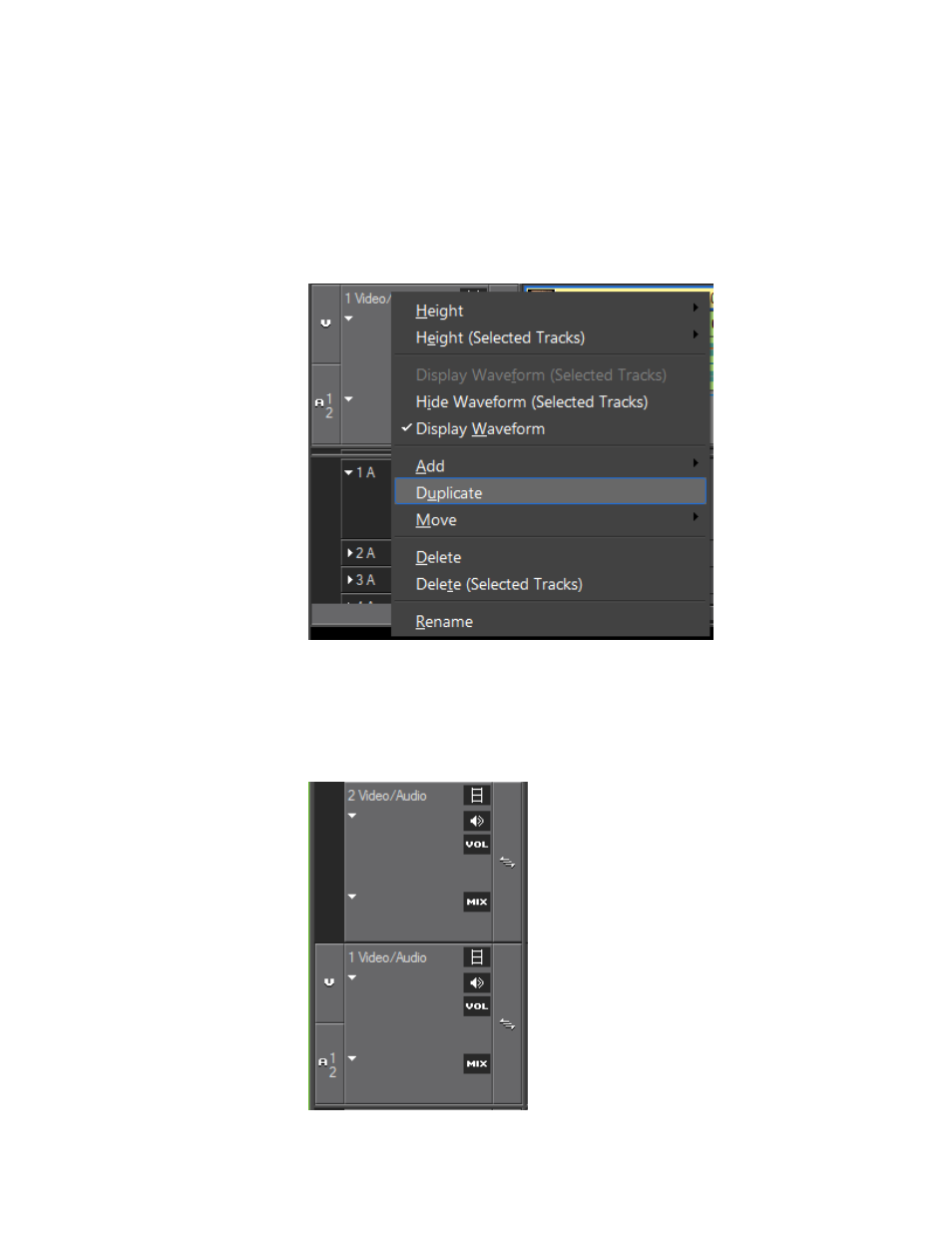
EDIUS NEO — User Reference Guide
315
Timeline Settings
Copy Tracks
To copy a track, follow these steps:
1.
Right-click on the track panel of the track you wish to copy.
2.
Select Duplicate from the menu (see
)
Figure 344. Track Menu - Duplicate
The selected track is copied in the right-clicked panel (see
Note
The track number increments on the copied track.
Figure 345. Copied Track
Advertising
This manual is related to the following products: