Modify a device preset – Grass Valley EDIUS Neo 3 User Manual
Page 93
Advertising
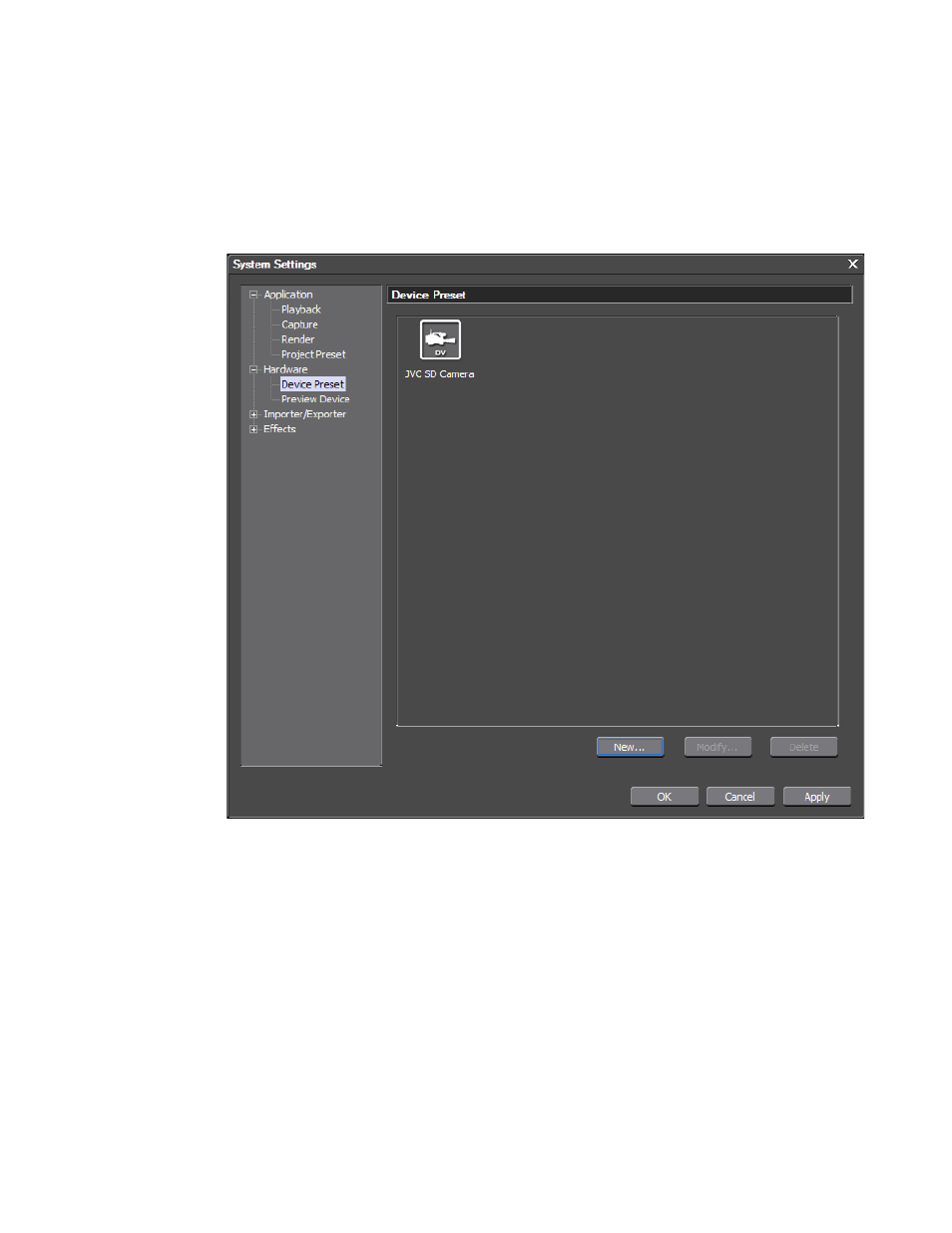
EDIUS NEO — User Reference Guide
91
Hardware Settings
18.
When all input and output settings are correct, click the
Completed
button to close the Preset Wizard.
The Device Preset dialog is displayed as illustrated in
new device preset.
Figure 86. Device Preset Dialog with New Device Preset
19.
through
for any additional device presets you
wish to create.
20.
Click the
OK
button to close the System Settings dialog.
Modify a Device Preset
The input and output settings for existing device presets may be modified
at any time.
Advertising
This manual is related to the following products: