Fade-in/fade-out effects, Figure 722 – Grass Valley EDIUS Neo 3 User Manual
Page 609
Advertising
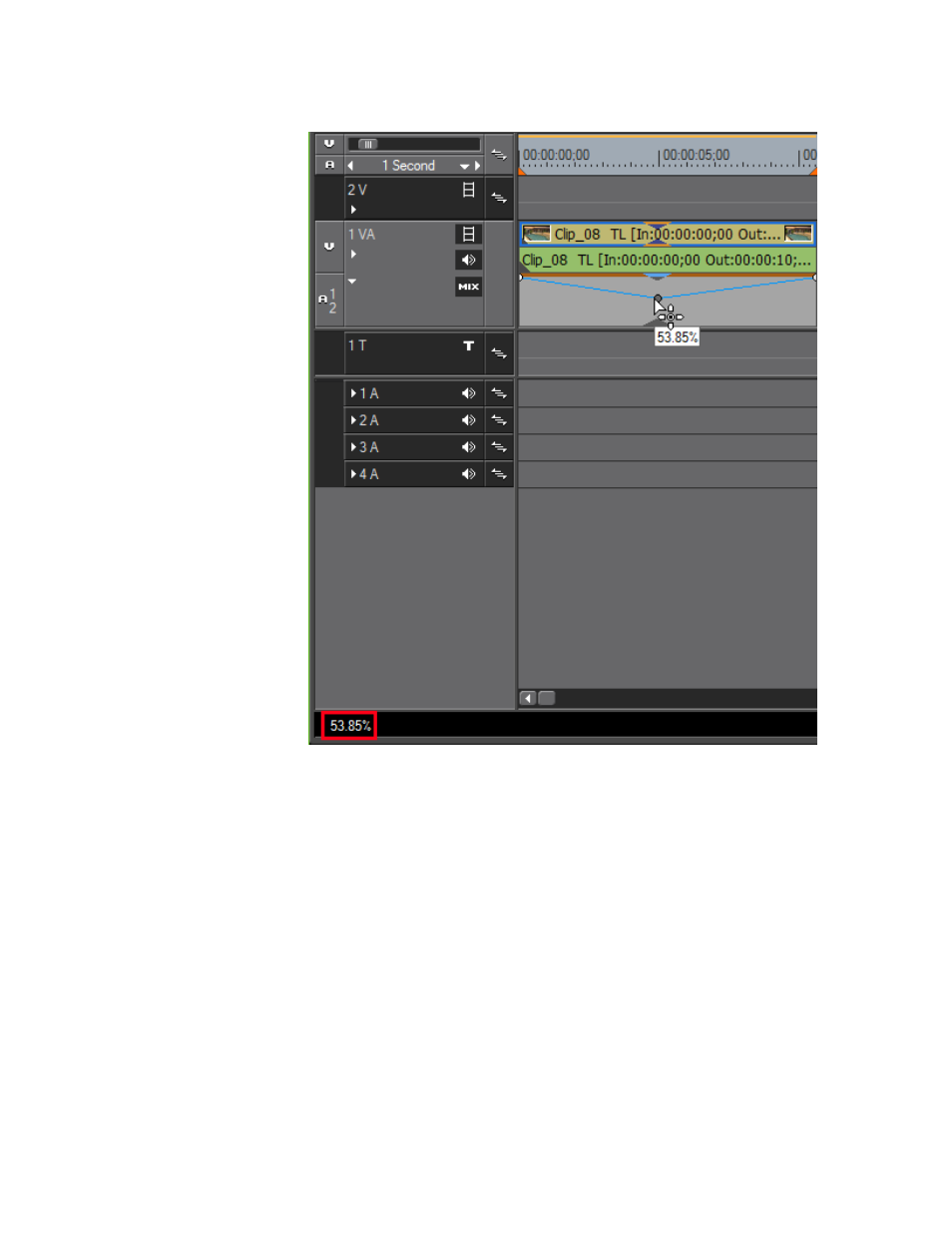
EDIUS NEO — User Reference Guide
607
Fade-In/Fade-Out Effects
Figure 722. Timeline Transparency Display
Fade-In/Fade-Out Effects
Fade-in effects cause a video clip to appear gradually and fade-out effects
cause it to disappear gradually.
To define fade-in and fade-out effects, follow these steps:
1.
Select a clip on the Timeline to which you wish to apply fade-in or fade-
out effects.
2.
Position the Timeline cursor at the end frame for a fade-in effect or at
the beginning frame for a fade-out effect.
3.
Click the
Fade-in
or
Fade-out
button on the Timeline. See
.
Advertising
This manual is related to the following products: