Initializing the rubber band – Grass Valley EDIUS Neo 3 User Manual
Page 700
Advertising
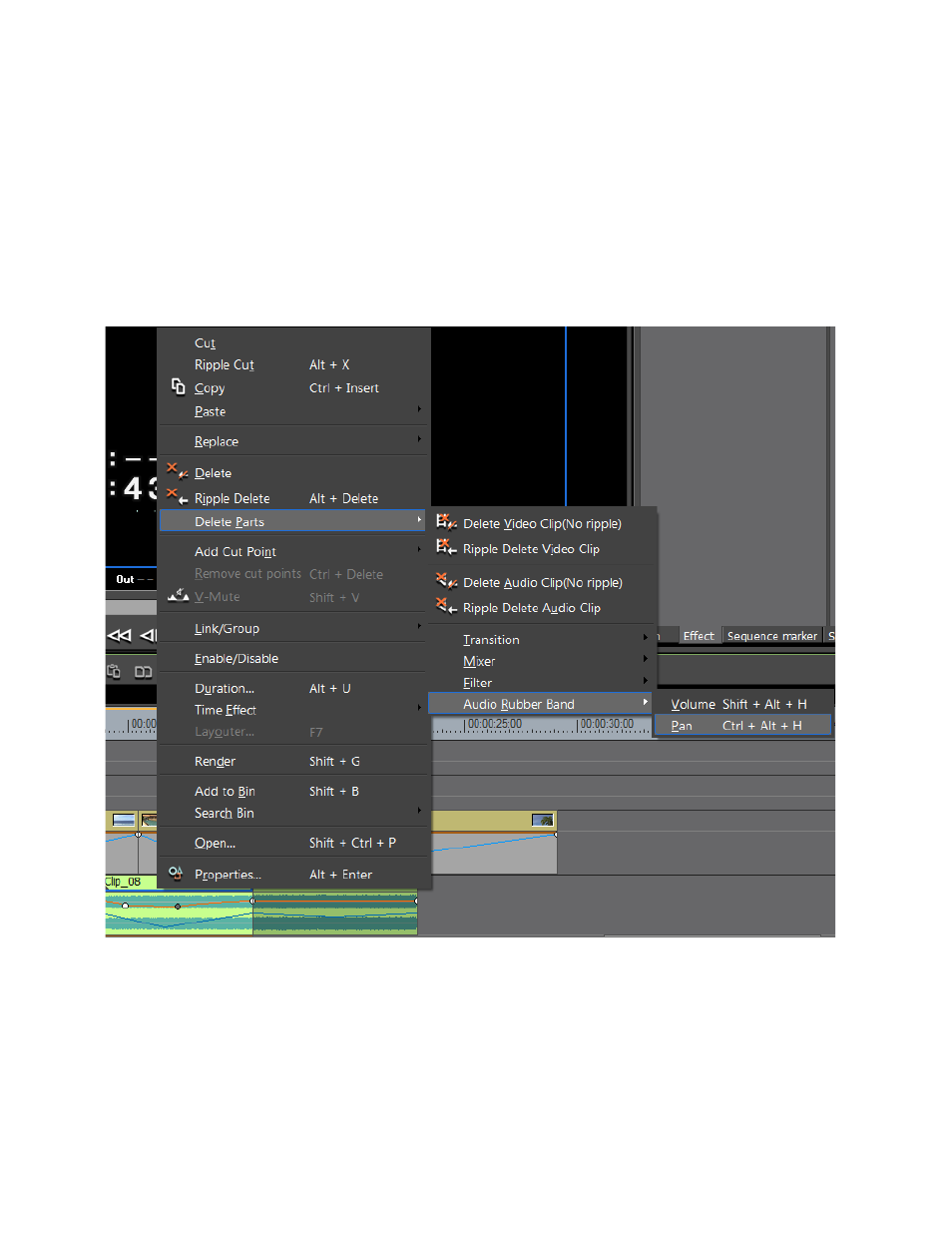
698
EDIUS NEO — User Reference Guide
Section 7 — Audio Operations
Initializing the Rubber Band
Initializing a rubber band deletes points on a rubber band (except the end
points) and resets the rubber band to its default position.
To initialize a rubber band, do the following:
1.
Right-click the clip on which the rubberband is to be initialized. The
menu in
appears.
Figure 857. Delete Button Menu
2.
Select Delete Parts>Audio Rubber Band>Volume or Delete
Parts>Audio Rubber Band>Pan from the menu.
Advertising
This manual is related to the following products: