Figure 286 – Grass Valley EDIUS Neo 3 User Manual
Page 279
Advertising
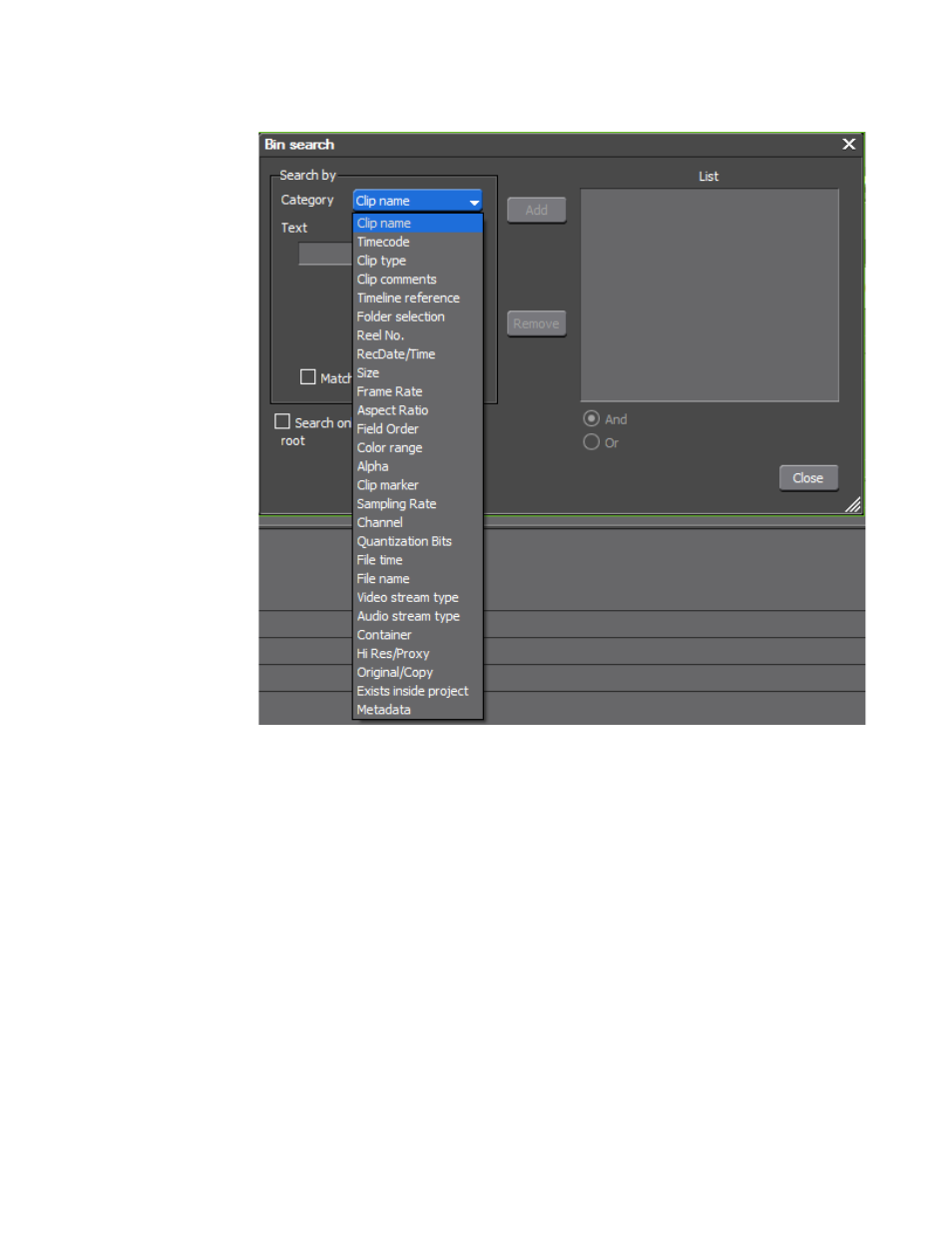
EDIUS NEO — User Reference Guide
277
Clip Management
Figure 286. Asset Bin Search Dialog
2.
Select a search criterion from the Category drop-down list box as
shown above.
The Bin Search dialog changes to a category-specific dialog based on the
criterion selected in
for an example based on the Clip
Type.
Note
The category-specific dialog will be different for different search categories.
The remaining steps are presented as an example that applies to a Clip Type
search only.
Advertising
This manual is related to the following products: