Grass Valley EDIUS Neo 3 User Manual
Page 509
Advertising
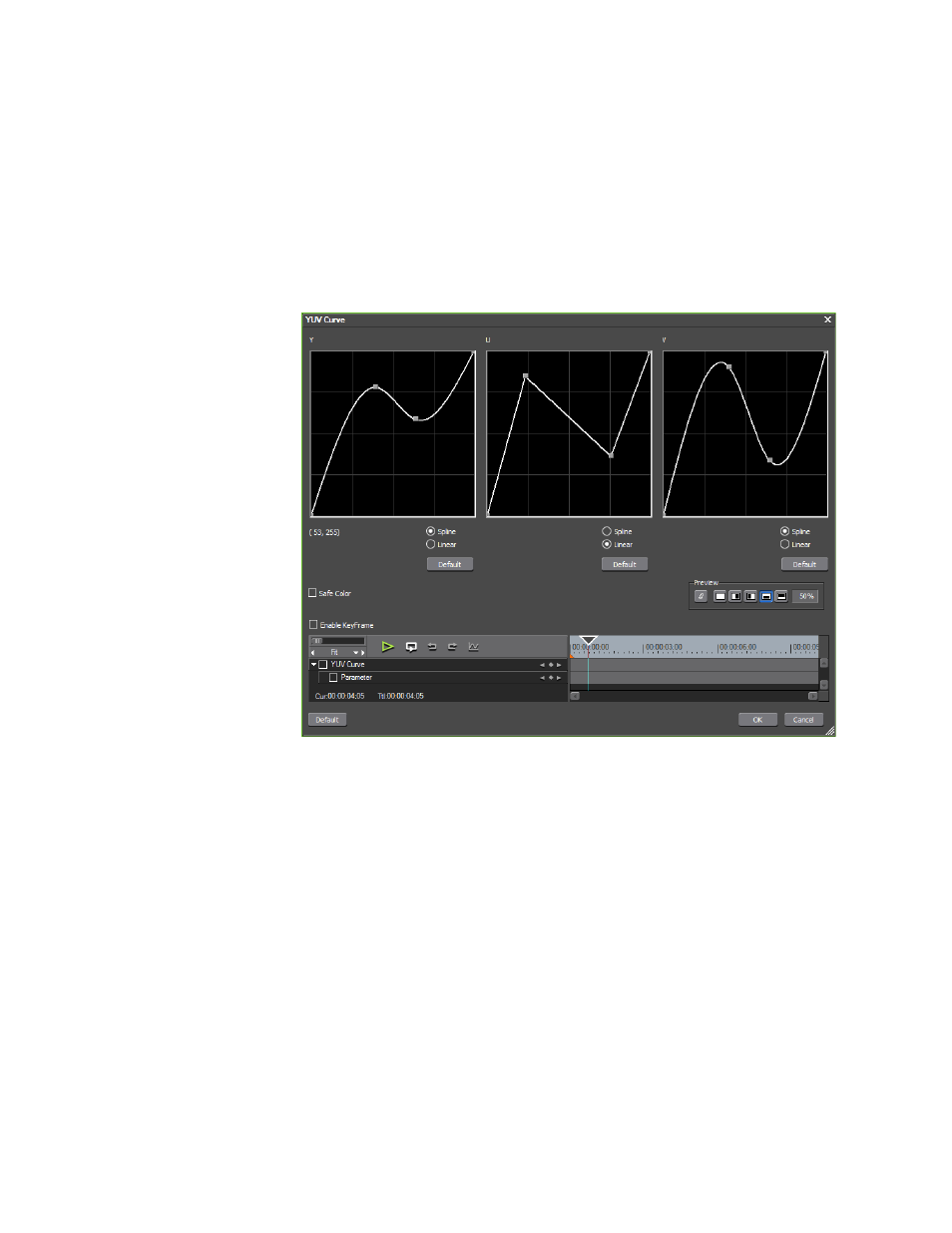
EDIUS NEO — User Reference Guide
507
Applying Filters to Clips
To preview the filter effects from the position of the Timeline cursor to the
end of the clip, click the
Play
button in the KeyFrame operation buttons.
illustrates some sample YUV Curve settings and Preview set-
tings. The affect of these settings on the video in the Recorder video display
is shown in
.
Note
Curve settings are intentionally exaggerated for illustrative purposes.
Figure 588. YUV Curve Filter and Preview Settings
The settings in the YUV Curve dialog above result in the preview display
shown below.
Advertising
This manual is related to the following products: