Renaming effects and folders, Figure 756 – Grass Valley EDIUS Neo 3 User Manual
Page 631
Advertising
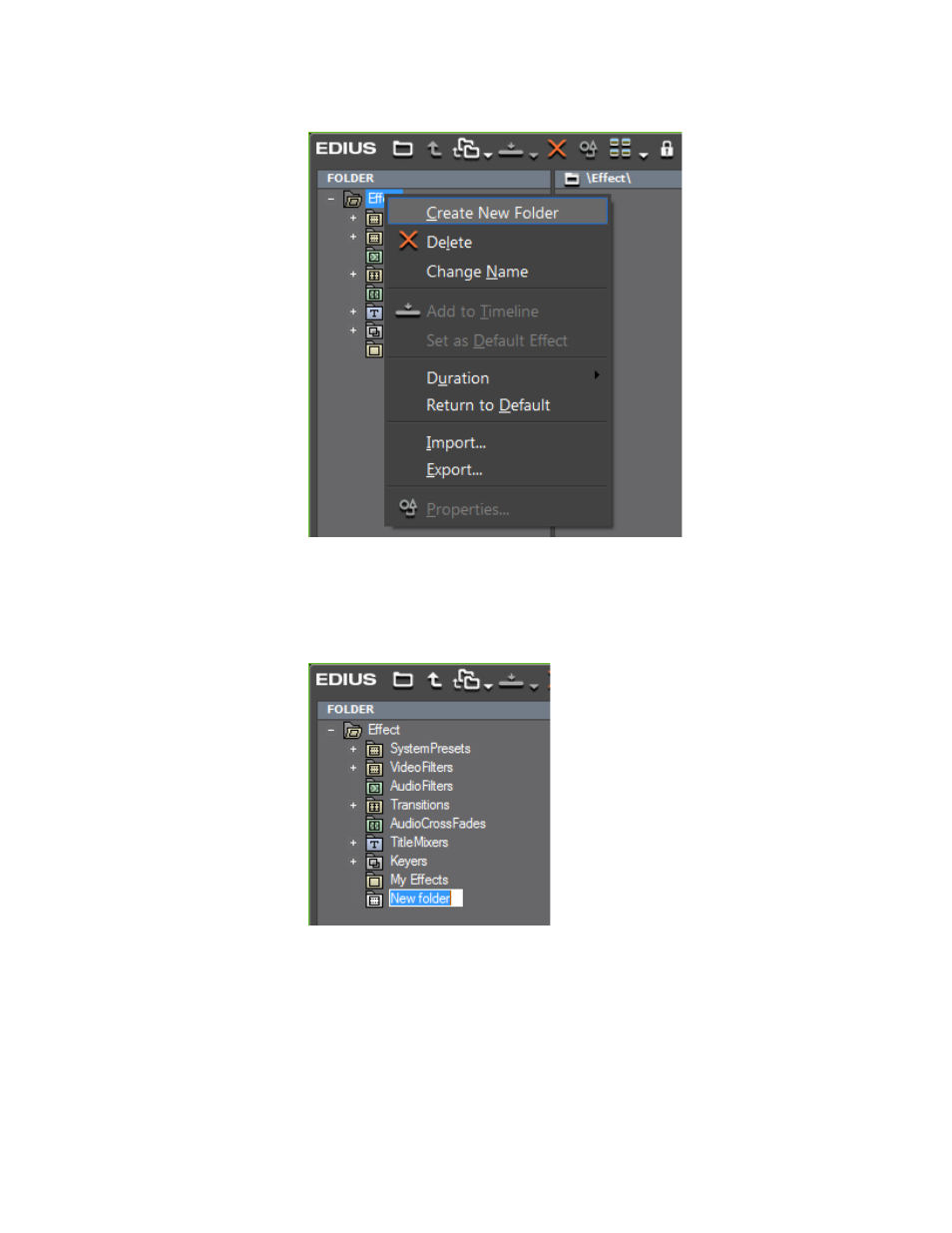
EDIUS NEO — User Reference Guide
629
Customizing the Effect Palette
Figure 756. Effect Palette Menu - Create New Folder
2.
Enter the desired name for the New folder that appears in the Effect
Palette folder list. See
.
Figure 757. New Effect Palette Folder
Renaming Effects and Folders
To rename an effect or folder, do one of the following:
•
Right-click the effect or folder name, select Change Name from the
menu (see
) and enter the new name for the folder.
Advertising
This manual is related to the following products: