Cted in, Figure 639 – Grass Valley EDIUS Neo 3 User Manual
Page 555
Advertising
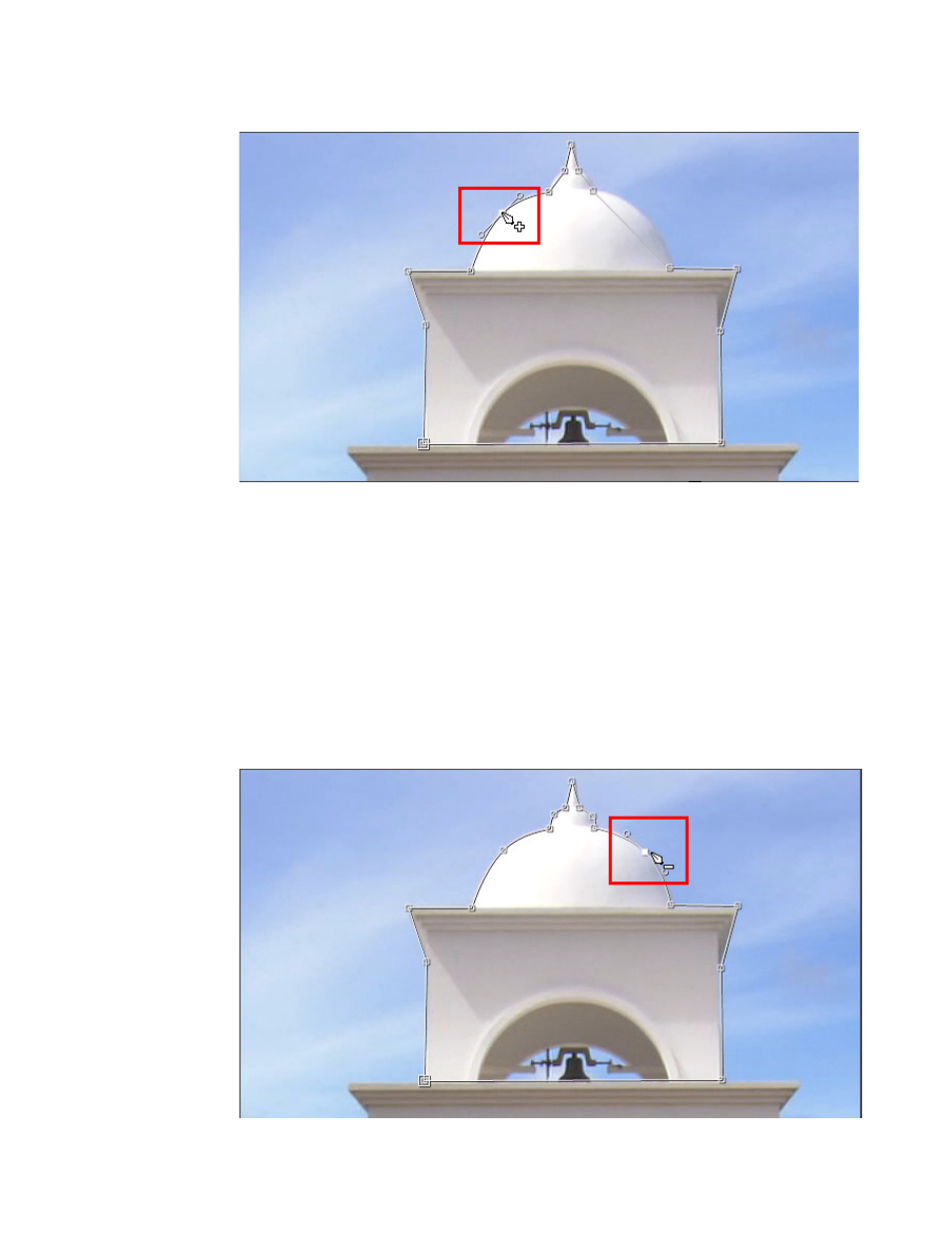
EDIUS NEO — User Reference Guide
553
Shape Mask Filter
Figure 639. New Vertex with Control Point
As the vertex with a control point is dragged outward in this illustration, it
creates a curve in both paths to which it belongs. See also Create a Bezier
Curve Between Control Points
.
Delete a Vertex
To delete an existing vertex, hold down the [
CTRL
] key while clicking on the
vertex or select the Delete Vertex tool from the Select Object menu. If the
Delete Vertex tool is selected, the Draw Path cursor has a - symbol as shown
in
Figure 640. Draw Path Delete Vertex cursor
Advertising
This manual is related to the following products: