Grass Valley EDIUS Neo 3 User Manual
Page 525
Advertising
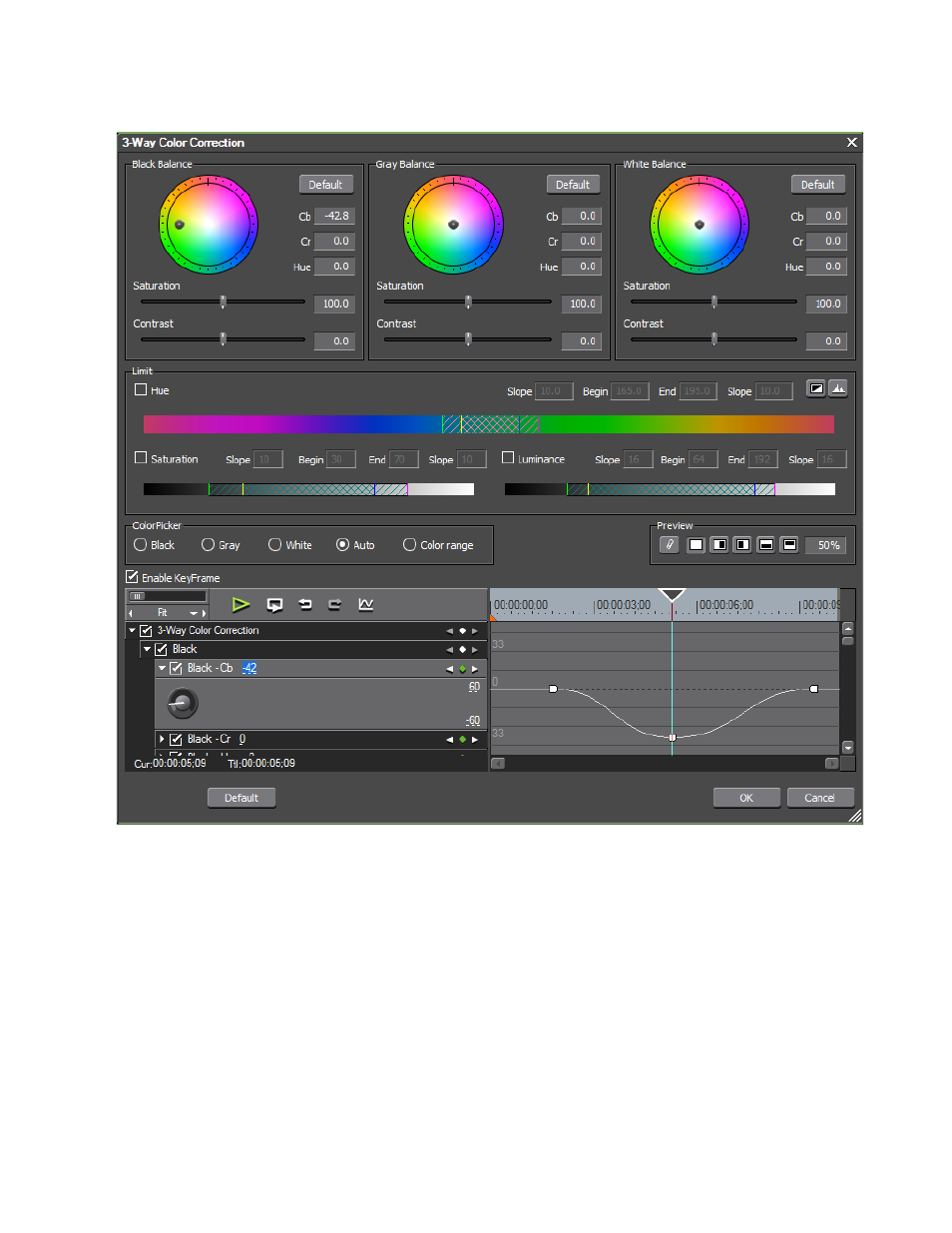
EDIUS NEO — User Reference Guide
523
Applying Filters to Clips
Figure 604. 3-Way Color Correction Dialog
Note
, the graph mode display has been enabled in the
key list area.
4.
Adjust the 3-Way Color Correction settings as explained below.
5.
Click the
OK
button to apply the settings and close the dialog.
Balance Color Wheels and Sliders
Drag the point in the center of each wheel to correct white balance (high-
lights), black balance (shadows) and grey balance (intermediate ). The color
wheel point adjusts the hue. The sliders adjust saturation (chroma) and
contrast.
Advertising
This manual is related to the following products: