D in, Figure 75, Appears – Grass Valley EDIUS Neo 3 User Manual
Page 82
Advertising
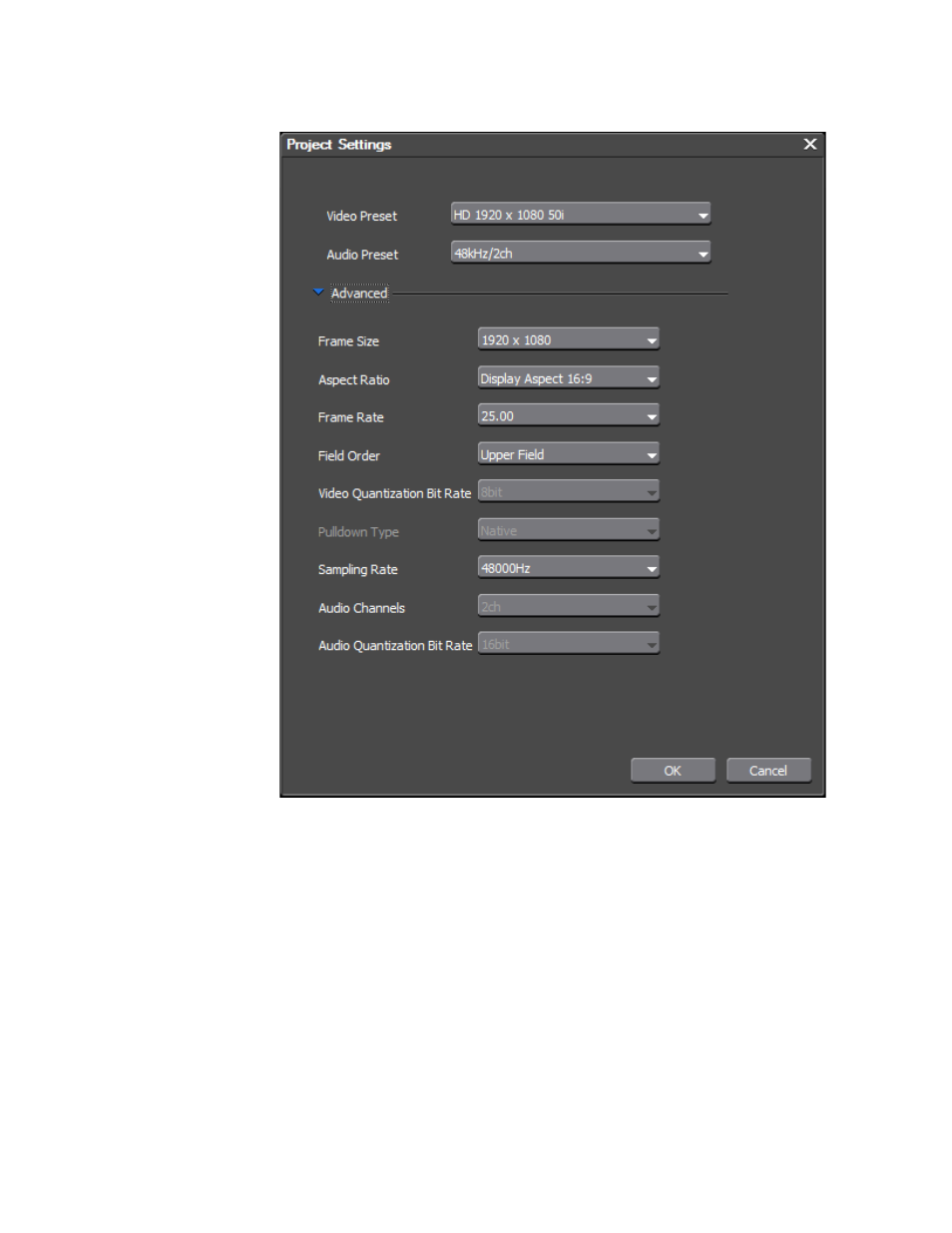
80
EDIUS NEO — User Reference Guide
Section 2 — Settings and Configuration
Figure 75. Project Settings - Customize Preset
5.
Make any desired changes to the project preset parameters as described
in
Note
When modifying an existing preset from the startup window, the preset name
and icon cannot be changed.
Modify Preset from the Editor
To modify an existing preset from within EDIUS NEO, follow these steps:
1.
Select Settings>System Settings>Application>Project Preset from the
Preview window menu bar.
2.
From the presets list, select the preset you wish to modify.
Advertising
This manual is related to the following products: