Create a color matte clip – Grass Valley EDIUS Neo 3 User Manual
Page 237
Advertising
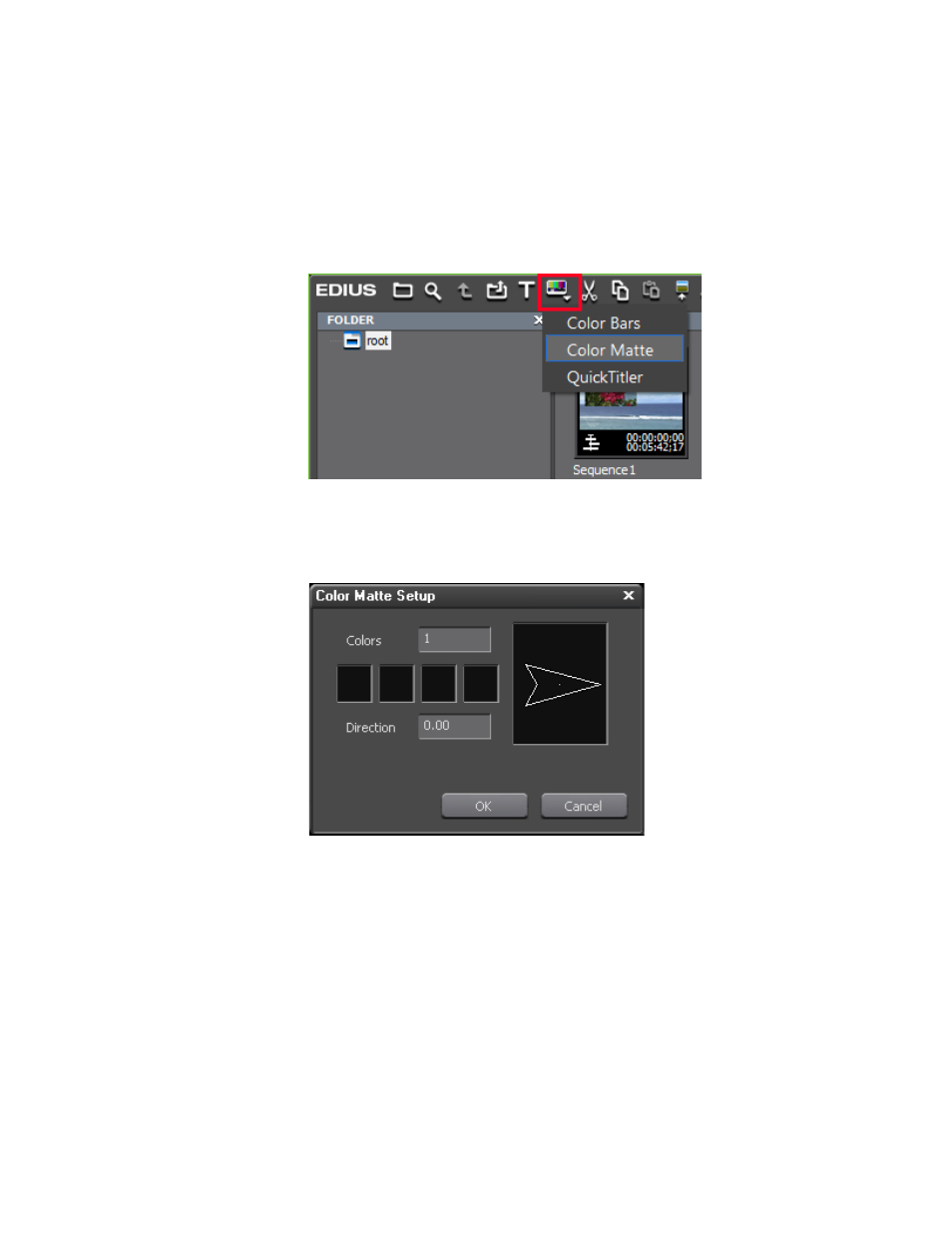
EDIUS NEO — User Reference Guide
235
Creating Clips
Create a Color Matte Clip
To create a Color Matte clip, do the following:
1.
Click the
New Clip
button in the Asset Bin and select Color Matte from
the menu. See
Figure 234. Asset Bin New Clip Menu - Color Matte
The Color Matte Setup dialog in
Figure 235. Color Matte Setup Dialog
2.
Click a blank color box (begin with the one on the left) of the four-box
color palette.
The ColorSelect dialog shown in
appears.
Advertising
This manual is related to the following products: