Yaskawa GPD503 Drive User Manual
Page 104
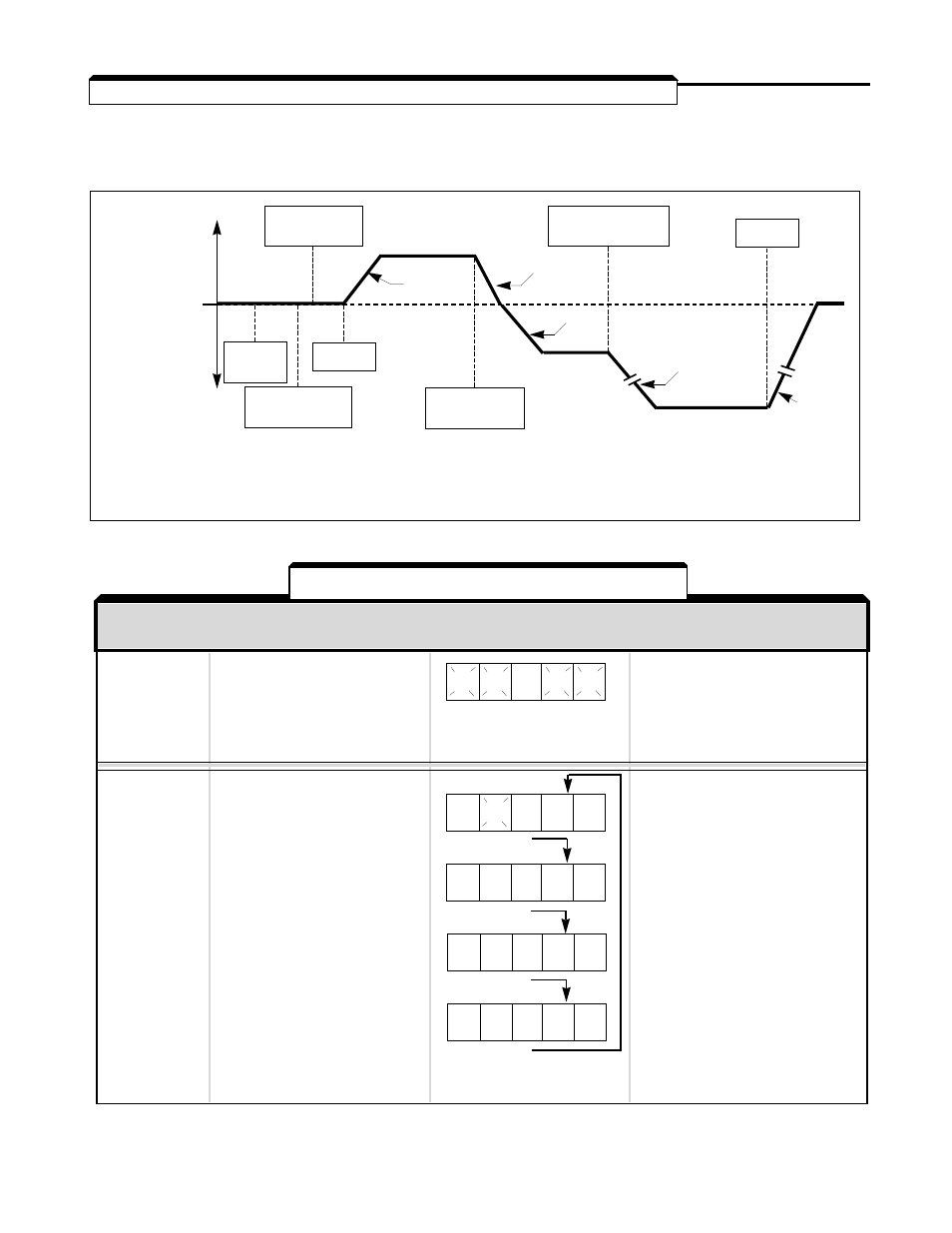
OPERATING
OPERATION AT
PROCEDURE
DIGITAL OPERATOR
DIGITAL DISPLAY
DESCRIPTION
Power On
Red lamp at STOP key lights.
When power is applied, the last
(REMOTE lamp remains off).
display before power off is
indicated.
blinking for 5 seconds, then
last selected monitor
display (see below).
Frequency
Select Drive mode by using
GPD 503 is ready for controlling
Setting
PRGM/DRIVE key.
motor operation.
Red DRIVE lamp lights.
Press DSPL key, as
Monitor function display selection.
necessary, until frequency
command is displayed.
*See “DISPLAYING FAULT
SEQUENCE” in Section 6.
(Procedure continued on next page)
Table 4-1. Test Run With Digital Operator
OPERATING
OPERATION AT
PROCEDURE
DIGITAL OPERATOR
DIGITAL DISPLAY
DESCRIPTION
Frequency command
Output frequency
Output current
Previous fault
Repetition
DSPL
DSPL
DSPL
DSPL
4-2
U 1 – –
F 0 0 0. 0
0. 0
0. 0 A
U 1 – –
4.2 TEST RUN USING DIGITAL OPERATOR (“LOCAL” CONTROL)
The operation described in Table 4-1 and shown in Figure 4-2 is for a standard 60 Hz
motor.
+
OUTPUT
FREQUENCY
0
–
SELECT
FWD OPER.
SELECT
REV OPER.
CHANGE FREQ.
SETPOINT
POWER
ON
FREQUENCY
SETTING
RUN
STOP
FWD ROTATION
AT 15HZ
REV ROTATION AT 50HZ
REV ROTATION
AT 15HZ
ACCEL
ACCEL
ACCEL
DECEL
DECEL
Figure 4-2. Example of Simple Operation