27 soft start (s-curve) characteristics, 28 speed search – Yaskawa GPD503 Drive User Manual
Page 77
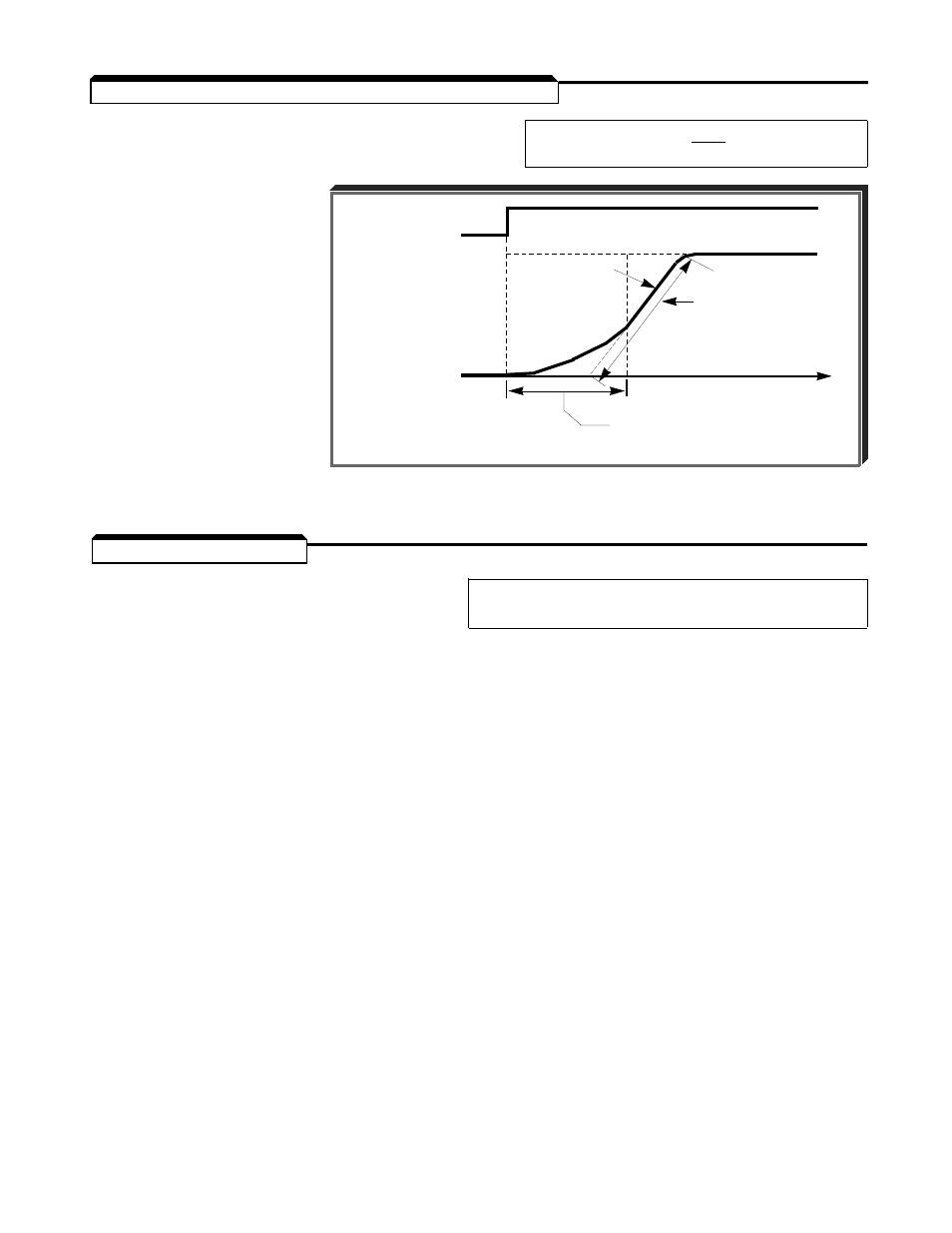
2.27 SOFT START (S-CURVE) CHARACTERISTICS
Sn-06: Operation Mode
Digits 1 & 2 [ X X X X ] : Soft Start
Select 3
Characteristics
Setting of these two digits
determines the S-curve
(starting) characteristics
of the acceleration ramp.
X X
0 0
= S-curve time
of 0.2 seconds
X X
0 1
= S-curve
disabled
X X
1 0
= S-curve time
of 0.5 seconds
X X
1 1
= S-curve time
of 1.0 seconds
2.28 SPEED SEARCH
A.
Sn-15 thru Sn-18: Multi-
Data
61
: Speed Search From Max Frequency
function Input Terminals
Data
62
: Speed Search From Set Frequency
A multi-function input terminal is utilized to activate speed search. When the external
speed search command is closed, the base is blocked for 0.5 second, then the speed
search is made. The operation depends on the set value.
IMPORTANT
Set values
61
and
62
CANNOT be selected in combination.
• When
61
is set, the speed search begins with the maximum
frequency.
• When
62
is set, the speed search begins with the frequency
command that has been set after the search command was
received.
RUN
FREQ
COMMAND
0
TIME
S-Curve Characteristics
Time (T
SC
)
OUTPUT
FREQUENCY
Accel ramp per
selected Accel Time
(bn-01 or bn-03)
2-42