34 up/down frequency setting – Yaskawa GPD503 Drive User Manual
Page 89
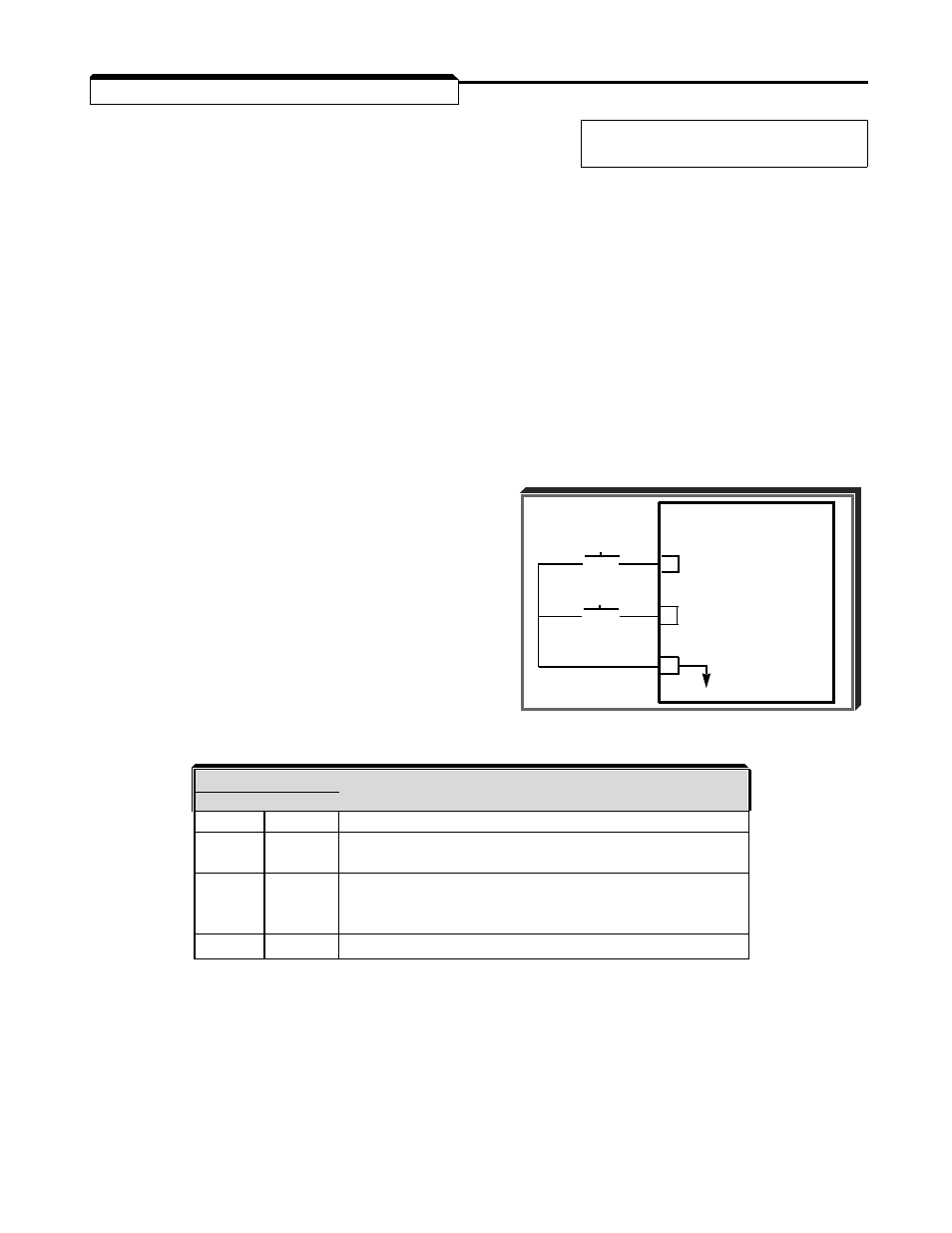
2.34 UP/DOWN FREQUENCY SETTING
Sn-15 thru Sn-18: Multi-function Input
Data
10
: UP function
Terminals (Term. 5-8)
Data
11
: DOWN function
Programming data
10
and
11
for two of the four multi-function input terminals allows the
inputs to be used for UP/DOWN frequency setting.
NOTES:
1.
oPE03
fault will occur if UP function and DOWN function data settings are
not used together.
2. JOG has priority over UP/DOWN.
3. UP/DOWN has priority over Multi-step Speed inputs.
4. UP/DOWN is ineffective when operation is from the Digital Operator.
5. Upper and lower limit speeds set by Cn-02, Cn-14 and Cn-15.
EXAMPLE
:
Sn-17 Data
10
: UP function
Sn-18 Data
11
: DOWN function
2-50
GPD 503
7
UP
8
DOWN
11
0V
UP
o o
DOWN
o o
INPUT SIGNAL
FUNCTION
UP
DOWN
Open
Open
HOLD
Closed Open
UP (Frequency command approaches frequency
command upper limit)
Open
Closed
DOWN (Frequency command approaches minimum
output frequency or frequency command lower limit,
whichever is larger)
Closed Closed
HOLD