19 multi-function input terminals (term. 5-8) – Yaskawa GPD503 Drive User Manual
Page 57
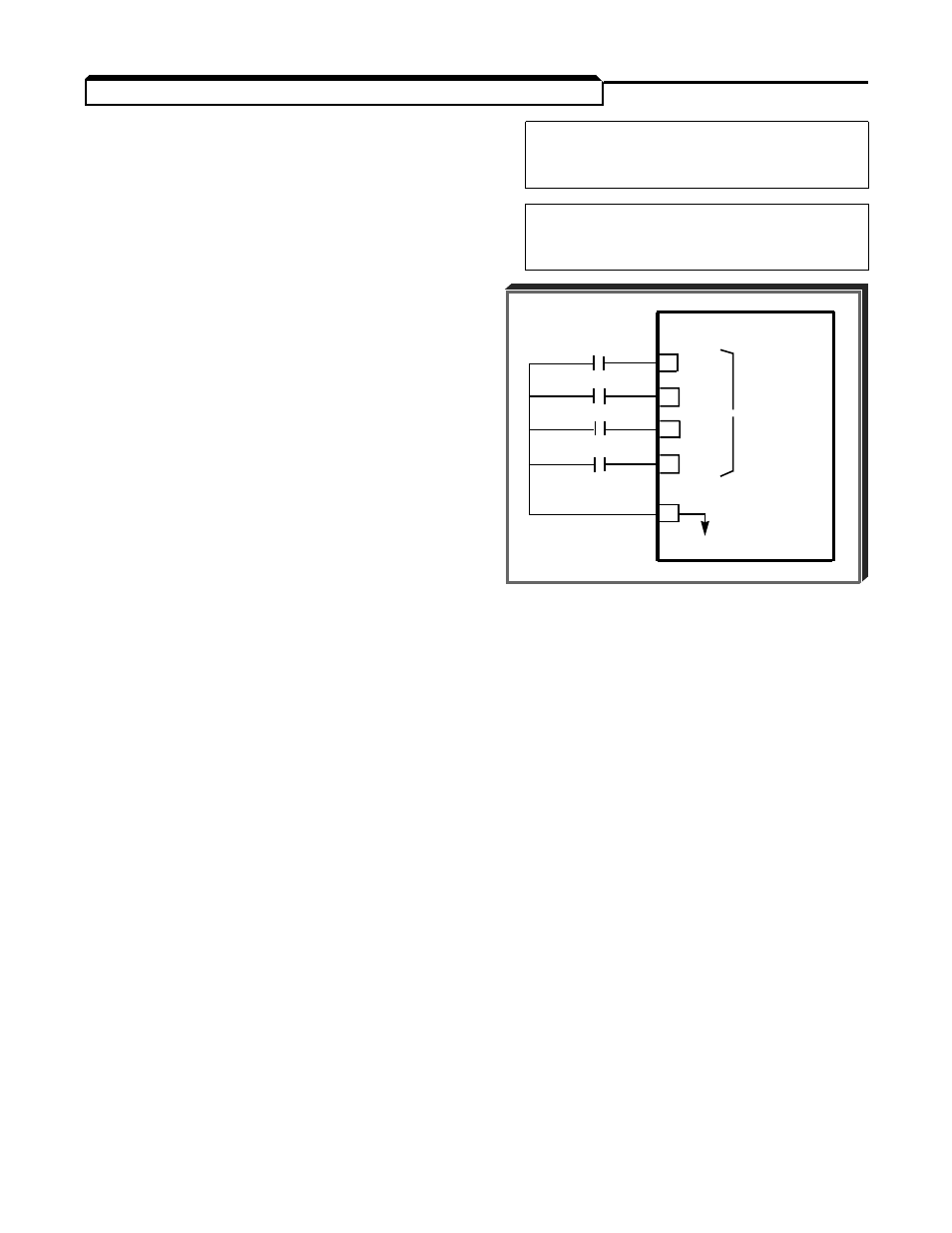
2.19 MULTI-FUNCTION INPUT TERMINALS (Term. 5-8)
Sn-15: Terminal 5 Function
Factory settings (for 2-wire control):
Sn-16: Terminal 6 Function
Sn-15 =
03
Sn-17 =
06
Sn-17: Terminal 7 Function
Sn-16 =
04
Sn-18 =
08
Sn-18: Terminal 8 Function
3-wire control defaults:
Sn-15 =
00
Sn-17 =
04
Sn-16 =
03
Sn-18 =
06
These four constants select the input signal
functions for terminals 5 thru 8. Although
these constants can be independently set,
NOT selecting values
00
thru
03
, inclusive,
establishes that GPD 503 operation will be
controlled by the Auto Reference input.
System constant settings are checked
whenever power is applied to the GPD 503,
or each time GPD 503 operation is switched
from Program mode to Drive mode. A constant
set value failure (
oPE03
) will occur if any of
the following conditions are detected among
these four system constants:
(1) Set values are not arranged in sequence, with the smallest value in
Sn-15 and the largest value in Sn-18.
(2) Both speed search functions (values
61
and
62
) have been selected.
(3) When the UP and DOWN functions are not selected simultaneously.
Table 2-2 lists the possible data setting values for these constants, with the function and a
brief description for each one.
For a few of the data settings, a more detailed description is given on the following pages;
for others, the description is given in other PROGRAMMABLE FEATURES paragraphs.
EXTERNAL
CONTACTS
GPD 503
5 Sn-15
6 Sn-16 MULTI-
> FUNCTION
7 Sn-17 INPUT
8 Sn-18
11
0V
•
•
•
2-24