5 drive mode operation – Yaskawa GPD503 Drive User Manual
Page 99
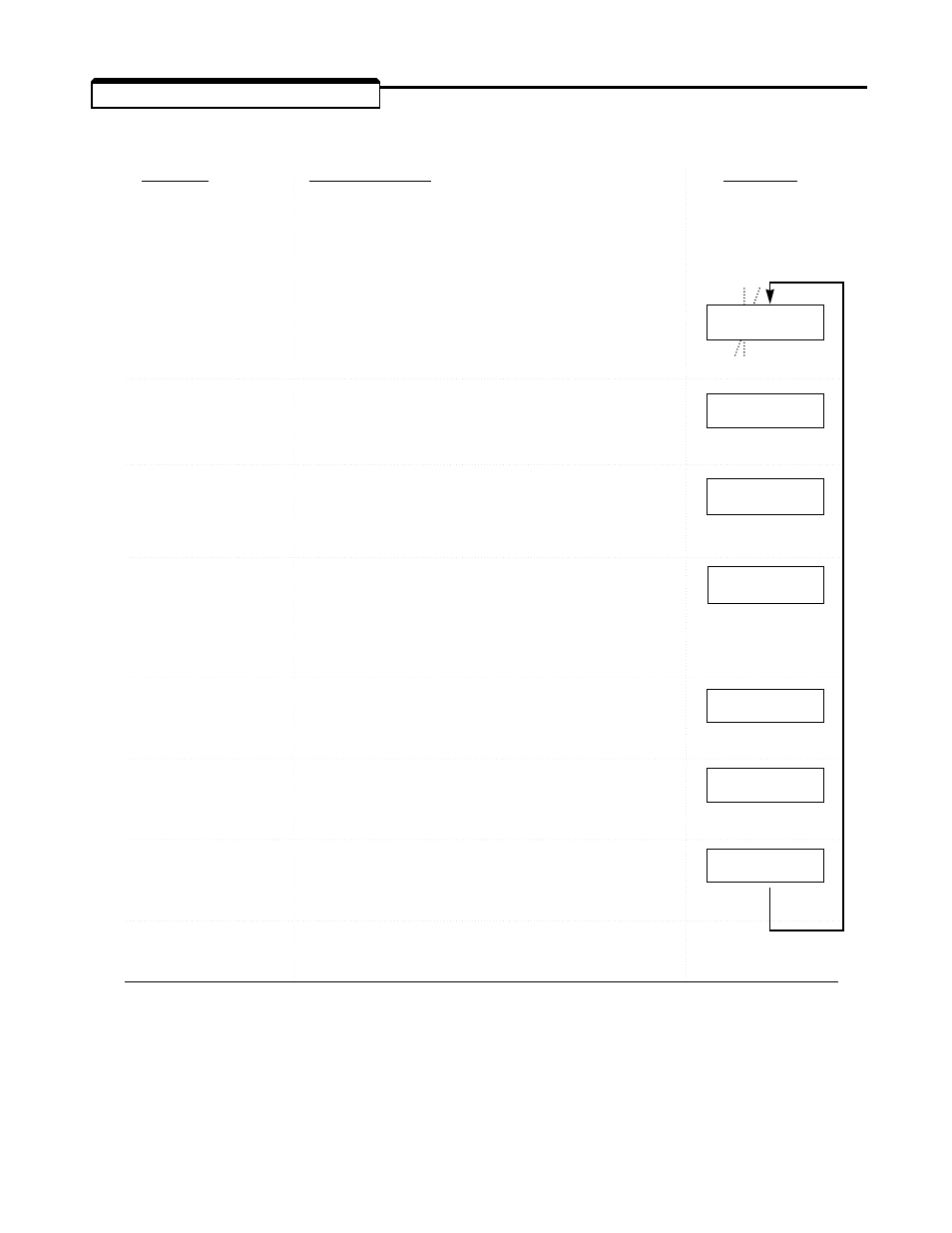
3.5 DRIVE MODE OPERATION
A. Changing Display With DSPL Key:
ACTION
DESCRIPTION
DISPLAY
Apply Power
DRIVE lamp is on.
— If the GPD 503 fault circuit detects
a fault, a blinking Fault code will be
displayed for 5 seconds.
— Then the Frequency Reference (An-01)
value appears.
Press DSPL
Display changes to present Output
Key
Frequency value.
Press DSPL
Display changes to present Output
Key
Current value.
Press DSPL
Display changes to last Fault code.
Key
(If no fault has occurred, cycle
skips to next display).
EXAMPLE:
Main Circuit
UV Trip
Press DSPL
Display changes to first Monitor
Key
Displays number.
Press DSPL
Display changes to first Frequency
Key
Reference Memory Settings constant
number.
Press DSPL
Display changes to first Run Oper-
Key
ative Settings constant number.
Press DSPL
Cycle begins again with Frequency
Key
Reference display.
*
Use ^ key to step through the list of constants, and
DATA key to display An- or bn- set value, or information
called for by Un- constant.
F 0 0.0 0
0.0 0
0.0 A
U 1 U u 1
U n - 0 1
A n - 0 1
b n - 0 1
3-7
*
*
*