24 remote/local and reference selection – Yaskawa GPD503 Drive User Manual
Page 68
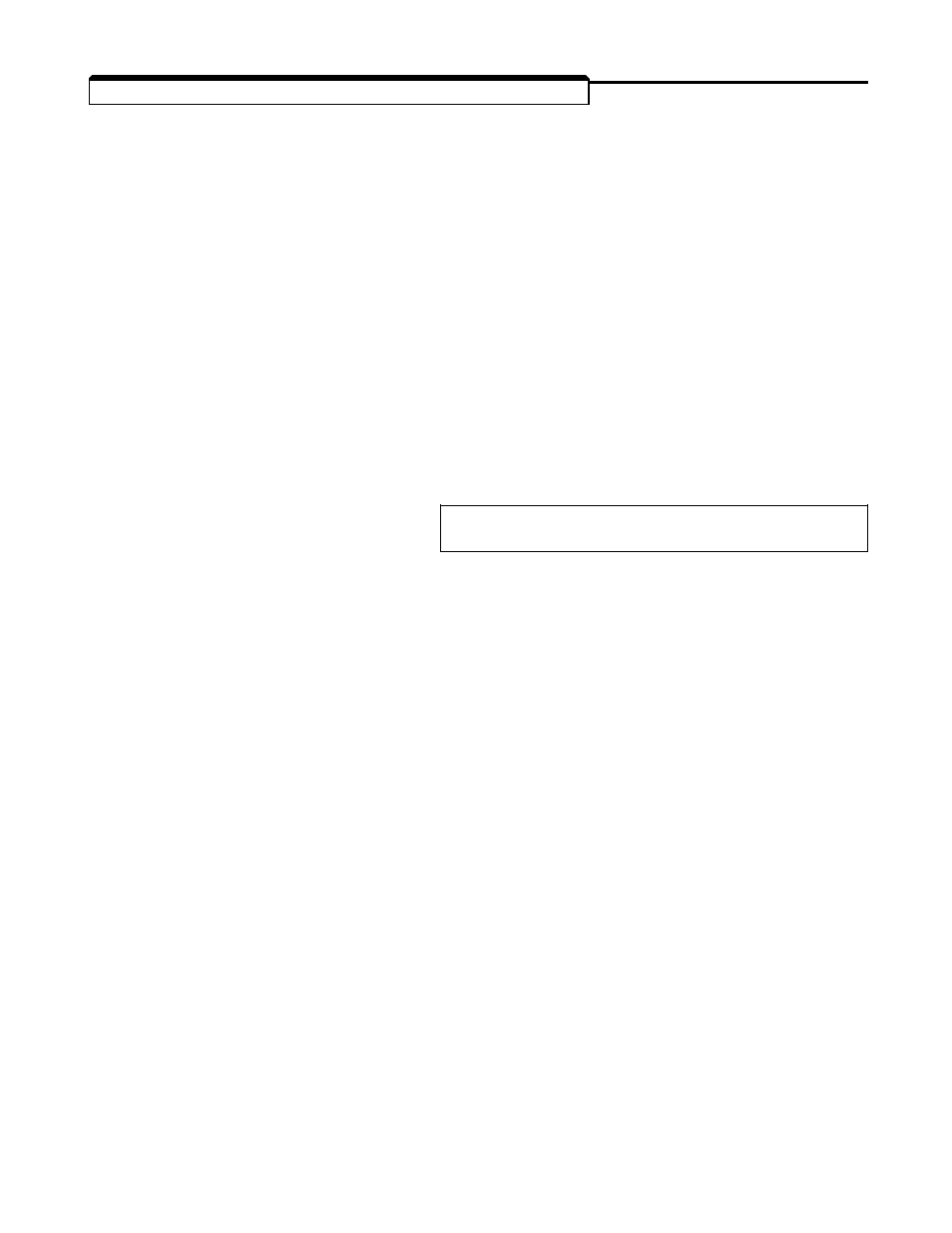
2.24 REMOTE/LOCAL AND REFERENCE SELECTION
An-01: Memory 1
An-02: Memory 2
An-03: Memory 3
An-04: Memory 4
An-05: Memory 5
An-06: Memory 6
An-07: Memory 7
An-08: Memory 8
An-09: Jog Reference
(See paragraph 2.15)
Sn-19: Multi-function Analog Input (Term. 16) (see paragraph 2.18)
Sn-04: Operation Mode Select 1
Sn-15 thru Sn-18: Multi-function Input Terminals; data
03
,
04
,
05
and
06
[or
0C
],
respectively, for Reference Select 1, 2, 3 and Jog [or Multi-function
Analog Input at Term. 16] (see paragraph 2.19).
For Remote/Local select, see paragraph 2.19, Data
01
description.
Sn-08: Option Reference Select (See separate Option Instruction Sheet)
The GPD 503 allows selection of one of twelve references. Two are analog inputs, nine are
stored in memory, and one can be from an option card, either analog or digital. In most
configurations either the local reference (An-01) or the remote AUTO reference will be
utilized.
2.24.1 Local Reference Selection
Sn-04: Operation Mode Select 1
Data: X X X
0
= Remote (Auto) speed reference
X X X
1
= Local (manual) frequency ref.
By programming Sn-04 to X X X
0
, the external Auto reference input will be used. If
Sn-04 is programmed to X X X
1
, the value in An-01 will be used as a frequency
command.
IMPORTANT
An-01 will change each time the operator enters a new frequency
command from the Digital Operator's "
F
X X X. X " prompt. Another way
to think about this is that when the GPD 503 is first powered up, the
Digital Operator displays frequency reference: "
F
X X X. X ". The value
displayed is the current setting of An-01. If the operator changes the
display, then An-01 will also be changed.
2-35