10 username – PLANET WGSD-1022 User Manual
Page 133
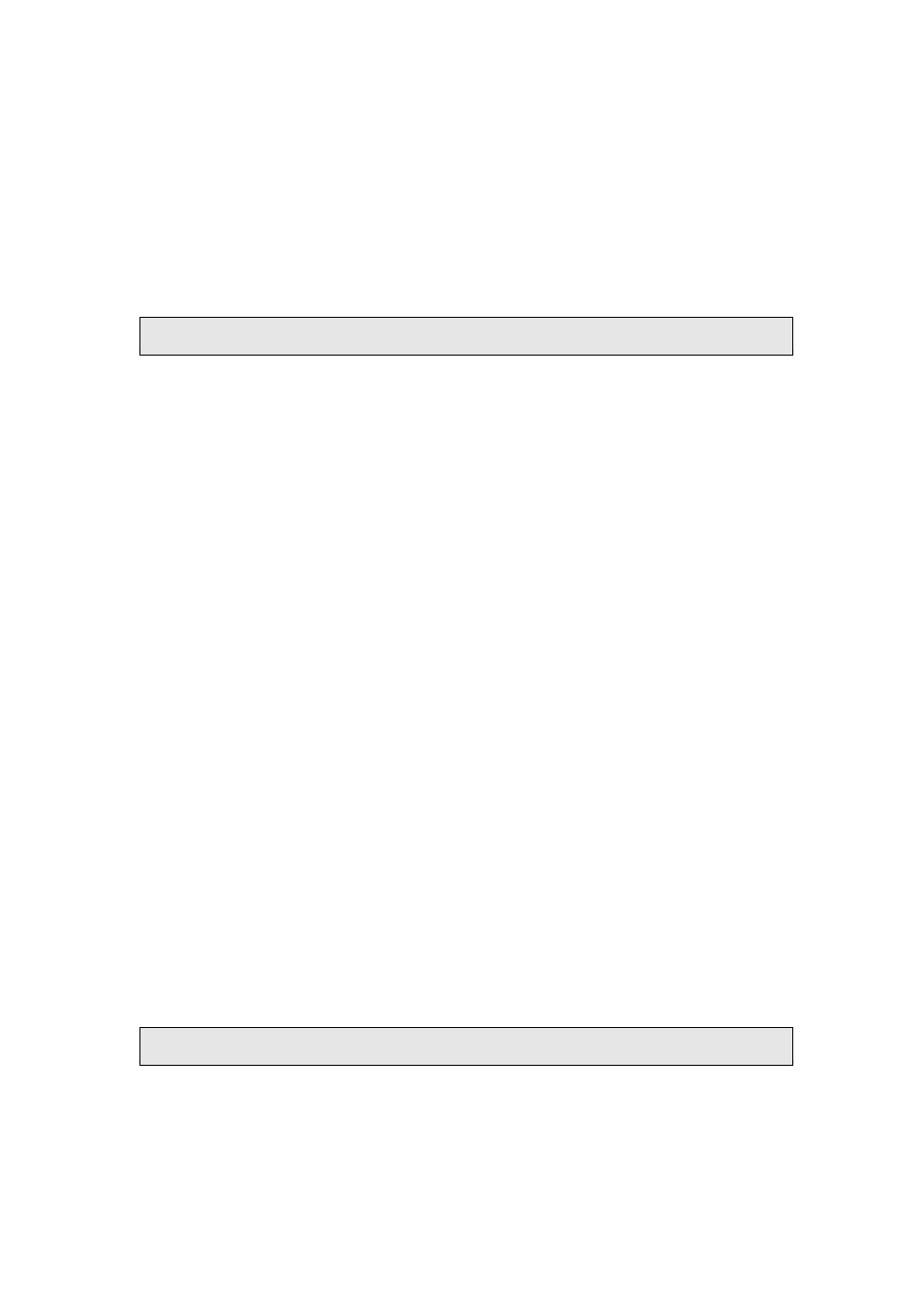
Command Mode
Global Configuration mode
User Guidelines
There are no user guidelines for this command.
Example
The following example sets a local level 15 password "abc" to control access to user and privilege levels.
console (config-line) # enable password level 15 abc
5.3.10 username
The username global configuration command establishes a username-based authentication system. To
remove a user name use the no form of this command.
Syntax
username name [password password] [privilege level] [encrypted]
no username
name — The name of the user.
password — The authentication password for the user, from 1 to 159 characters in length.
level — The user level (Range: 1 -15).
encrypted — Encrypted password entered, copied from another device configuration.
Default Configuration
The default privilege level is 1.
Command Mode
Global Configuration mode
User Guidelines
Up to 30 users can be defined on the device.
Example
The following example configures user "bob" with the password "lee" and user level 15 to the system.
console (config)# username bob password lee level 15