Syntax, Default configuration, Command mode – PLANET WGSD-1022 User Manual
Page 147: User guidelines, Example
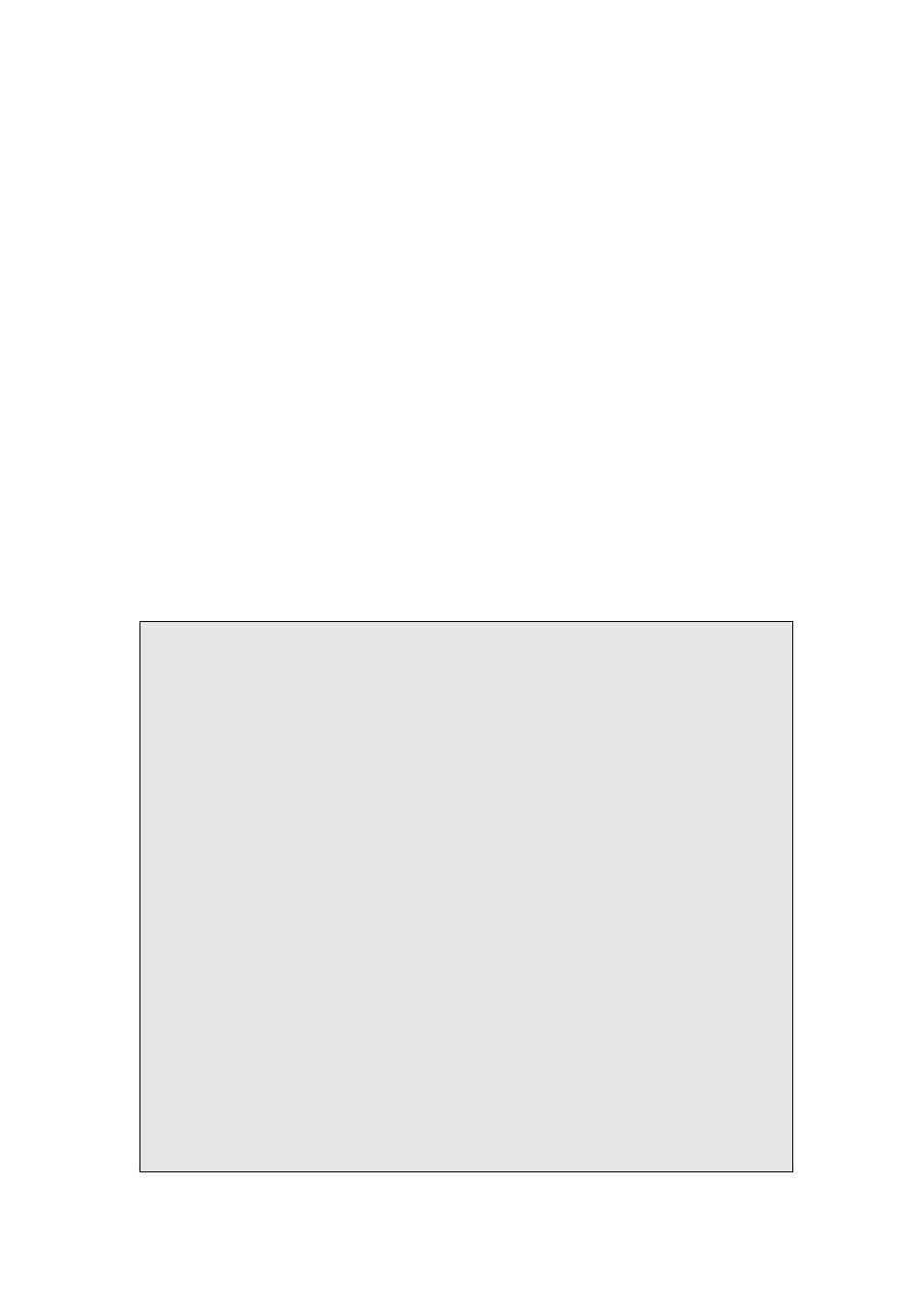
Syntax
show bridge multicast address-table [vlan vlan-id] [address mac-multicast-address |
ip-multicast-address] [format ip | mac]
vlan_id — A VLAN ID value.
mac-multicast-address — A MAC multicast address.
ip- multicast-address — An IP multicast address.
format — Multicast address format. Can be ip or mac. If format is unspecified, the default is mac.
Default Configuration
This command has no default configuration.
Command Mode
Privileged EXEC mode
User Guidelines
There are no user guidelines for this command.
Example
In this example, multicast MAC address table information is displayed.
console # show bridge multicast address-table
Vlan MAC Address Type Ports
------ -------------------- -------- ----------
1 0100.5e02.0203 static e1, g2
19 0100.5e02.0208 static e1-8
19 0100.5e02.0208 dynamic e9-11
Forbidden ports for multicast addresses:
Vlan MAC Address Ports
------- -------------------- ----------
1 0100.5e02.0203 e8
19 0100.5e02.0208 e8
console # show bridge multicast address-table format ip
Vlan IP Address Type Ports
-------- ------------------ ------------ ----------
1 224-239.130|2.2.3 static e1,g2
19 224-239.130|2.2.8 static e1-8
19 224-239.130|2.2.8 dynamic e9-11
Forbidden ports for multicast addresses:
Vlan IP Address Ports
------ --------------- ----------
1 224-239.130|2.2.3 e8
19 224-239.130|2.2.8 e8