5 bridge multicast forward-unregistered, Default configuration, Command modes – PLANET WGSD-1022 User Manual
Page 138: User guidelines, Examples, Syntax
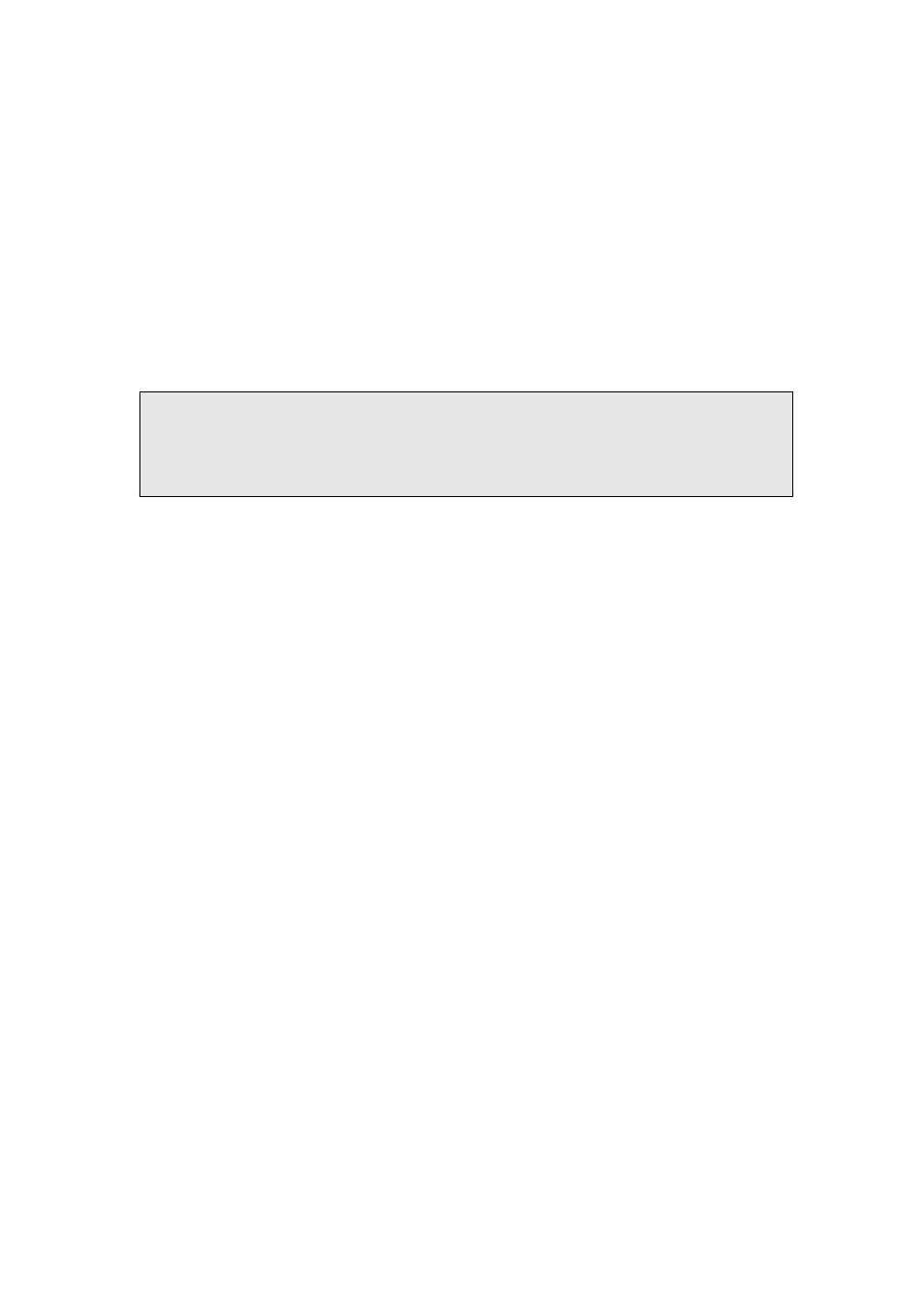
Default Configuration
No forbidden addresses are defined.
Command Modes
Interface Configuration (VLAN) mode
User Guidelines
Before defining forbidden ports, the multicast group should be registered.
Examples
In this example the MAC address 0100.5e02.0203 is forbidden on port g9 within VLAN 8.
console (config)# interface vlan 8
console (config-if)# bridge multicast address 0100.5e02.0203
console (config-if)# bridge multicast forbidden address 0100.5e02.0203 add ethernet e9
5.4.5 bridge multicast forward-unregistered
The bridge multicast forward-unregistered interface configuration command enables forwarding
unregistered multicast addresses. Use the no form of this command to return to default.
Syntax
bridge multicast forward-unregistered {add | remove} {ethernet interface-list | port-channel
port-channelnumber-list }
no bridge multicast forward-unregistered
add — Force forwarding of unregistered multicast packets.
remove — Don’t force forwarding of unregistered multicast packets.
interface-list — Separate nonconsecutive Ethernet ports with a comma and no spaces; use a
hyphen to designate a range of ports. (Range: Valid Ethernet port)
port-channel-number-list — Separate nonconsecutive port-channels with a comma and no spaces;
use a hyphen to designate a range of port-channels. (Range: Valid Port-channel number)
Default Configuration
Forward
Command Modes
Interface configuration (VLAN) mode