Command mode, User guidelines, Example – PLANET WGSD-1022 User Manual
Page 295
Advertising
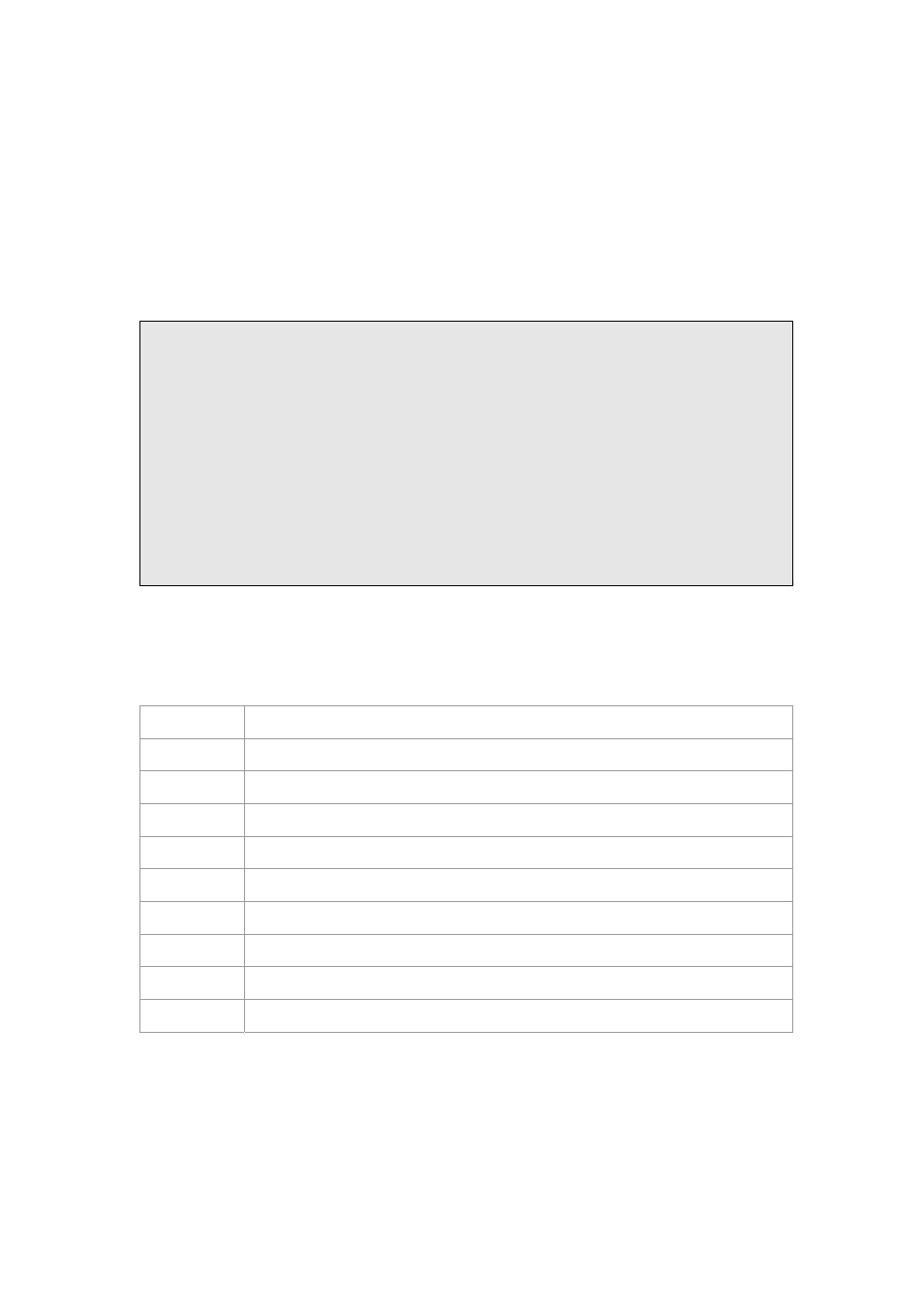
Command Mode
User EXEC mode
User Guidelines
There are no user guidelines for this command.
Example
The following example displays the system information.
console# show system
System Description:
System Up Time (days,hour:min:sec): 01,02:48:20
System Contact:
System Name:
System Location:
System MAC Address: 00:03:6d:30:57:00
System Object ID: 1.3.6.1.4.1.89.1.1
Temperature-Indicates the temperature at which the device is currently running. The device temperature
is displayed in Celsius. The device temperature threshold is 0 - 40 C (32 - 104F). The following table
displays the temperature in Fahrenheit in increments of 5.
Celsius
Fahrenheit
0
32
5 41
10
50
15
59
20
68
25
77
30
86
35
95
40
104
Advertising