19 rmon commands, 1 show rmon statistics, Examples – PLANET WGSD-1022 User Manual
Page 243: Syntax, Default configuration, Command mode
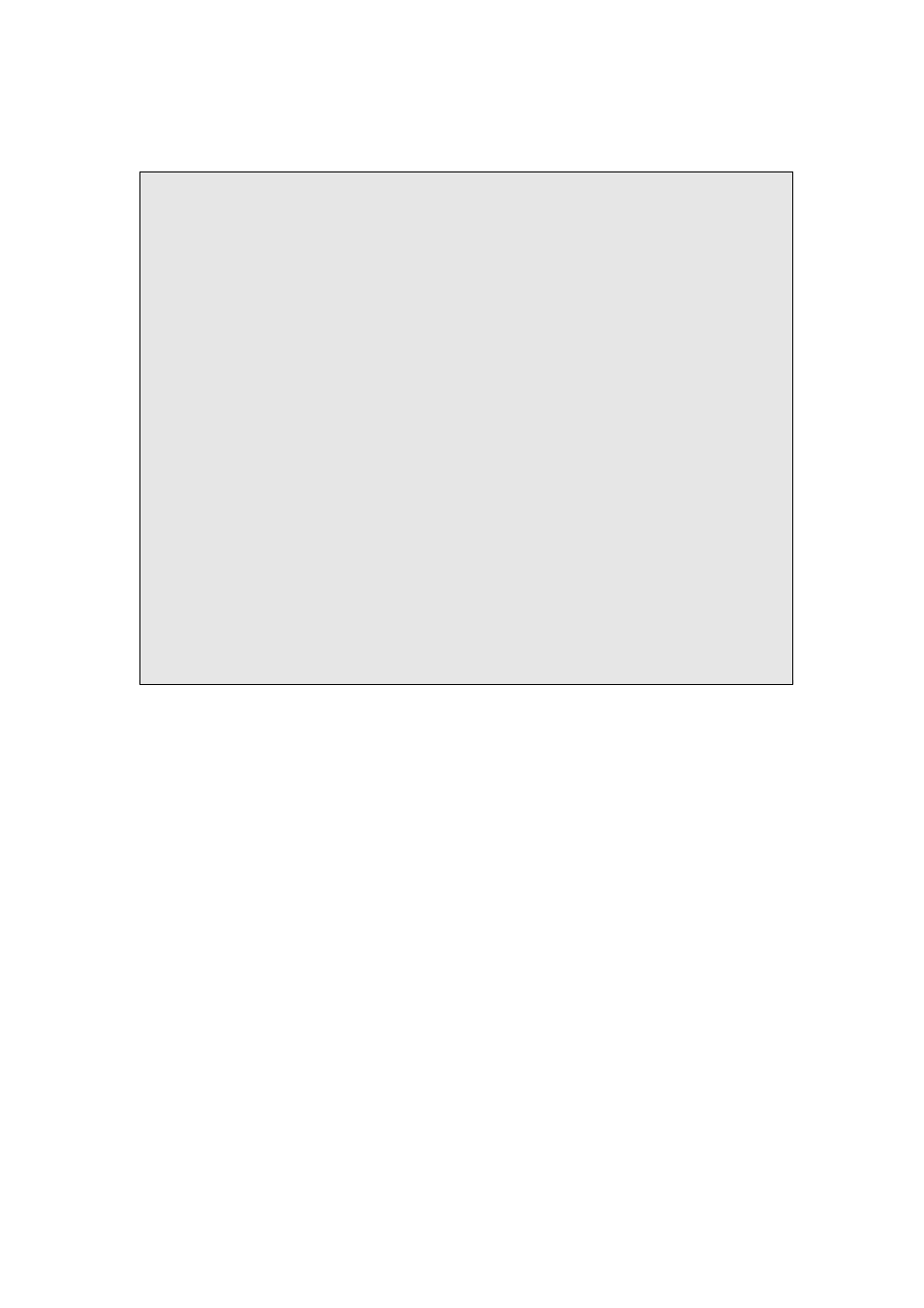
Examples
The following example displays the RADIUS server settings.
Console# show radius-servers
Port
IP address Auth Acct TimeOut Retransmit Deadtime Source IP Priority Usage
--------------- -------- ------- -------------- ---------------- --------------- --------------- ---------- ---------
172.16.1.1 1645 1646 Global Global Global Global 1 All
172.16.1.2 1645 1646 11 8 Global Global 2 All
OOB RADIUS servers
Port
IP address Auth Acct TimeOut Retransmit Deadtime Source IP Priority
---------------- ------- -------- -------------- ------------------ ------------- --------------- -----------
176.16.8.9 1645 1646 Global Global Global Global 1
Global values
-------------------
TimeOut: 3
Retransmit: 3
Deadtime: 0
Source IP: 172.16.8.1
5.19 RMON Commands
5.19.1 show rmon statistics
The show rmon statistics user EXEC command displays RMON Ethernet Statistics.
Syntax
show rmon statistics {ethernet interface number | port-channel port-channel-number}
interface number — Valid Ethernet port.
port-channel-number — Valid port-channel trunk index.
Default Configuration
This command has no default configuration.
Command Mode
User EXEC mode