13 show dot1x users, Syntax, Default configuration – PLANET WGSD-1022 User Manual
Page 345: Command mode, User guidelines, Example
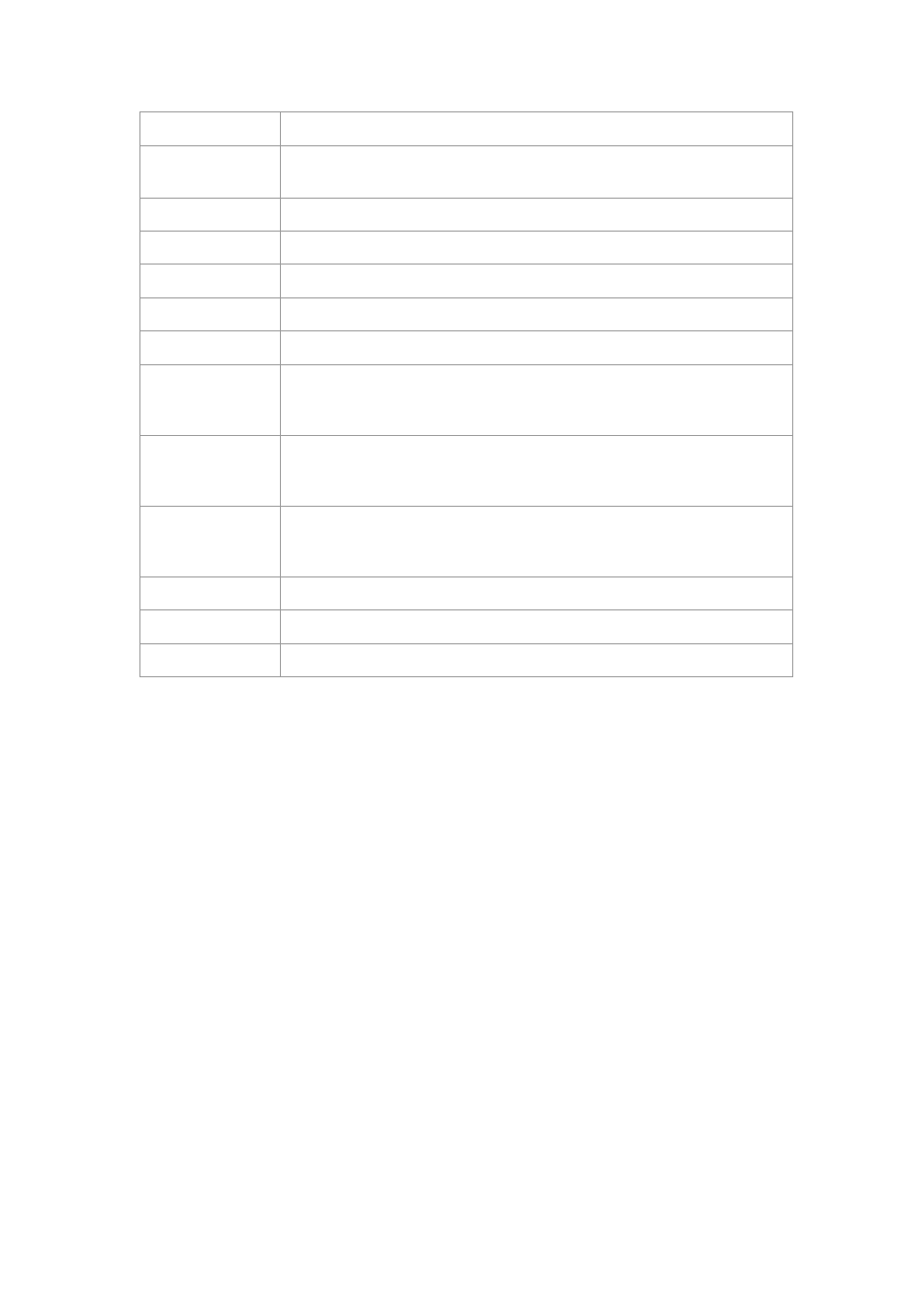
Interface
The interface number.
Admin mode
The admin mode of the port. Possible values are: Force-auth, Force-unauth,
Auto
Oper mode
The oper mode of the port. Possible values are: Authorized, Unauthorized.
Reauth Control
Reauthentication control.
Reauth Period
Reauthentication peiod.
Username
The User-Name representing the identity of the Supplicant.
State
The current value of the Authenticator PAE state machine.
Quiet period
The number of seconds that the switch remains in the quiet state following a
failed authentication exchange (for example, the client provided an invalid
password).
Tx period
The number of seconds that the switch waits for a response to an Extensible
Authentication Protocol (EAP)-request/identity frame from the client before
resending the request.
Max req
The maximum number of times that the switch sends an Extensible
Authentication Protocol (EAP)-request/identity frame (assuming that no
response is received) to the client before restarting the authentication process.
Login Time
How long the user is logged in.
Last Authentication
Time since last authentication.
Mac address
The supplicant MAC address.
5.29.13 show dot1x users
The show dot1x users privileged EXEC command displays 802.1X users for the switch.
Syntax
show dot1x users [username username]
username — Supplicant username
Default Configuration
This command has no default configuration.
Command Mode
Privileged EXEC mode
User Guidelines
There are no user guidelines for this command.
Example
The following example displays 802.1X users.