Keywords table, Ports table – PLANET WGSD-1022 User Manual
Page 290
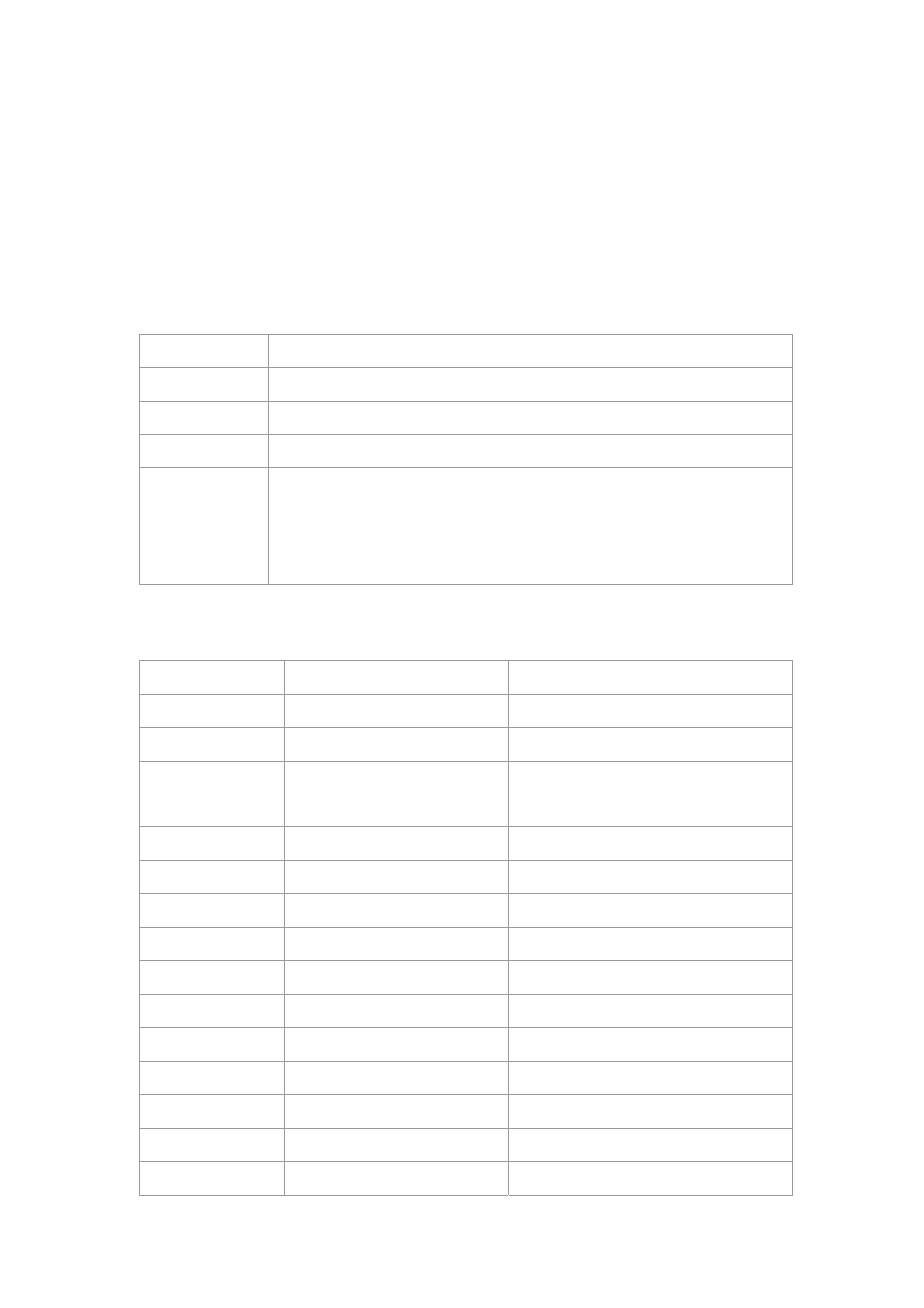
Several concurrent Telnet sessions can be opened and switched between them. To open a subsequent
session, the current connection needs to be suspended, by pressing the escape sequence ‘Ctrl-Shift-6’
and ‘x’ to return to the system command prompt. Then open a new connection with the telnet command.
If you want to login to host on the out-of-band port, use the out-of-band IP address format:
oob/ip-address.
Keywords Table
Options
Description
/echo
Enables local echo
/quiet
Prevents onscreen display of all messages from the software
/source-interface
Specifies the source interface.
/stream
Turns on stream processing, which enables a raw TCP stream with no Telnet
control sequences. A stream connection does not process Telnet options and can
be appropriate for connections to ports running UNIX-to-UNIX Copy Program
(UUCP) and other non-Telnet protocols.
Ports Table
Keyword
Description
Port number
bgp
Border Gateway Protocol
179
chargen
Character generator
19
cmd
Remote commands
514
daytime
Daytime
13
discard
Discard
9
domain
Domain Name Service
53
echo
Echo
7
exec
Exec
512
finger
Finger
79
ftp
File Transfer Protocol
21
ftp-data
FTP data connections
20
gopher
Gopher
70
hostname
NIC hostname server
101
ident
Ident Protocol
113
irc
Internet Relay Chat
194