2 ip config – PLANET WGSD-1022 User Manual
Page 33
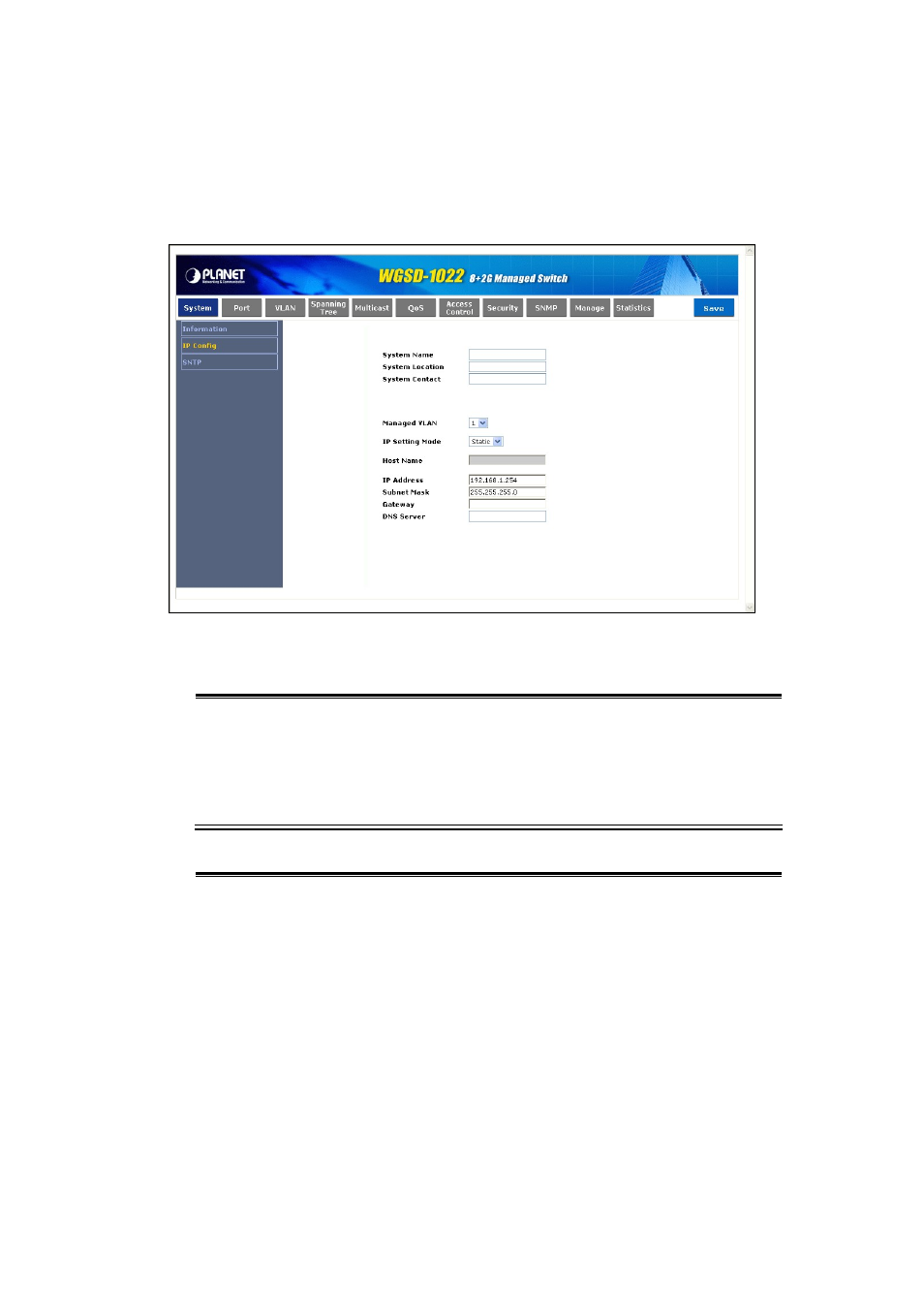
4.2.2 IP Config
The Basic Setup Table include the IP Config (see figure 4-4), which allows you to assign DHCP or static
IP settings to interfaces and assign default gateways. In the IP Config screen, you can set these parts as
below:
Figure 4-4 IP Config screen
The page includes the following fields:
• System Name
Type your system name
• System Location
Type where the Switch is located
• System Contact
Enter the administrative contact person
• Management VLAN Where you can select the Management VLAN.
The default Managemanet VLAN is VLAN 1
• IP Setting Mode
Where select Static or Dynamic IP address configuration.
The Default Mode is Static
• Host Name
In this field you can enter the DHCP Host Name
• IP Address
Enter the IP address when you want to use a static address.
The default IP Address is 192.168.1.254
• Subnet Mask
Enter the IP subnet mask for the interface.
The factory default value is 255.255.255.0