4 show line, Syntax, Default configuration – PLANET WGSD-1022 User Manual
Page 211: Command mode, User guidelines, Examples
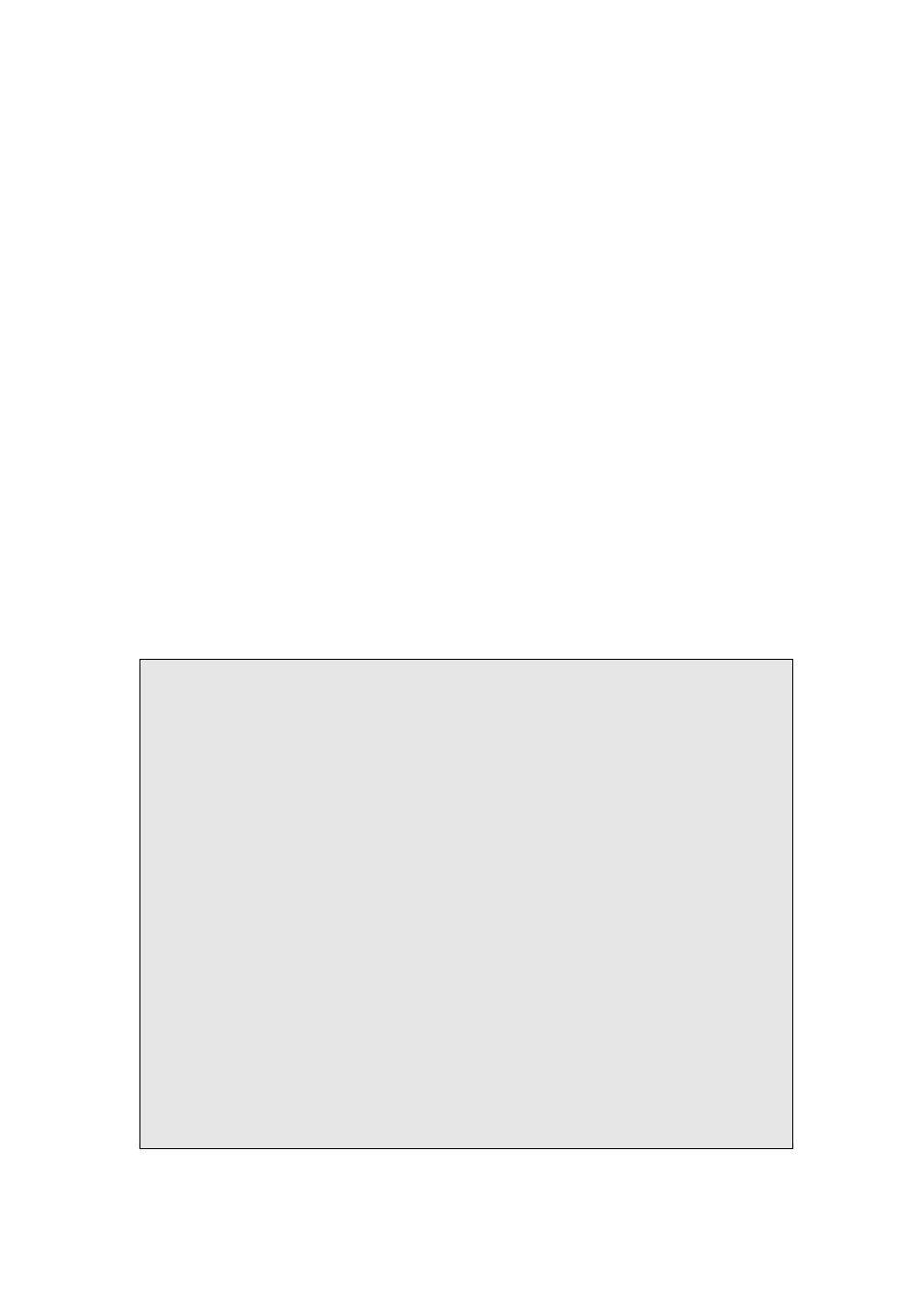
5.12.4 show line
The show line user EXEC command displays line parameters.
Syntax
show line [console | telnet | ssh]
console — Console terminal line.
telnet — Virtual terminal for remote console access (Telnet).
ssh — Virtual terminal for secured remote console access (SSH).
Default Configuration
This command has no default configuration.
Command Mode
User EXEC mode
User Guidelines
There are no user guidelines for this command.
Examples
The following example displays the line configuration.
Console# show line
Console configuration:
Interactive timeout: 20
History: 10
Baudrate: 38400
Databits: 8
Parity: none
Stopbits: 1
Telnet configuration:
Interactive timeout: 10 minutes 10 seconds
History: 10
SSH configuration:
Interactive timeout: 10 minutes 10 seconds
History: 10