4 show fiber-ports optical-transceiver, Syntax, Default configuration – PLANET WGSD-1022 User Manual
Page 219: Command mode, User guidelines, Examples
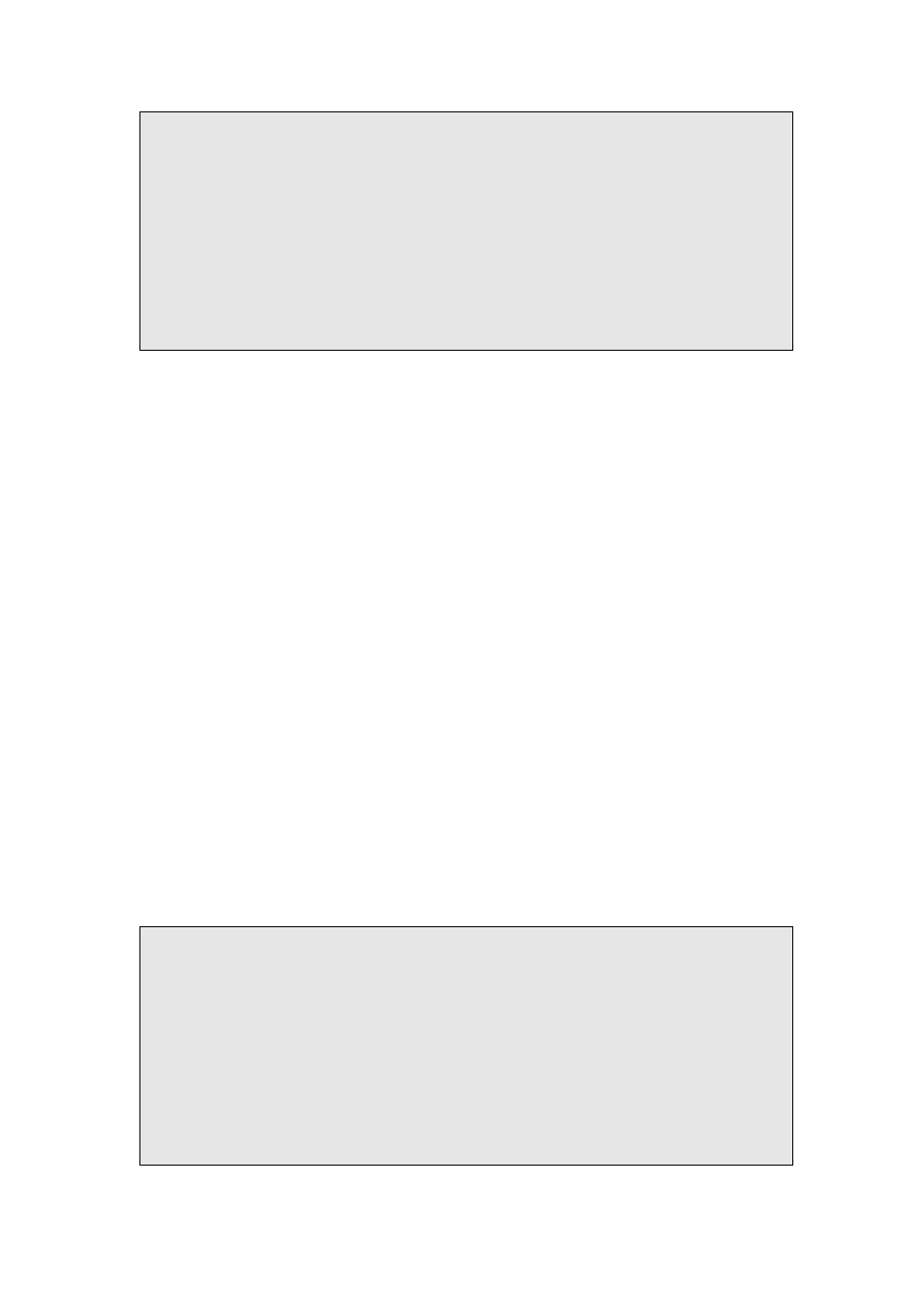
Port Length [meters]
------ ---------------------
e1 < 50
e2 Giga link not active
e3 110-140
e4 Fiber
5.14.4 show fiber-ports optical-transceiver
The show fiber-ports optical-transceiver privileged EXEC command displays the optical transceiver
diagnostics.
Syntax
show fiber-ports optical-transceiver [interface] [detailed]
interface — A valid Ethernet port.
Detailed — Detailed diagnostics.
Default Configuration
This command has no default configuration.
Command Mode
Privileged EXEC mode
User Guidelines
To test optical transceivers ensure a fiber link is present.
Examples
The following example displays the optical transceiver diagnostics.
console# show fiber-ports optical-transceiver
Port Temp Voltage Current Output Input LOS
Power Power Power
------ -------- ------------ ------------ ----------- ---------- ---------
g1 W OK E OK OK OK
g2 OK OK OK OK OK OK