18 show ports jumbo-frame, 19 port storm-control broadcast enable – PLANET WGSD-1022 User Manual
Page 183
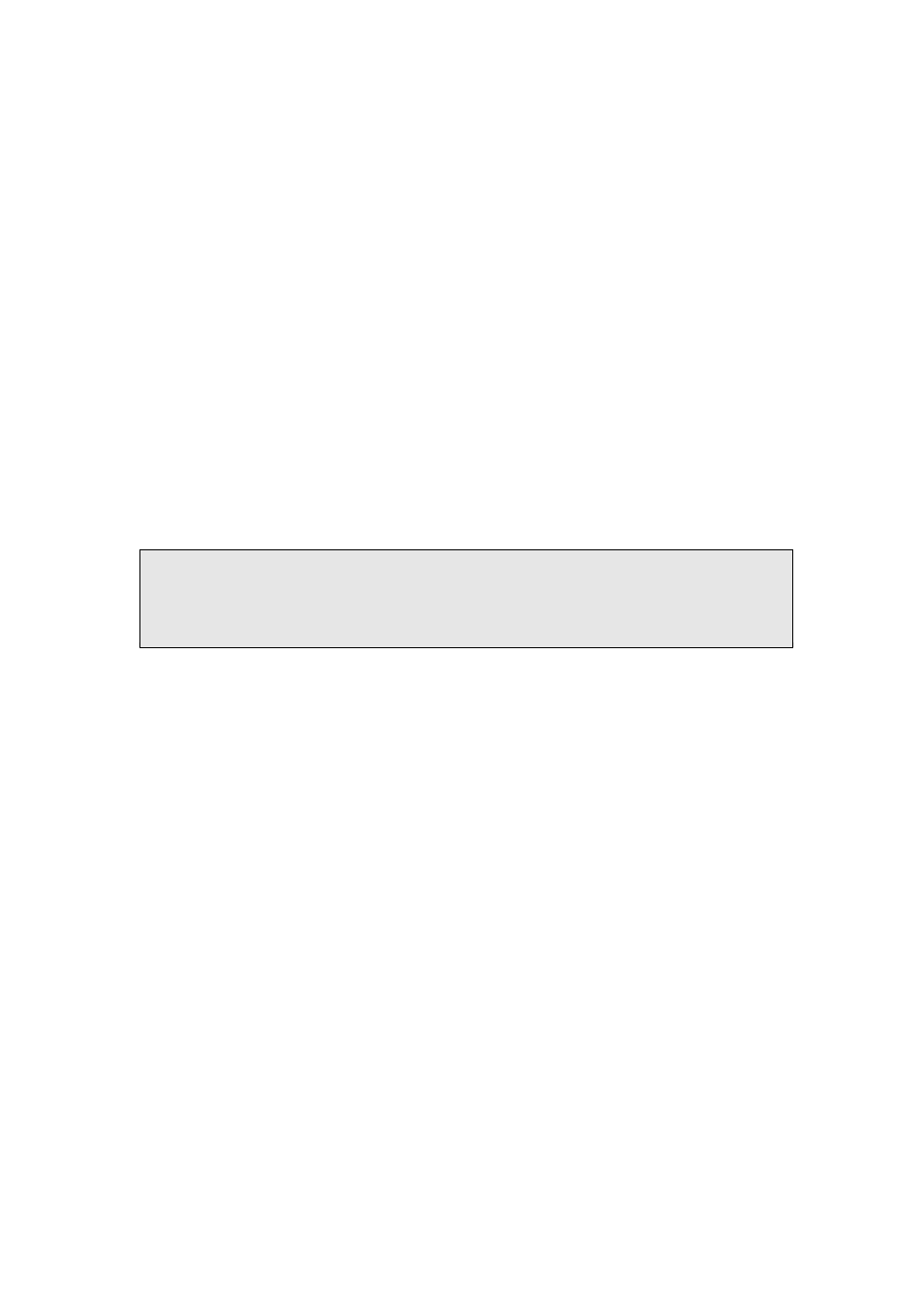
5.7.18 show ports jumbo-frame
The show ports jumbo-frame user EXEC command displays the jumbo frames configuration.
Syntax
show ports jumbo-frame
Default Configuration
This command has no default configuration.
Command Modes
User EXEC mode
User Guidelines
There are no user guidelines for this command.
Example
The following example displays the jumbo frames configuration.
Console# show ports jumbo-frame
Jumbo frames are disabled
Jumbo frames will be enabled after reset
5.7.19 port storm-control broadcast enable
The port storm-control broadcast enable interface configuration command enables broadcast storm
control. To disable broadcast storm control, use the no form of this command.
Syntax
port storm-control broadcast enable
no port storm-control broadcast enable
Default Configuration
Broadcast storm control is disabled.
Command Modes
Interface Configuration (Ethernet) mode
User Guidelines
Use the port storm-control broadcast rate interface configuration command, to set the maximum
allowable broadcast rate.
Multicast can be counted as part of the "storm" frames if the port storm-control include-multicast