Document prints from wrong tray, Automatic 2-sided printing problems, Printer is making unusual noises – Xerox WorkCentre 6515DNI User Manual
Page 195: Paper tray will not close
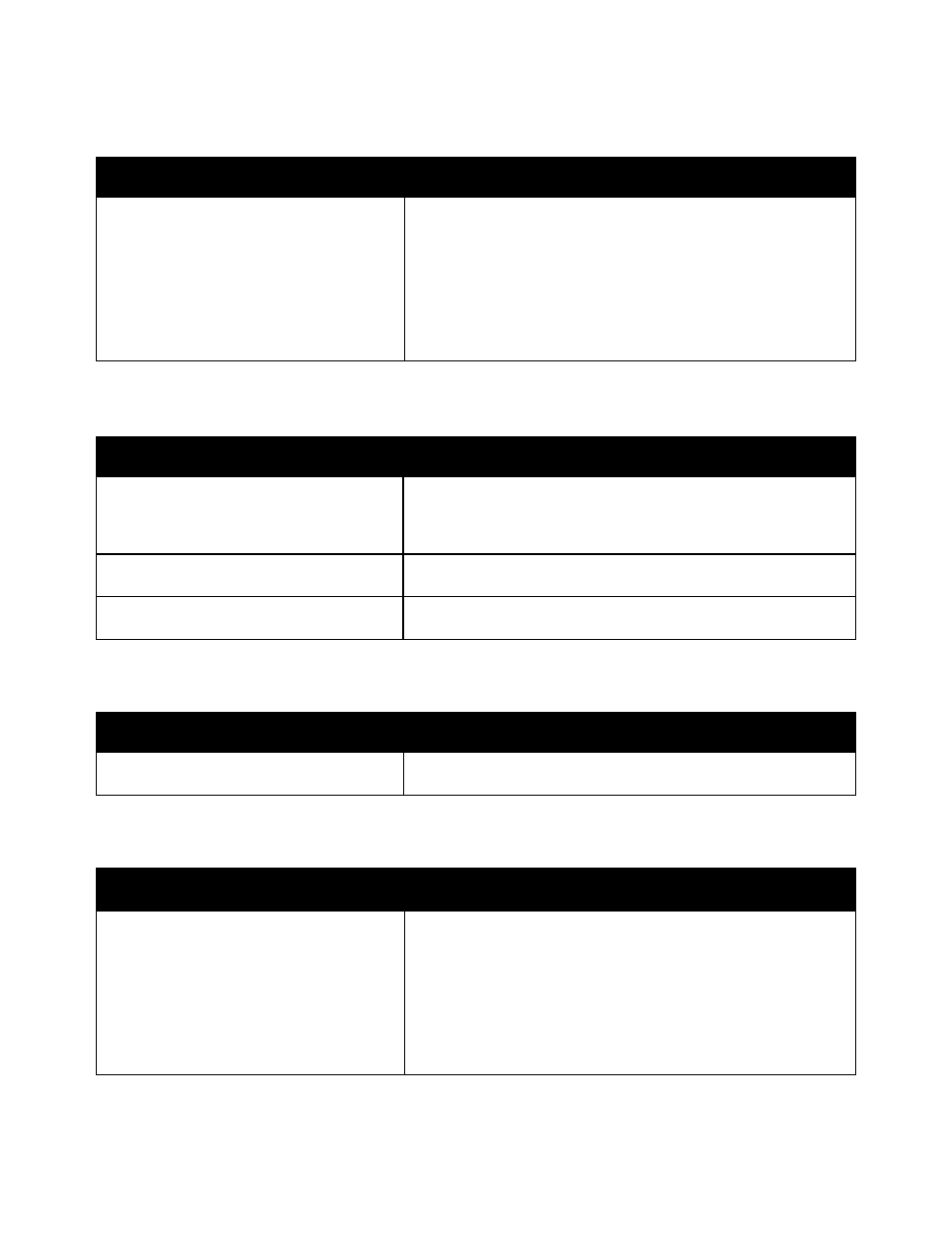
Troubleshooting
Xerox
®
WorkCentre
®
6515 Color Multifunction Printer 195
User Guide
Document Prints From Wrong Tray
Probable Causes
Solutions
Application and print driver have conflicting
tray selections.
1.
Check the tray selected in the print driver.
2.
Go to the page setup or printer settings of the application from
which you are printing.
3.
Set the paper source to match the tray selected in the print
driver or set the paper source to Automatically Select.
Note:
To have the print driver select the tray, set the tray used as
the paper source to Auto Selection Enabled.
Automatic 2-Sided Printing Problems
Probable Causes
Solutions
Unsupported or incorrect paper.
Ensure that you are using a supported paper size and weight for
2-sided printing. Envelopes and labels cannot be used for 2-sided
printing. For details, refer to
Supported Standard Types and
Weights for Automatic 2-Sided Printing
on page 71.
Your printer model is not configured with
automatic 2-sided printing.
Ensure that your printer supports automatic 2-sided printing. For
details, refer to
Printer Configurations and Options
on page 298.
Incorrect setting.
In the print driver Paper/Output tab, select
Properties > 2-Sided
Print.
Printer is Making Unusual Noises
Probable Causes
Solutions
There is an obstruction or debris inside the
printer.
Power off the printer and remove the obstruction or debris. If you
cannot remove it, contact your Xerox representative.
Paper Tray Will Not Close
Probable Causes
Solutions
The paper tray does not fully close.
•
If the tray is extended for legal-size paper, the tray protrudes
when it is inserted into the printer. For details, refer to
Configuring Trays 1 or 2 for the Paper Length
on page 75.
•
Some debris or an object is blocking the tray.
•
The tray is hanging up on the table or shelf on which it is
located.
•
If the paper lift at the back of the tray is not locked down,
replace the tray.