Printer configurations and options, Available configurations, Standard features – Xerox WorkCentre 6515DNI User Manual
Page 298
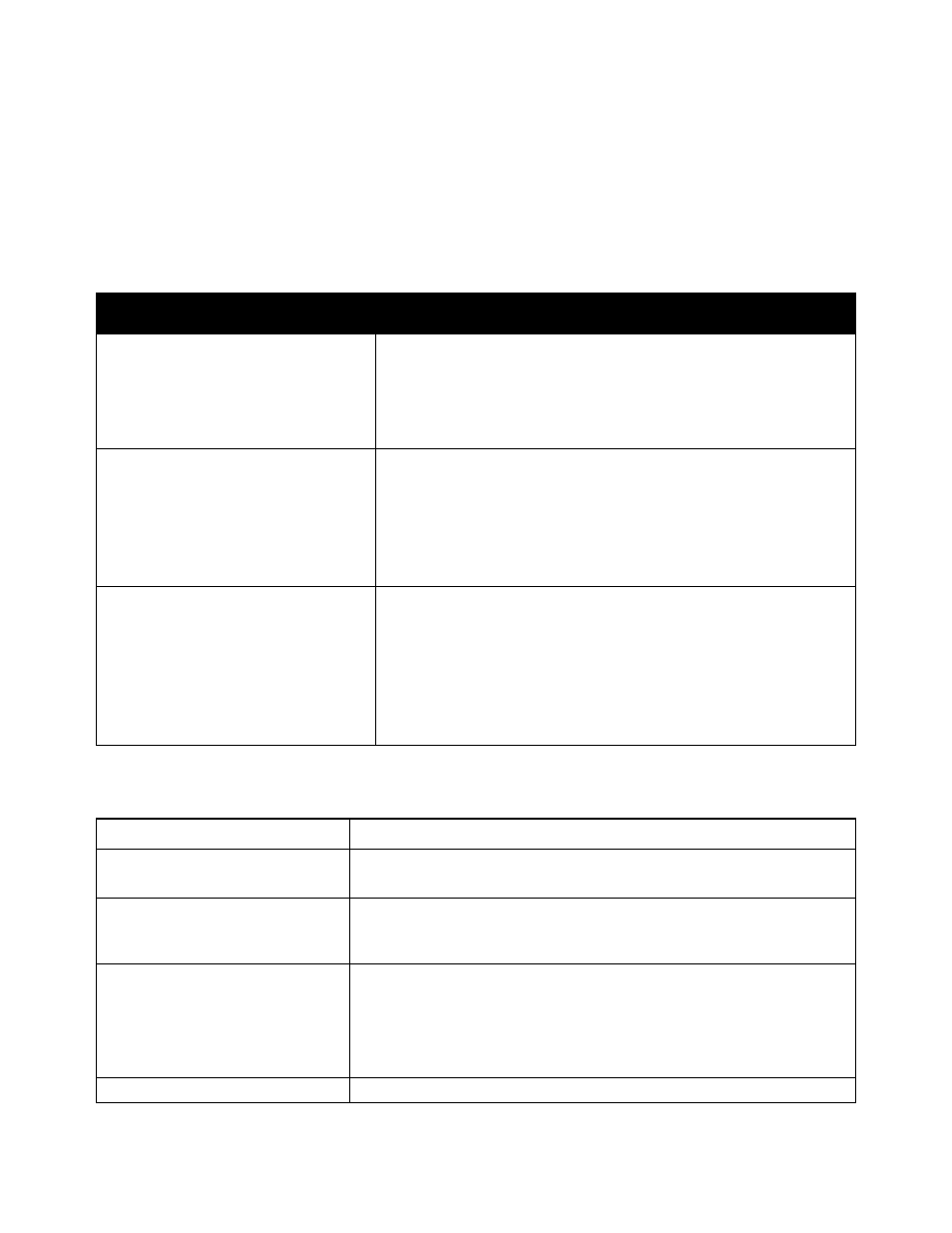
Specifications
298
Xerox
®
WorkCentre
®
6515 Color Multifunction Printer
User Guide
Printer Configurations and Options
Available Configurations
The Xerox
®
WorkCentre
®
6515 Color Multifunction Printer is available in three configurations:
Configuration
Feature
N
•
Copy
•
•
Scan
•
Fax
•
USB or Network Connectivity
DN
•
Copy
•
•
Scan
•
Fax
•
Automatic 2-Sided printing
•
USB or Network Connectivity
DNi
•
Copy
•
•
Scan
•
Fax
•
Automatic 2-Sided printing
•
USB or Network Connectivity
•
Wireless Network Adapter
Standard Features
Print Speed
•
Standard and Enhanced modes up to 30 ppm
2-Sided Print speed
•
Standard mode up to 20 images per minute
•
Enhanced mode up to 20 images per minute
Print Resolution
•
Standard mode: 600 x 600 dpi
•
Enhanced mode: 600 x 600 x 8 dpi from the print driver, which prints at
1200 x 2400 dpi
Paper Capacity
•
Bypass Tray
•
Tray 1
•
Optional 550-Sheet Feeder
•
Output Tray
•
50 sheets
•
250 sheets
•
550 sheets
•
150 sheets
Maximum Print Size
Legal (216 x 356 mm, 8.5 x 14 in.)