Design walkthrough, Creating a new quartus ii project, Design walkthrough -6 – Altera JESD204B IP User Manual
Page 20: Creating a new quartus ii project -6
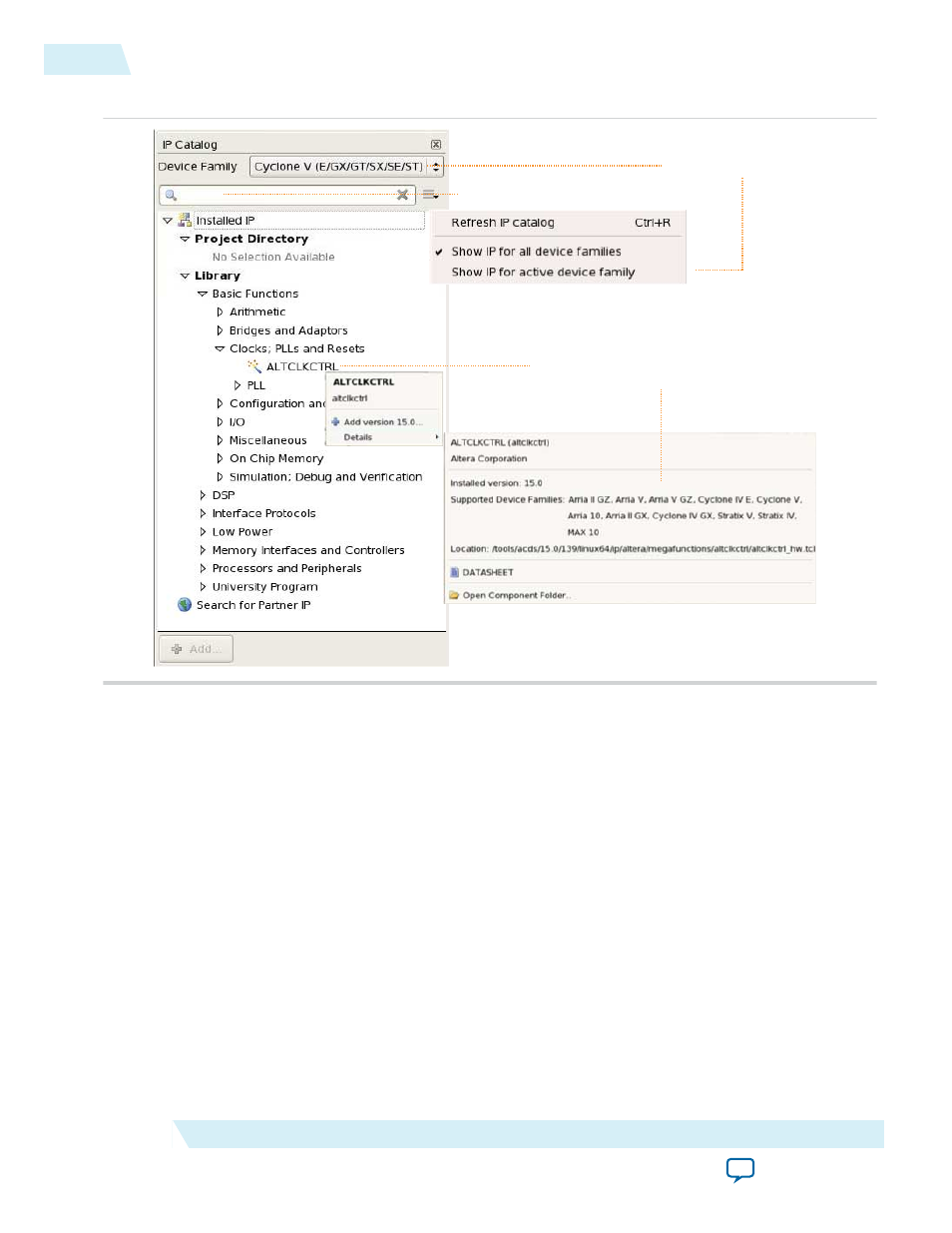
Figure 3-3: Quartus II IP Catalog
Search for installed IP cores
Double-click to customize, right-click for
detailed information
Show IP only for target device
Note: The IP Catalog is also available in Qsys (View > IP Catalog). The Qsys IP Catalog includes
exclusive system interconnect, video and image processing, and other system-level IP that are not
available in the Quartus II IP Catalog. For more information about using the Qsys IP Catalog, refer
to Creating a System with Qsys in the Quartus II Handbook.
Design Walkthrough
This walkthrough explains how to create a JESD204B IP core design using Qsys in the Quartus II
software. After you generate a custom variation of the JESD204B IP core, you can incorporate it into your
overall project.
Creating a New Quartus II Project
You can create a new Quartus II project with the New Project Wizard. This process allows you to:
3-6
Design Walkthrough
UG-01142
2015.05.04
Altera Corporation
Getting Started