Calibrating the analog channels – Basler Electric BE1-BPR User Manual
Page 100
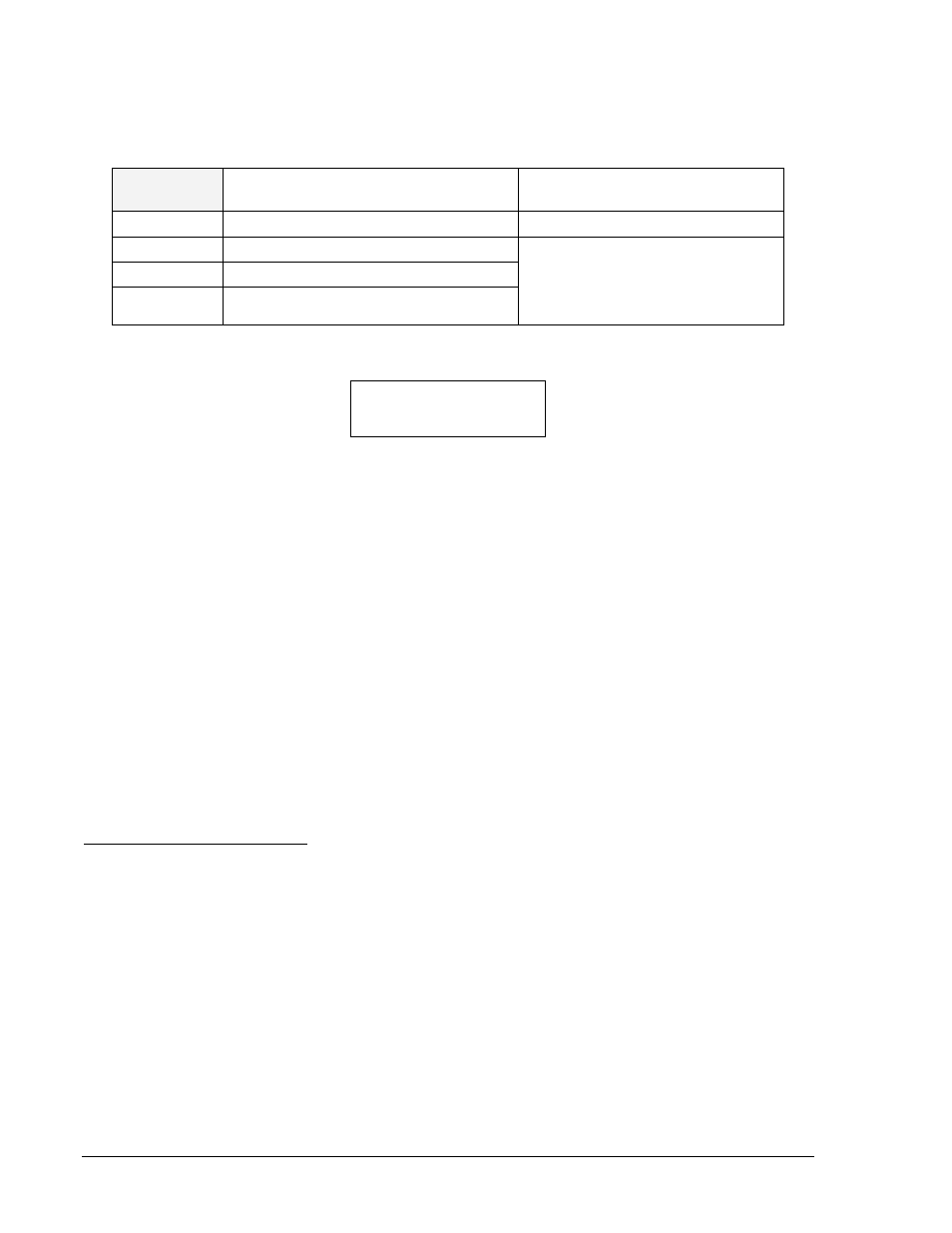
4-48
BE1-BPR Functional Description
9272000990 Rev J
PW Command
Purpose:
Reads or changes password settings.
Syntax:
PW[<#>[=<password>,<access(F/R/B)>]]
Comments:
Access area one password is required to change password settings.
PW
Password settings
HMI Menu Branch: 5 (Standard), 6
(Enhanced)
Parameter
Parameter Setting
Default
#
1, 2, 3, or 4
PW1=0,B
PW2=0,B
PW3=0,B
PW4=0,B
password
alphanumeric string of 1 to 8 characters
access
F (front), R (rear), or B (both)
PW HMI Screen Example:
PW Command Examples:
1. Read the current passwords, assuming that the area one password has already been entered using
the ACCESS=<password> command.
PW
PW1=ABC,B; PW2=123, PW3=XYZ,F; PW4=BPR,F
2. Change Password 2 from front access and no password to front and rear access with a password of
RELAYGRP.
>ACCESS=OPENUP
Password level one entered.
>PW2=RELAYGRP,B
Password level two changed.
>SAVE
Save data.
ARE YOU SURE (Y/N) ? Y
Relay verification.
RELAY OFF_LINE
CHANGES SAVED
The new password takes effect.
RELAY ON_LINE
>
The password Protection sub-section, located earlier in this section, provides more information about
passwords and the functions they control.
The Analog (current input) channels may be calibrated from the front panel using the CAL menu screen or
through the communications port using the CAL command. For proper calibration, the power line
frequency must be known and set before calibration. The power system frequency can be read or
changed from the CAL menu or by using the FREQ command through the communications port.
Calibrating the Analog Channels
Section 8, Calibration and Testing, provides detailed information about analog channel calibration.
PASSWORD ENTRY
PW1=ABC,B