Basler Electric BE1-BPR User Manual
Page 93
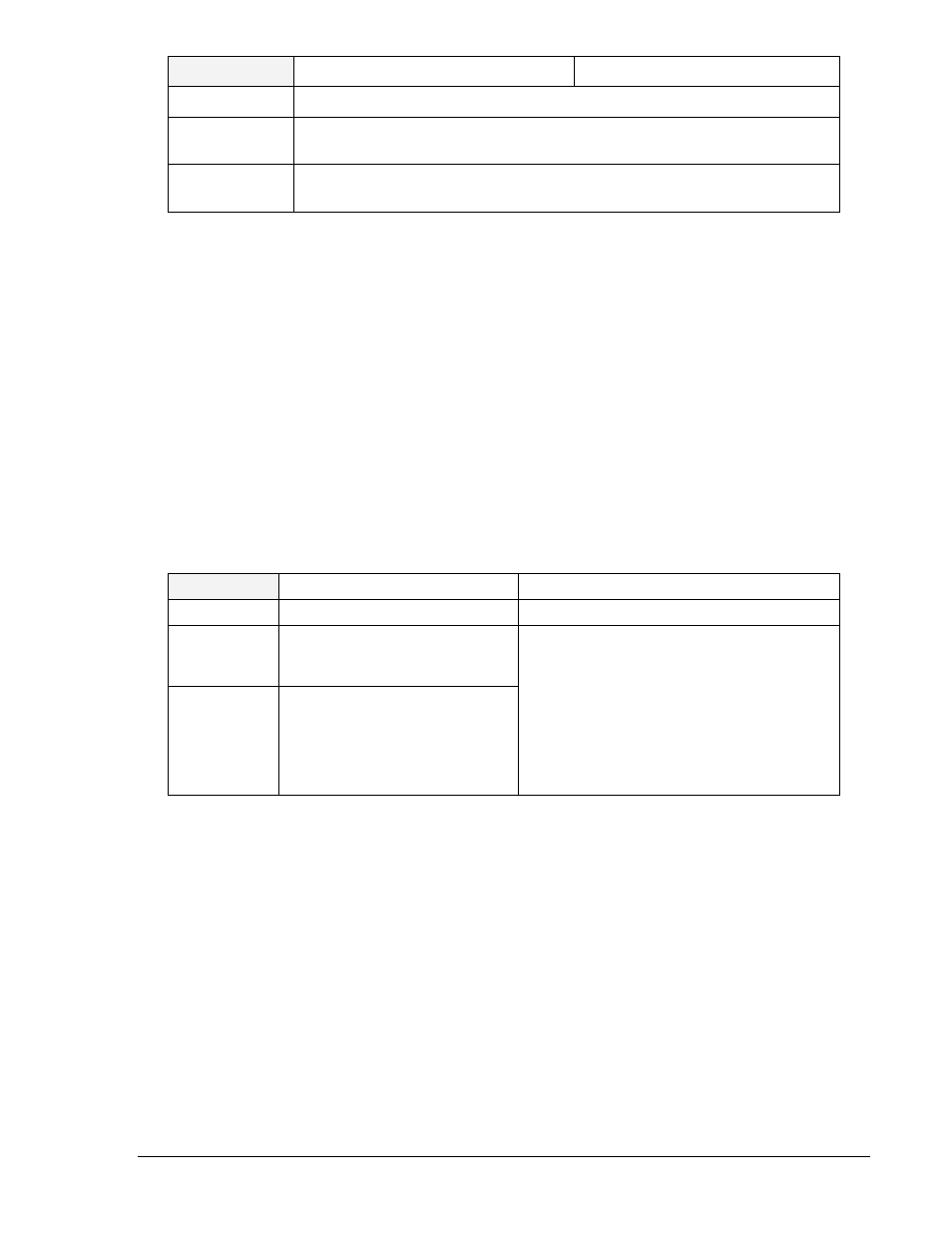
9272000990 Rev J
BE1-BPR Functional Description
4-41
TRIGGER
Oscillographic trigger.
HMI Menu Branch: N/A
Parameter
Comments
logic term
Any logic term can be used to define the logic conditions that will
automatically trigger a fault record.
Y
Entering TRIGGER=Y will trigger a fault record through a communication
port. No password access is required.
TRIGGER Command
Purpose:
Reads or changes the trigger logic or triggers a fault record.
Syntax:
TRIGGER[=<logic term>/Y]
Comments:
This function is available on enhanced BE1-BPR relays only. Access area password one,
two, or three is required to change settings. No password access is needed to trigger a
fault record.
TRIGGER Command Examples:
1. Trigger a fault record when output 6 becomes true.
TRIGGER=O6
2. Trigger a fault record manually.
TRIGGER=Y
COMTRADE FAULT data is read through the communications port using the FLT command.
FLT
COMTRADE fault reports
HMI Menu Branch: N/A
Parameter
Parameter Selections
Comments
#
1 - 255: fault number
corresponds to fault log record
number
Only one fault report may be requested at a
time. Fault reports are transmitted in IEEE
COMTRADE format. Binary transfer allows
quicker data transmission and the files are
smaller. ASCII data is human readable and
allows the fault data to be analyzed by
standard, commercially available software.
The download protocol may be either
XMODEM or XMODEM CRC format.
Type
A/B.CFG/DAT
where: A (ASCII)
B (binary)
CFG (configuration file)
DAT (data file)
FLT Command
Purpose:
Obtains a COMTRADE fault report.
Syntax:
FLT<#><type>
Comments:
This function is available on enhanced BE1-BPR relays only. No access area password
is required to retrieve a COMTRADE fault report.
FLT Command Examples:
1. Initiate the transfer of the configuration file for fault 155.
FLT155B.CFG (for binary) or FLT155A.CFG (for ASCII)
2. Initiate the transfer of the data file for fault 155.
FLT155B.DAT (for binary) or FLT155A.DAT (for ASCII)
The SNAME command can be used to assign an identifying name and number to a relay for use with
COMTRADE files.