Entering settings, Entering settings -3 – Basler Electric BE1-BPR User Manual
Page 159
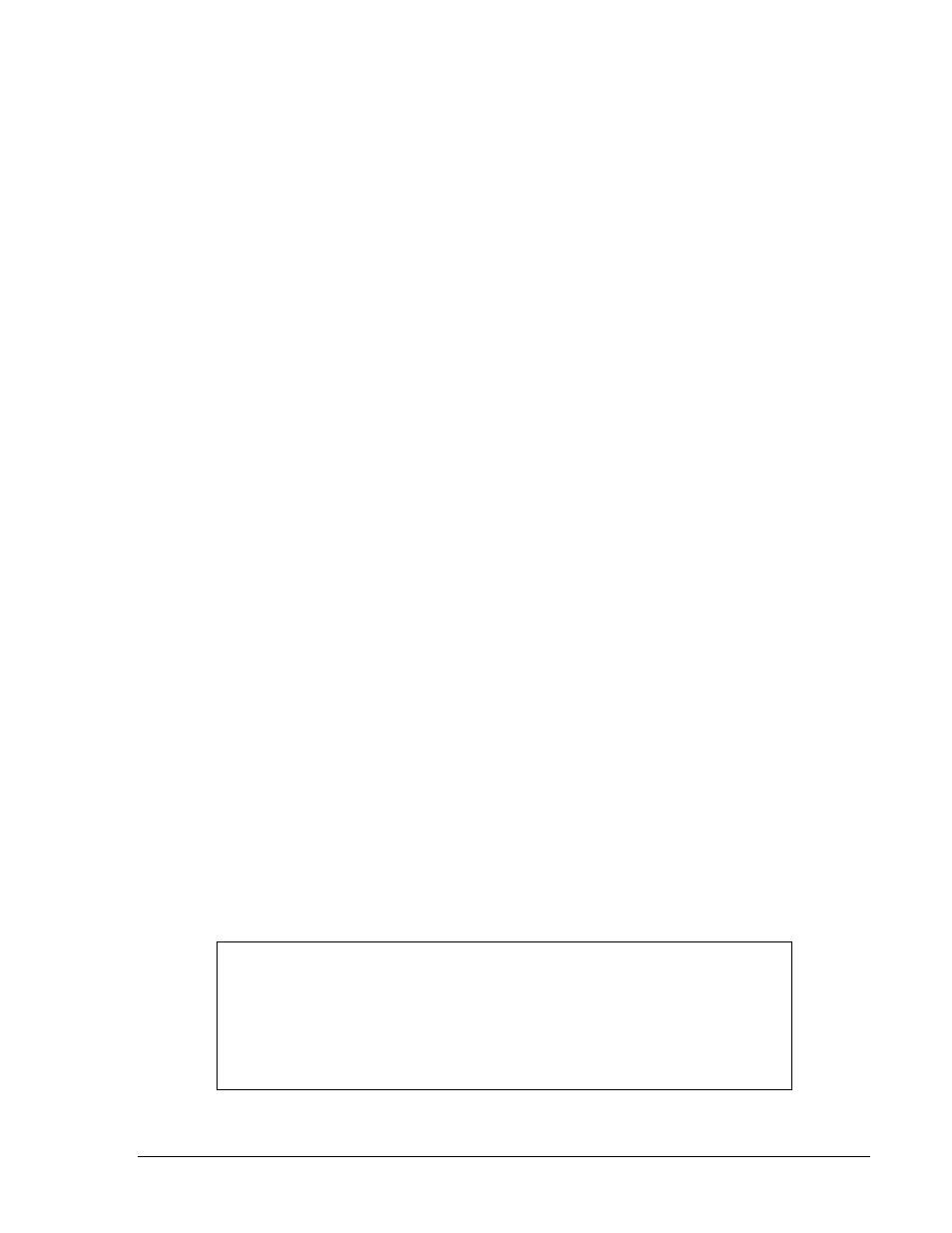
9272000990 Rev J
BE1-BPR Calibration and Testing
8-3
>LOGIC=<name of preprogrammed scheme>
>SAVE
ARE YOU SURE (Y/N)? - Y
RELAY OFF-LINE
CHANGES SAVED
RELAY ON-LINE
>
B. Define custom logic by changing a preprogrammed scheme with the following commands:
>ACCESS=<password> or ACCESS=BPR if password not used.
>LN=<name of preprogrammed scheme to modify> (copies preprogrammed scheme to
custom logic memory)
>LN=<name of new scheme> (allows scheme to be changed)
Use
LO, LF, LI, LT commands as required to change logic.
>LOGIC=<name of new scheme>
>SAVE
ARE YOU SURE (Y/N)? - Y
RELAY OFF-LINE
CHANGES SAVED
RELAY ON-LINE
>
C. Define a custom logic scheme without copying any previous file.
>ACCESS=<password> or ACCESS=BPR if password not used.
>LN=<name of new scheme> (allows scheme to be changed)
Use
LO, LF, LI, LT commands as required to change logic.
Disable the outputs or function modules not needed by setting them equal to 0.
(I.E. LO12=0)
All equations in a group can be programmed or disabled at once by not using a number.
Example 1: LI=4,12 changes all input logic to 4,12.
Example 2: LO=0 clears all output equations before writing new ones.
>LOGIC=<name of new scheme>
>SAVE
ARE YOU SURE (Y/N)? - Y
RELAY OFF-LINE
CHANGES SAVED
RELAY ON-LINE
>
Entering Settings
Step 1. Perform the preliminary setup procedure and select the operational logic.
Step 2. Calibrate the A/D section of the relay using the A/D calibration procedure described above.
Step 3. Enter program mode from the communication port by entering:
>ACCESS=<password> or ACCESS=BPR if password not used.
NOTE
Steps 3 through 16 of this procedure can be automated by using any word
processor to type all required commands into an ASCII file. This file would then
be uploaded to the relay using any standard communications software package
or by printing the file to the serial port. This procedure requires that the
communications program or the computer serial port communication mode
supports handshaking (flow control).