Table 4-3. password write access areas – Basler Electric BE1-BPR User Manual
Page 64
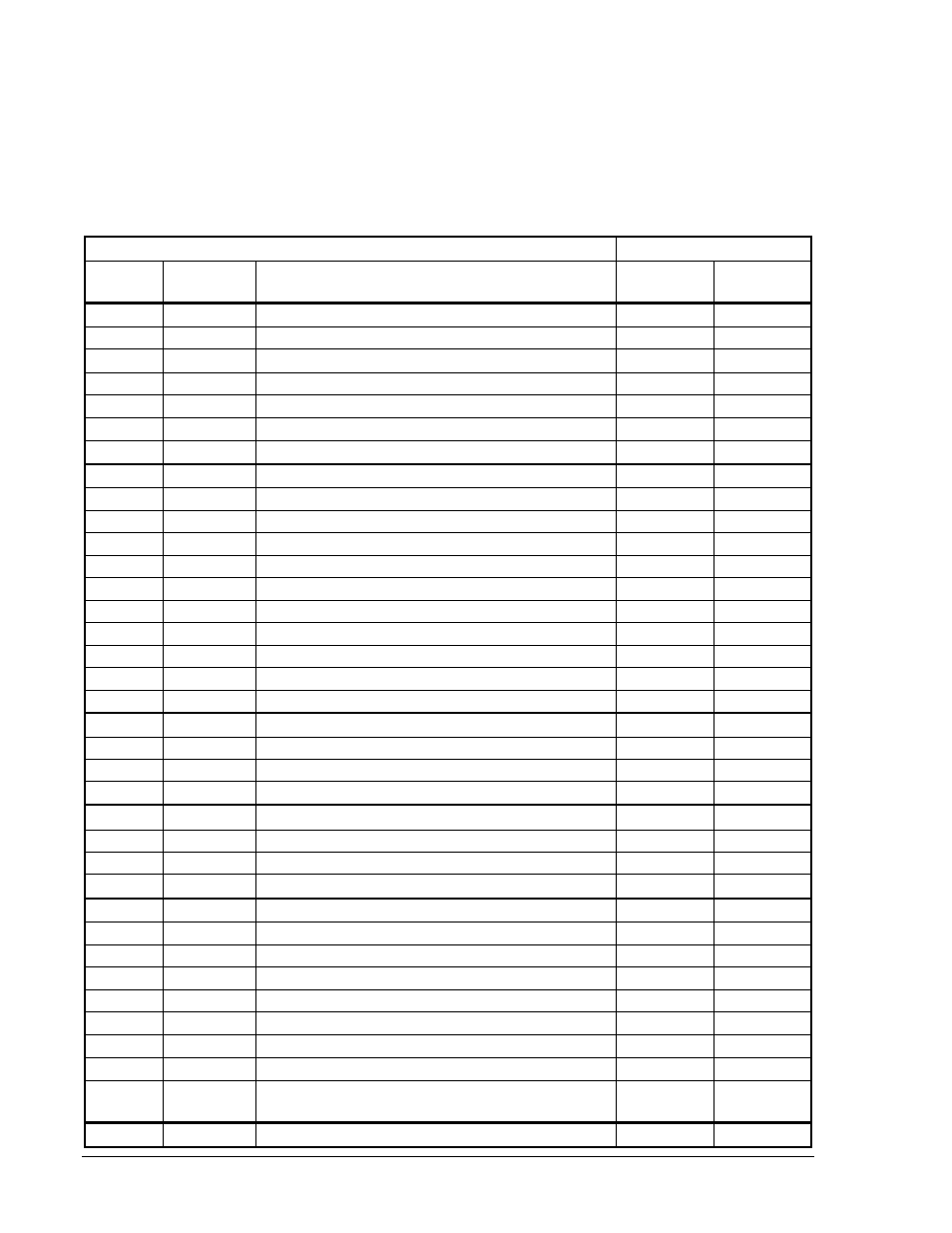
4-12
BE1-BPR Functional Description
9272000990 Rev J
password for access area 3 allows breaker related settings changes to be made. The access area 4
password allows control of relay outputs for testing purposes. General access settings can be accessed
by using passwords for areas 1, 2, or 3. Table 4-1 provides a summary of the write commands associated
with each access area. Table 4-3 also lists the menu branch of the equivalent functions that are
accessible through the front panel HMI. When password protection is enabled, the correct password is
required to make changes associated with each command. A password is never required to read
information associated with a command.
Table 4-3. Password Write Access Areas
NA = Not Applicable ∗ = Enhanced units only
HMI Menu Branch
Access
Area
Command
Function
Standard
Models
Enhanced
Models
0 - 4
DATE
Set clock date
5
6
0 - 4
DIAG
Reset alarms
2
2
0 - 4
FLOG
Reset fault log ∗
NA
5
0 - 4
RESET
Reset targets or reset other logs if specified
0
0
0 - 4
TIME
Set time clock
5
6
1, 2, 3
TRIGGER Set trigger logic
NA
NA
0 - 4
TRIGGER Trigger oscillography record ∗
NA
NA
1
CAL
Calibrate relay
5
6
1
FREQ
Set the nominal system frequency
5
6
1
ID
Set the multi-drop communications address
NA
NA
1
LF
Set fault detector function block logic
NA
NA
1
LI
Set input conditioning logic
NA
NA
1
LN
Set user programmable logic name
NA
NA
1
LO
Set output logic expressions
NA
NA
1
LOGIC
Set which logic scheme is active
NA
NA
1
LR
Set recloser function block logic
NA
NA
1
LT
Set timer function block logic
NA
NA
1
PW
Set password security
5
6
1, 2
PTARGET Set targeting function
NA
NA
1, 2
PU
Set fault detector pickups
1
1
1, 2
TD
Set timer delays
1
1
1, 2
TD79
Set recloser time delays
1
1
1, 3
BKRCON
Set up breaker contact duty monitoring ∗
NA
NA
1, 3
BKROPS
Set up breaker operations monitoring
NA
NA
1, 3
BKRRES
Set up breaker resistor monitoring
NA
NA
1, 3
DLOG
Reset breaker contact duty registers ∗
NA
3
1, 2, 3
COM
Set up communications
5
6
1
CT
Set CT ratios
NA
NA
1, 2, 3
PCLK
Set clock display format
NA
NA
1, 2
PDIAG
Set alarm diagnostics
NA
NA
1, 2, 3
PDISPLAY Set default HMI display
NA
NA
1, 2, 3
PHOLD
Set output hold timers
NA
NA
1, 2, 3
POSC
Set number of oscillographic fault records ∗
NA
NA
1, 2, 3
PTLOG
Set timer log operation
NA
NA
1, 2, 3
SNAME
Set substation and circuit name for COMTRADE
reports ∗
NA
NA
1, 4
OUT
Override output logic and pulse output contacts
NA
NA