Creating settings files, Creating settings files -3 – Basler Electric BE1-BPR User Manual
Page 131
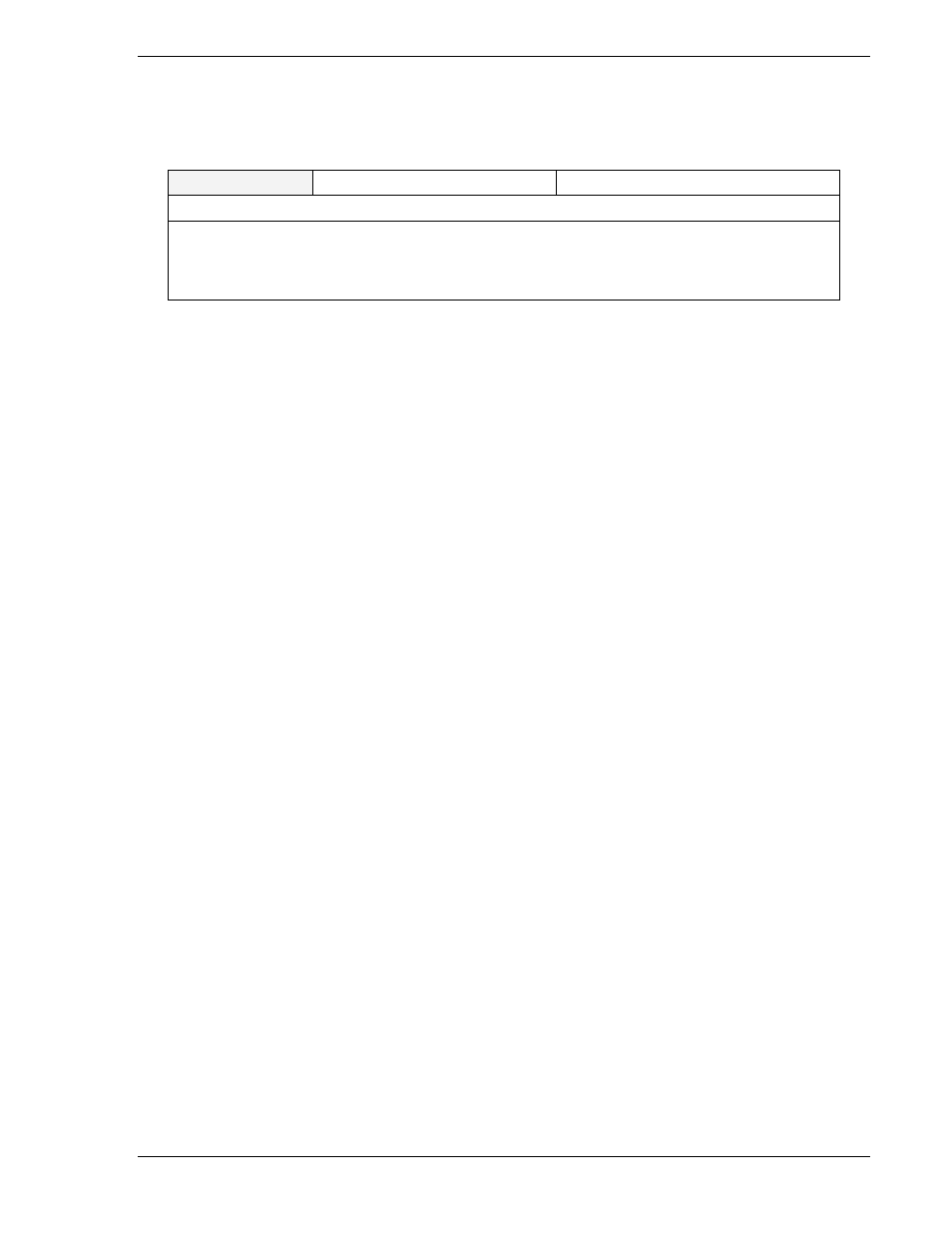
9272000990 Rev J
BE1-BPR Communications
6-3
CREATING SETTINGS FILES
A settings file is useful because one of the standard logic schemes can be modified to suit an application
and then uploaded to several relays. The SHOWSET command allows relay settings to be read, edited,
and then uploaded to BE1-BPR relays.
SHOWSET
Relay settings report
HMI Menu Branch: N/A
Comments
This command returns a report of relay settings and logic equations. SHOWSET can be used
at the end of a programming session to make a record of relay settings. If saved to a file, the
record can be used to set up another relay with the same protection scheme by sending the
data to the other relay.
SHOWSET Command Example:
Obtain a report of the current relay settings.
SHOWSET
PW1=AREA1PW,B; PW2=AREA2PW,B; PW3=AREA3PW,B; PW4=AREA4PW,B
LN=USER
LF1=PI,1; LF2=NI,1; LF3=PI,2
LI1=4,12; LI2=4,12; LI3=4,12; LI4=4,12; LI5=4,12
LI6=4,12; LI7=4,12
LR=0,0,0,0,0
LT1=D,O8,/O8; LT2=D,O9,/O9; LT3=C,O10,/O10; LT4=D,O6,/O6; LT5=D,O12,/O12
LT6=0,0,0
LOA=T4+O15
LO1=O3
LO2=O3
LO3=T1O7+F1T2+O1O7
LO4=T5
LO5=T3
LO6=/I1/I2
LO7=F1+F2
LO8=T3O11
LO9=T3I6+T3I7
LO10=I6+I7+O11
LO11=I3+I4+I5
LO12=F3I1
LOGIC=USER
FREQ=60
ID=0
PU1=1.00; PU2=1.00; PU3=1.00,10
TD1= 20m; TD2= 20m; TD3= 20m; TD4= 20m; TD5= 20m
TD6= 20m
TD791= 111m; TD792= 111m; TD793= 111m; TD79R= 111m; TD79F= 111m
TD79M= 111m
CTP=1; CTN=1
PHOLD=11111
SNAME=5,SUBSTATION_1
PCLK=M,24
PDISPLAY=0,0
COM0=96008N1,A0,E0,H0,P0,X0
COM1=96008N1,A0,E0,H0,P0,X0
PTARGET=0011111,11110
TRIGGER=O5
PTLOG1=0,L,0m; PTLOG2=0,H,11m; PTLOG3=0,L,11m; PTLOG4=0,H,12m; PTLOG5=0,L,13m
PTLOG6=0,H,14m
PDIAG=00000000,00000000
BKRCON=0.000E+00,0,0
BKROPS=,I1
BKRRES=0,0,0.000E+00