Target data, Targets screen, Target data -14 – Basler Electric BE1-BPR User Manual
Page 66
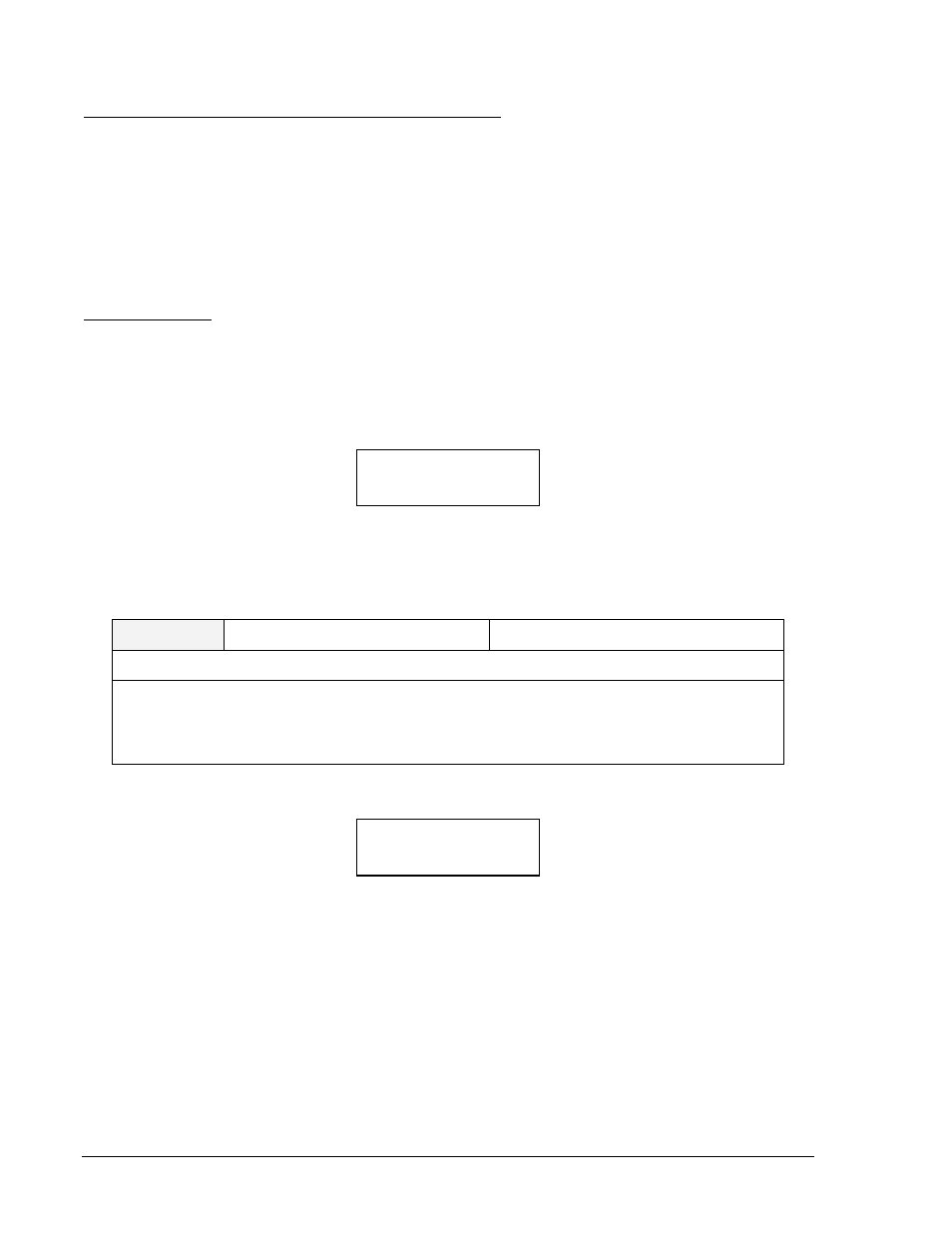
4-14
BE1-BPR Functional Description
9272000990 Rev J
The programming conflict message will appear if program mode has already been entered through one of
the rear serial ports. The relay allows programming only at one source at a time.
When entering a password through communication ports, you must enter the password using the
ACCESS command (Example ACCESS=OPENUP). Passwords entered through a terminal keyboard are
not case sensitive. If a valid password is entered, an ACCESS GRANTED LEVEL x message is
displayed. If an invalid password is entered, an ACCESS DENIED message is displayed.
Entering an Access Password through Communication Ports
Target Data
The Targets screen is usually the most often viewed screen. Because of this, the TARGETS screen is the
default screen. Viewing order or progression through the menu screens is based on the expected
frequency of use.
The TARGETS screen shows the status of the input and output targets that are latched in memory at the
time a target output closes. When the front panel TARGET LED is lit, the TARGETS screen will show the
latched target data. The display will show an “I” and the numbers of any contact inputs ON at the time the
output occurred and an O and the numbers of the outputs that were on.
TARGETS Screen
An example of a TARGETS screen with inputs 1, 4, and 5 closed and output contacts 2 and 3 closed is
shown below.
The targets reset if the inputs or outputs are no longer active when the RESET key is pressed. Target
data is saved in nonvolatile memory, so target data is retained when relay operating power is lost.
Target information may be programmed, viewed, or reset through the communications port. Targets can
be viewed using the TARGET command.
TARGET
Target information
HMI Menu Branch: 0
Comments
This command reports target data for inputs 1 through 7 and outputs 1 through 5. Output target
data must be programmed to latch by the PTARGET command. Once an output target has
latched, the inputs associated with the output will be shown as targets. Pressing the HMI Reset
key or entering TARGET=0 will clear the latched target data.
TARGET HMI Screen Example:
TARGET Command
Purpose:
Reads input and output target information.
Syntax:
TARGET
Comments:
No access area password is required to view or reset target data.
TARGET Command Examples:
1. Read the target information.
TARGET
I-6, O-2
2. Reset the targets.
TARGET=0
TARGETS
I-6 O-2
TARGETS
I-145 O-23