Startup and menu selection, Viewing screens, Default screen – Basler Electric BE1-BPR User Manual
Page 57
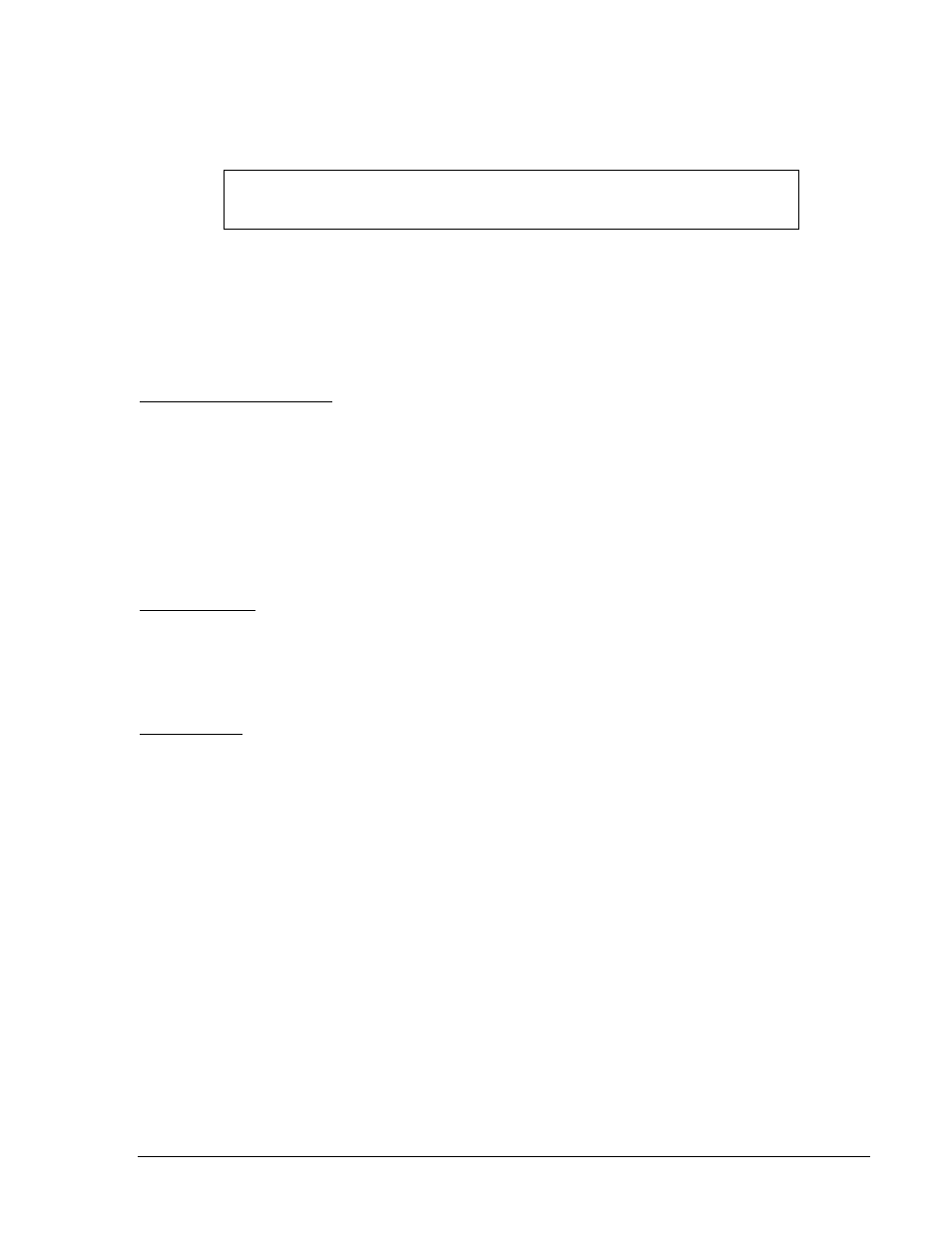
9272000990 Rev J
BE1-BPR Functional Description
4-5
HELP Command
Purpose:
Obtains helpful information about communication port commands.
Syntax:
HELP [x/<cmd>]
Comments:
No access area password is required to use the HELP command.
HELP Command Example:
Obtain information about using the PU command.
HELP PU
Purpose: Read/Change fault detector Pickup level and cycles
Syntax : PU[#[=<level (A)>[,<cycles>]]]
Example: PU1 or PU1=6.2 or PU3=0.5,10
When the relay is turned on, the startup screen is displayed for two seconds and then defaults to the
TARGETS menu screen. At this time, the relay is at the menu level. Operating the front panel right arrow
key causes each menu screen to be displayed in succession. The display order is:
Startup and Menu Selection
0. TARGETS
4. TIMER LOG
1. RELAY SETUP
5. FAULT LOG (enhanced units only)
2. RELAY STATUS
6. MAINTENANCE
3. BREAKER STATUS
After MAINTENANCE, the menu returns to the TARGETS screen.
All display menu screens are easily viewed using the right and down arrow keys. For example, there are
three sub-screens under the RELAY SETUP screen. Delay settings for timers T4, T5, and T6 (TD4, TD5,
and TD6) are shown in the third sub-screen. To view these settings, use the right arrow key until you see
the RELAY SETUP menu screen on the front panel display. Use the down arrow key until you see the
third sub-screen. Follow this same procedure to view any sub-screen in any menu.
Viewing Screens
Default screens are automatically displayed if no keys have been pressed for five minutes. The standard
default screen is the target screen. The user has the option to default to another screen (such as current
display, breaker operations counter, time/date) when no targets are active by using the PDISPLAY com-
mand. More information about the PDISPLAY command is provided in the Maintenance sub-section.
Default Screen
NOTE
Relay responses in all examples are displayed in a
Courier typeface.