Programming a new password – Basler Electric BE1-BPR User Manual
Page 99
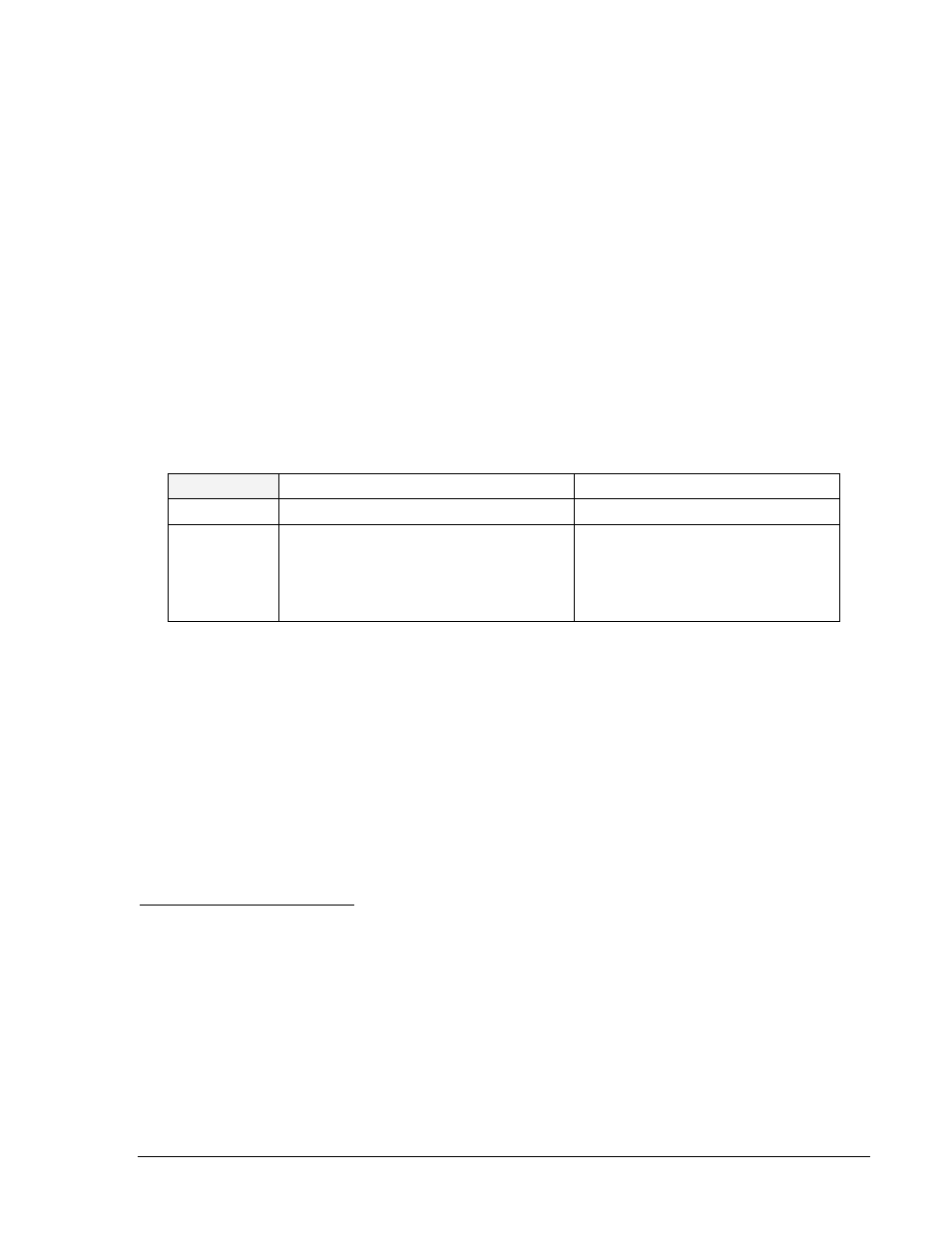
9272000990 Rev J
BE1-BPR Functional Description
4-47
COM Command Examples:
1. Program the front communications port for 1200 baud, 8 data bits, no parity, and 1 stop bit.
COM0=12008N1
2. Read the protocol settings for the rear panel communications ports.
COM1
96008N1,A1,E0,H1,P24,X1
3. Read the settings for all communications ports.
COM
COM0=19.2K8N1,A1,E0,H1,P24,X1
COM1=96008N1,A1,E0,H1,P24,X1
If polled communication is used with the rear RS-485 port, the ID command can be used to assign an ID
number to the relay.
ID Command
Purpose:
Reads or programs a relay ID number for polled communication.
Syntax:
ID[=<id(0-254)>]
Comments:
Access area one required to change setting. Default setting is zero.
ID
Polled communication ID number
HMI Menu Branch: N/A
Parameter
Parameter Setting
Comments
id
0 (disable polled operation)
1 to 254 (unique relay ID number)
Polling is only active through the
rear ports (COM1). An ID number
does not need to be entered for
communication through the front
port (COM0).
ID Command Examples:
1. Read the relay identification number.
ID
0
2. Enter a relay identification number of 3 and enable polled communication. (Assigning a relay
identification number other than zero will enable polled communication.)
ID=3
Sub-screen two under the MAINTENANCE menu screen shows the communications settings for the
relay. Communication ports are identified as COM0 and COM1; COM0 is the front port and COM1 is the
rear port.
If password protection is enabled, only password level one holders can program a new password. To
program a new password from the front panel, use the right arrow key to move to the MAINTENANCE
menu. Press the down arrow key until the password entry screen appears. Press the PROG key and
enter password 1 if password protection is enabled. Enter the new password number (1/2/3), the new
password (one to eight characters) and the desired access area (F/R/B). Press and hold the PROG key to
exit the programming mode. At the SAVE screen, release PROG and enter Y to save the changes. Press
PROG again to return to the MAINTENANCE menu.
Programming a New Password
To program a new password through a communication port, you must first obtain access level one by
entering Password 1 if password protection is enabled. Use the ACCESS command to obtain
programming access. Enter the new password using the PW command. Enter the SAVE command and
answer Y at the prompt. The new password is now in effect.