Table 3-1. front panel hmi component descriptions – Basler Electric BE1-BPR User Manual
Page 48
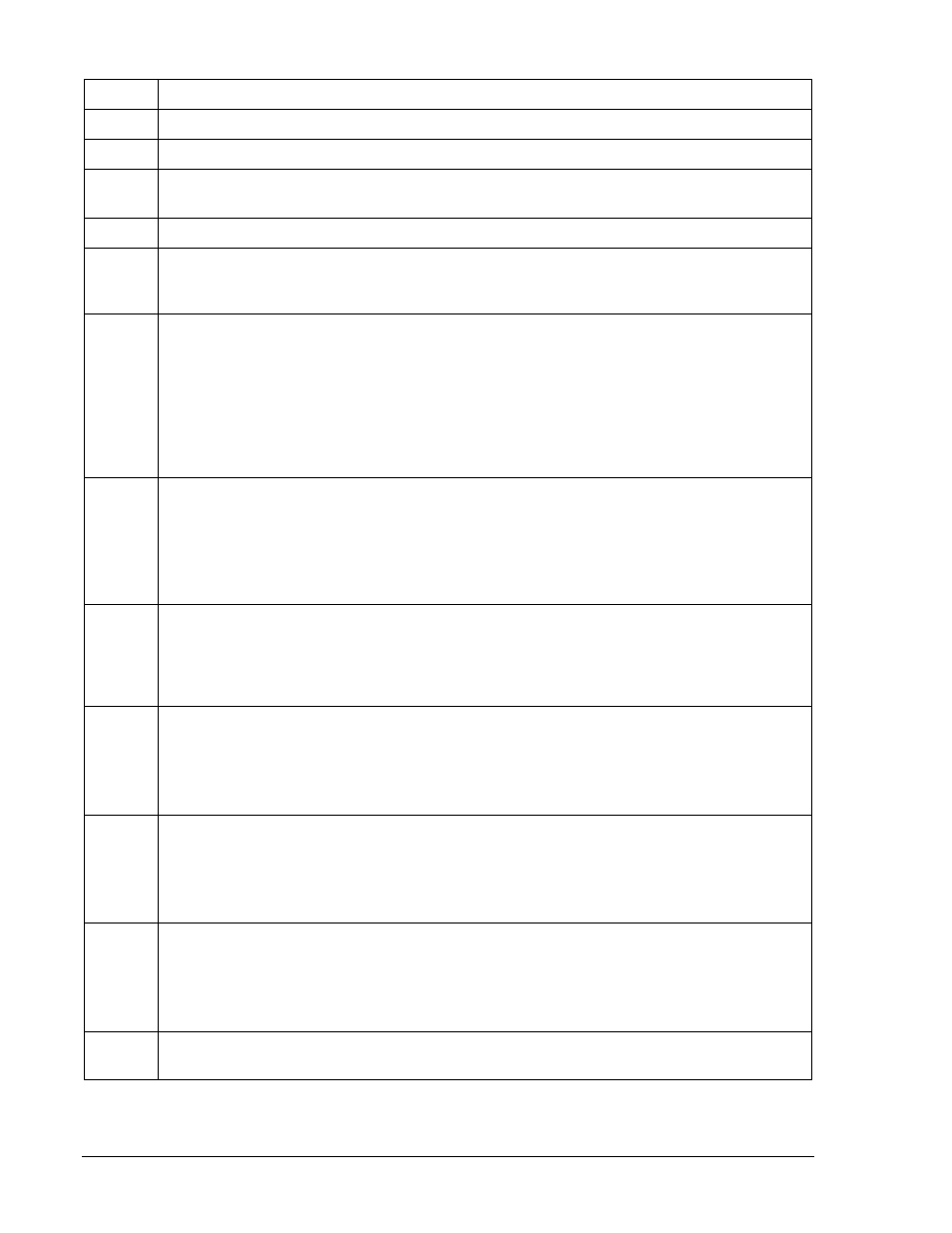
3-2
BE1-BPR Human-Machine Interface
9272000990 Rev J
Table 3-1. Front Panel HMI Component Descriptions
Locator
Description
A
Power Indicator. This green LED lights when operating power is applied to the relay.
B
Clock Indicator. This red LED lights to indicate that the real-time clock has not been set.
C
50PU Indicator. This red LED lights when one or more instantaneous overcurrent pickup
settings are exceeded.
D
Alarm Indicator. This red LED lights when a diagnostic problem occurs within the relay.
E
Target Indicator. This red LED lights when one or more output relays are energized and
target information has been saved to nonvolatile memory. Detailed target information is
available through the Target menu of the display (Locator M).
F
Communication Port 0 (COM 0). Communication with the relay can be achieved by
connecting a communication cable between this female RS-232 serial port and a computer
terminal or PC. Simple ASCII commands can be transmitted and received by using terminal
emulation software such as Windows
HyperTerminal.
The front port is provided for local, temporary communication with the relay. A rear RS-232
port (Port 1A) and a rear RS-485 port (Port 1B) are intended as remote, long-term
communication connections. Section 6, Communications, provides detailed information
about using the communication ports to communicate with the relay.
G
Program Key (PROG). Pressing this pushbutton enters the Program mode which allows
you to make settings changes. If password protection is enabled, a password may need to
be entered before settings changes are allowed.
Settings changes are saved by pressing and holding the Program key for two seconds. The
Save screen is then displayed and you are prompted to save your changes to nonvolatile
memory or exit the Program mode without saving changes.
H
Edit Key (+/-). This pushbutton enters the Program mode. Pressing the Edit key increments
a setting number or character to the next higher value in the sequence. Pressing the
Program key followed by the Edit key reverses the direction of settings changes so that
pressing the Edit key decrements a setting to the next lower value in the sequence. The
direction of change is reversed until any key other than the Edit key is pressed.
I
View/Select (►) Key. This pushbutton selects the top level of the next menu branch for
viewing. Pressing the View/Select key when the last available menu branch is reached,
returns the display to the first available menu branch.
When operating in Program mode, pressing the View/Select key selects the next number or
string to change.
J
View/Select (▼) Key. This pushbutton selects the next lower screen of the current menu
branch for viewing. Pressing the View/Select key when the last available screen is reached,
returns the display to the top screen of the menu branch.
When operating in Program mode, pressing the View/Select key selects a different screen
for making settings changes.
K
Reset Key. Pressing this pushbutton displays the top screen of the menu branch that you
are viewing. Pressing the Reset key while viewing targets or a diagnostic screen resets
(clears) the target or diagnostic information.
When operating in Program mode, pressing and holding the Reset key for two seconds exits
the Program mode without saving any settings changes.
L
Identification Label. This label lists the relay part number, serial number, rated sensing
input current, and power supply voltage.