Downloading comtrade files, Fault log configuration – Basler Electric BE1-BPR User Manual
Page 94
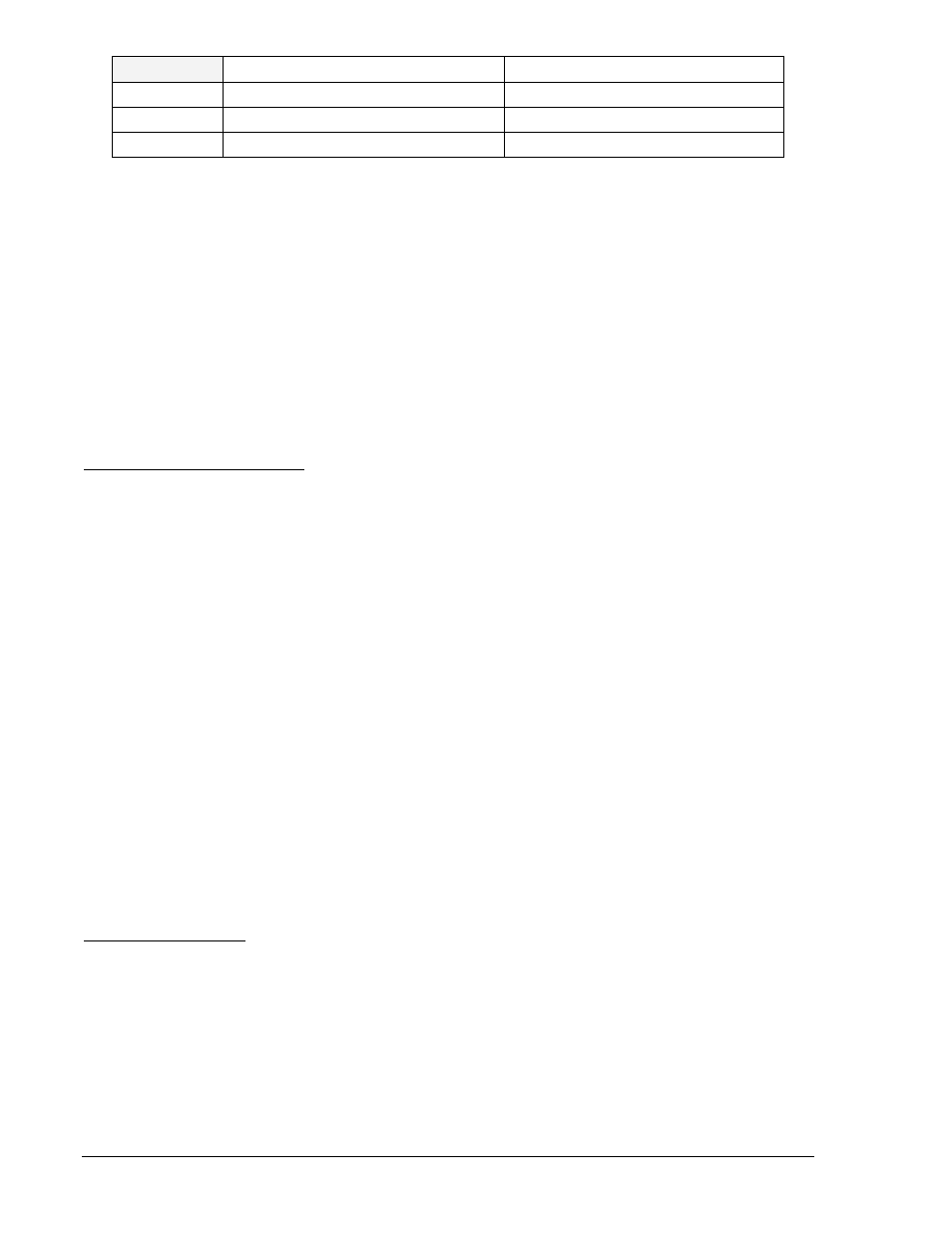
4-42
BE1-BPR Functional Description
9272000990 Rev J
SNAME
Identification for COMTRADE reports
HMI Menu Branch: N/A
Parameter
Parameter Description
Range
#
station number
0 to 65535
name
station name
1 to 29 characters
SNAME Command
Purpose:
Reads or changes the station name and number for COMTRADE reports.
Syntax:
SNAME[=<#>,<name>]
Comments:
This function is available on enhanced BE1-BPR relays only. Access area password one,
two, or three required to change settings. Default setting is 1,BE1-BPR. Note that
<name> con contain numbers but may not begin with a number and must not contain any
commas.
SNAME Command Example:
For COMTRADE reporting, assign a relay identification number of 1 and a station name of Highland.
SNAME=1,HIGHLAND
COMTRADE oscillographic fault records consist of a configuration file and a data file. COMTRADE files
can be downloaded in binary or ASCII format using commercially available communication software such
as Windows
Terminal. Note that the data word must be set at eight bits (see COM command) to
download COMTRADE commands. The following paragraphs provide the procedure for downloading
COMTRADE files.
Downloading COMTRADE Files
1. Determine which fault records are available for downloading by entering the FLOG command. The
relay will report which fault records are stored in memory.
2. Select a fault record from the list of fault records available; e.g., 001.
3. Begin transfer of the fault 001 configuration record by entering FLT001B.CFG for a binary download
or FLT001A.CFG for an ASCII download.
4. The relay will respond:
START XMODEM DOWNLOAD.
5. Prior to downloading, the communication software will prompt you to enter a file name for the
transferred file. Typically, this would be the same as the data file. For example, if transferring Fault
001, you would enter FLT1B or FLT1A. It is not necessary to include the zeros in the file name as
long as the same file naming convention is used for the CFG and DATA files.
6. Once the file has been named, select start (if necessary) to begin transfer.
7. Once the configuration file has transferred, begin transfer of the data record for fault 001 by entering
FLT001B.DAT or FLT001A.DAT. The relay will respond:
START XMODEM DOWNLOAD.
8. Prior to downloading, the communication software will prompt you to enter a file name for the
transferred file. Typically, this would be the same as the configuration file.
9. Once the file has been named, select start (if necessary) to begin transfer.
The maximum number of fault records saved by the relay is adjustable and can be set at 6, 8, 10, or 12.
The number of fault records selected affects the length of each record. A maximum setting of 6 records
will provide longer record lengths. A maximum setting of 12 records will provide shorter record lengths.
Each fault record contains four cycles of pre-fault data. This value is independent of the maximum value
of fault records selected. The POSC command is used to select the maximum number of oscillograph
fault records desired.
Fault Log Configuration
Fault log records are preserved for approximately 24 hours after relay operating power is removed. The
risk of losing records is high if operating power is removed for more than 24 hours. Fault log records are
cleared when the FLOG=0 command is given.