Breaker status, Breaker status menu screens, Breaker status screen – Basler Electric BE1-BPR User Manual
Page 81: Breaker status -29
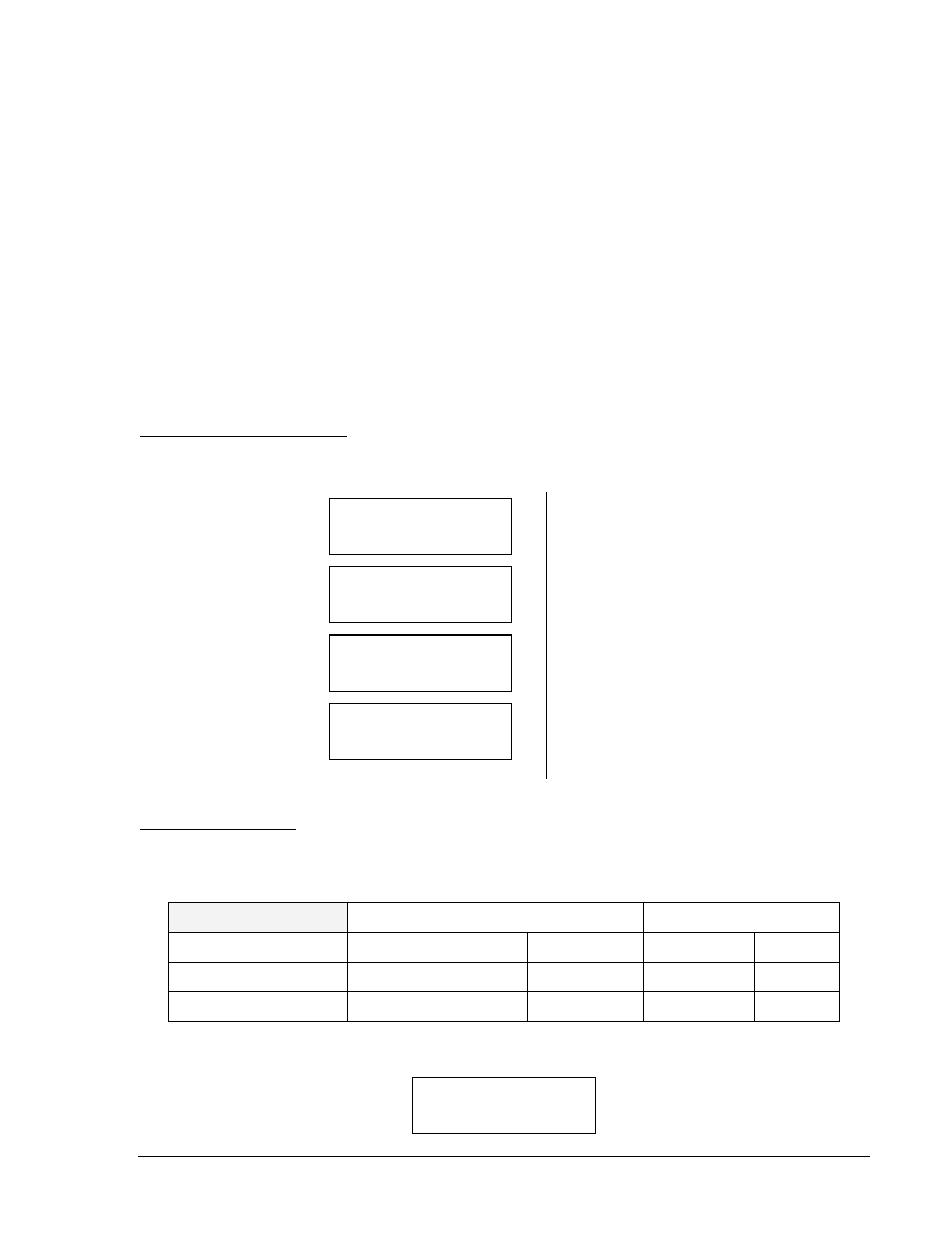
9272000990 Rev J
BE1-BPR Functional Description
4-29
TEST Command
Purpose:
Reads diagnostic data.
Syntax:
TEST
Comments:
No access area password is required to read diagnostic data.
TEST Command Example:
Verify the software checksum.
TEST
RELAY ON-LINE
DIAG: 1 OF 2 CLOCK NOT SET
PROGRAM CHECKSUM: 3C7E
Breaker Status
Breaker status information is contained in three diagnostic logs. They are the breaker operations log, the
breaker resistor operations log, and the breaker contact duty log (enhanced relays only). Breaker status
information may also be viewed or configured through a communication port using the DLOG, BKRCON,
BKRRES, BKROPS, and STATUS commands.
An example of typical breaker status screens are provided below.
Breaker Status Menu Screens
BREAKER STATUS
menu screen
(Enhanced Relays Only)
Sub-screen 1
Breaker Status
Screen
Sub-screen 2 Log
Contact Duty
Sub-screen 3
Breaker Operations
and Breaker
Resistor Operations
The breaker status screen shows the current position of the breaker (OPEN/CLOSED) based on the logic
defined by the BKROPS command. Breaker position is also reported by the STATUS command.
Breaker Status Screen
BKROPS
Breaker operations status
HMI Menu Branch: 3
Parameter
Unit of Measure
Range
Increment
Default
# operations
breaker operations
0 to 99,999
1
00,000
52a/b contact logic
N/A
N/A
N/A
/I1
BKROPS HMI Screen Example:
BREAKER STATUS
OPERATIONS=00345
BKROPS RESOPS
000345 0 of 0
DLOG A B C
102 63 25
BREAKER
CLOSED
BREAKER STATUS
OPERATIONS=00345