Communication settings – Basler Electric BE1-BPR User Manual
Page 98
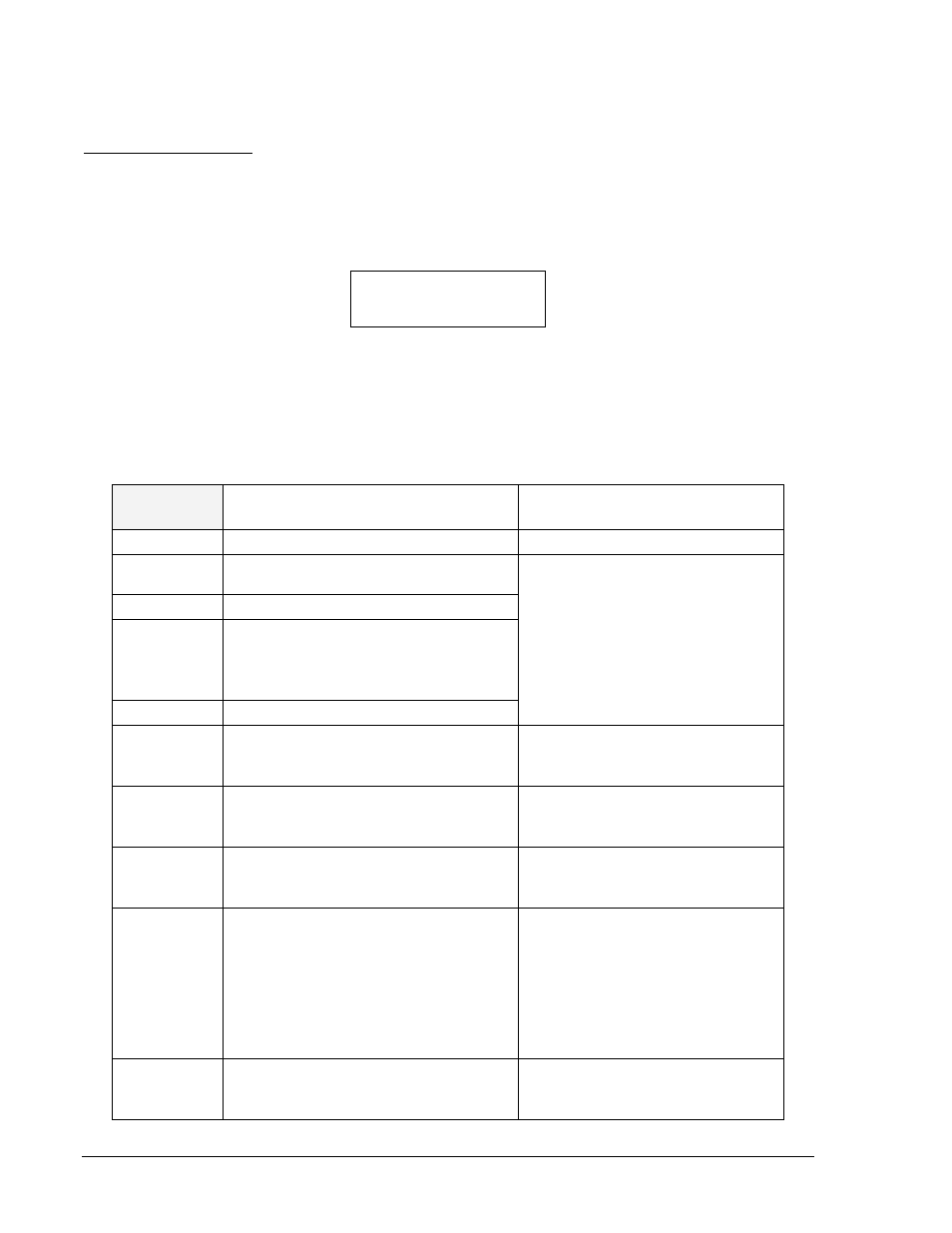
4-46
BE1-BPR Functional Description
9272000990 Rev J
BE1-BPR relays that are connected to an IRIG-B source will automatically synchronize the time and date
with the IRIG-B source. However, the year must be set manually since it is not included in the IRIG-B data
stream. Once all components of the time and date are received by the relay, the front panel CLOCK LED
will turn off to indicate that the clock has been set.
Two communication ports are available, but only one port can be used at a time. Priority is given to the
front panel port. If data is received from both parts at the same time, an error response is generated.
Communication Settings
Communication settings can be set through the front panel keyboard or a communication port using the
COM command. The default setting is 9600N1 for both ports.
COM HMI Screen Example:
COM Command
Purpose:
Read or change the serial port communication settings.
Syntax:
COM[x][=<ratedps>][,Ay][,Ey][,Hy][,Pyy][Xy]
Comments:
x = 0 (front) or 1 (rear)
Access area password one, two, or three required to change settings. The default setting
for COM0 and COM1 is 9600,A1,E0,H0,P24,X1.
COM
Communication port settings
HMI Menu Branch: 5 (Standard), 6
(Enhanced) ∗
Parameter
Parameter Selections
Comments
rate
300, 600, 900, 1200, 2400, 4800, 9600,
or 19K
Not all combinations of d, p, and s
are allowed. Allowed combinations
are 7O1, 7E1, 7N2, 8O1, 8E1, 8N1,
and 8N2. Note: d must be in order
for COMTRADE fault data to be
transmitted.
d
7 or 8 (number of data bits)
p
parity:
O (odd)
E (even)
N (none)
s
1 or 2 (stop bits)
Ay
acknowledge mode:
A1 (acknowledge on)
A0 (acknowledge off)
Ey
echo mode:
E1 (on)
E0 (off)
Echo must be turned off (E0) to
enable the RS-485 output at COM1.
Hy
hardware handshake mode:
H1 (on)
H0 (off)
Handshaking must be turned off
(H0) to enable the RS-485 output at
COM1.
Pyy
page mode:
P0 (no pagination)
Pyy (set page length)
Pyy setting range is P05 to P99.
When the page mode setting is not
zero, then any command whose
output exceeds length Pyy will
pause after the given number of
lines is printed. The operator will be
prompted to press any key to
continue the output.
Xy
handshake mode:
X1 (on)
X0 (off)
∗
HMI allows only the rate, d, p, and s parameters to be viewed or changed.
COM0(F) COM1(R)
19K 8N1 9600 8N1