Diver key, Current total, Select order – Daktronics OmniSport 2000 Timing Console User Manual
Page 105: A/s, b/p, c/t, & d/f keys, Print key
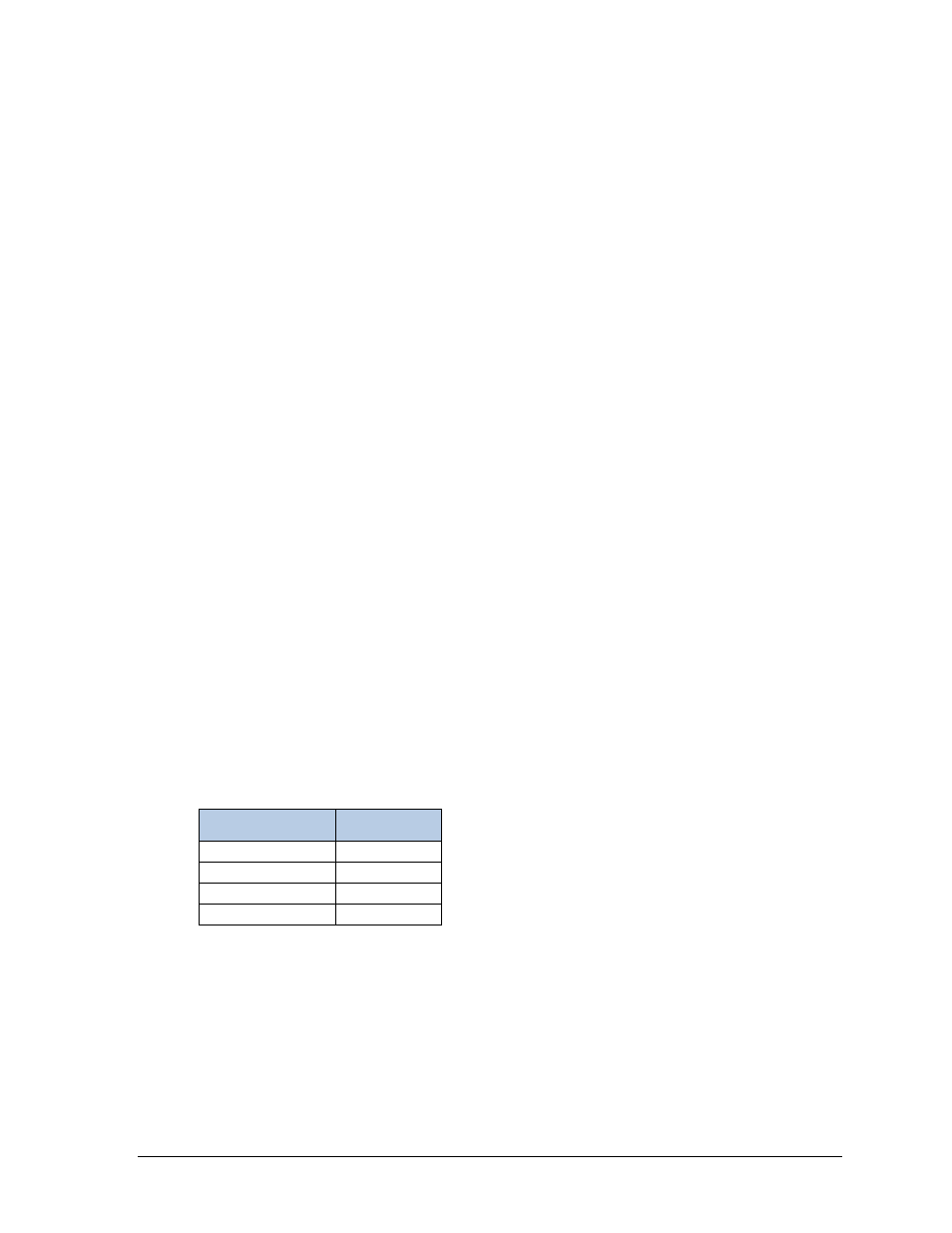
Diving Mode Operation, Menus & Settings
87
Diver Key
The diving program in the console manages up to 25 divers per event. To view which diver is
the current diver, look at the left first line of the LCD. To change the current diver, press
[DIVER
] then use [0]-[9]>[ENTER] to input the diver’s #.
Pressing [↑] or [↓] is another method to increment or decrement the current diver number.
Current Total
Judges scores and round scores are not stored in the console. Each diver has current total
score—the cumulative score of all rounds for that diver. To change the cumulative score,
press [CURRENT TOTAL
] then use [0]-[9]>[ENTER] to input the correct cumulative score.
When to use this:
If the total score in the console is different than the actual total because the console
has an incorrect DD or judge’s score.
Note: This is the only way to edit the total score. If the operator returned to the diver with the
incorrect total score and reentered the information, those points will be added onto the
current total score. The console does not automatically remove the incorrect score.
Select Order
See A/S, B/P, C/T & D/F Keys section below.
A/S, B/P, C/T, & D/F Keys
These keys are used in two different functions in the diving system.
The first function is to select which Dive Order is currently being scored on the console. Press
[SELECT ORDER] followed by the desired key: [A], [B], [C], or [D]. Line two of the right
LCD displays the Dive Order currently selected.
The second function is to select the Dive Position when entering each dive. The table below
outlines those positions.
Dive Position
Key
Straight
A/S
Pike
B/P
Tuck
C/T
Free
D/F
Print Key
At any time in the meet, the operator may print the Dive Results, Individual Dive List, or the
All Dive List to the console’s built-in printer. Press [PRINT]>[1, 2 or 3]>[ENTER] for the
desired printout. The printouts are assigned to the following numbers:
[1]=Dive Results
[2]=Individual Dive List
[3]=All Dive List
Refer to Section 7.9 for illustrations of these printouts.