Omnisport, 2000 track quick reference – Daktronics OmniSport 2000 Timing Console User Manual
Page 259
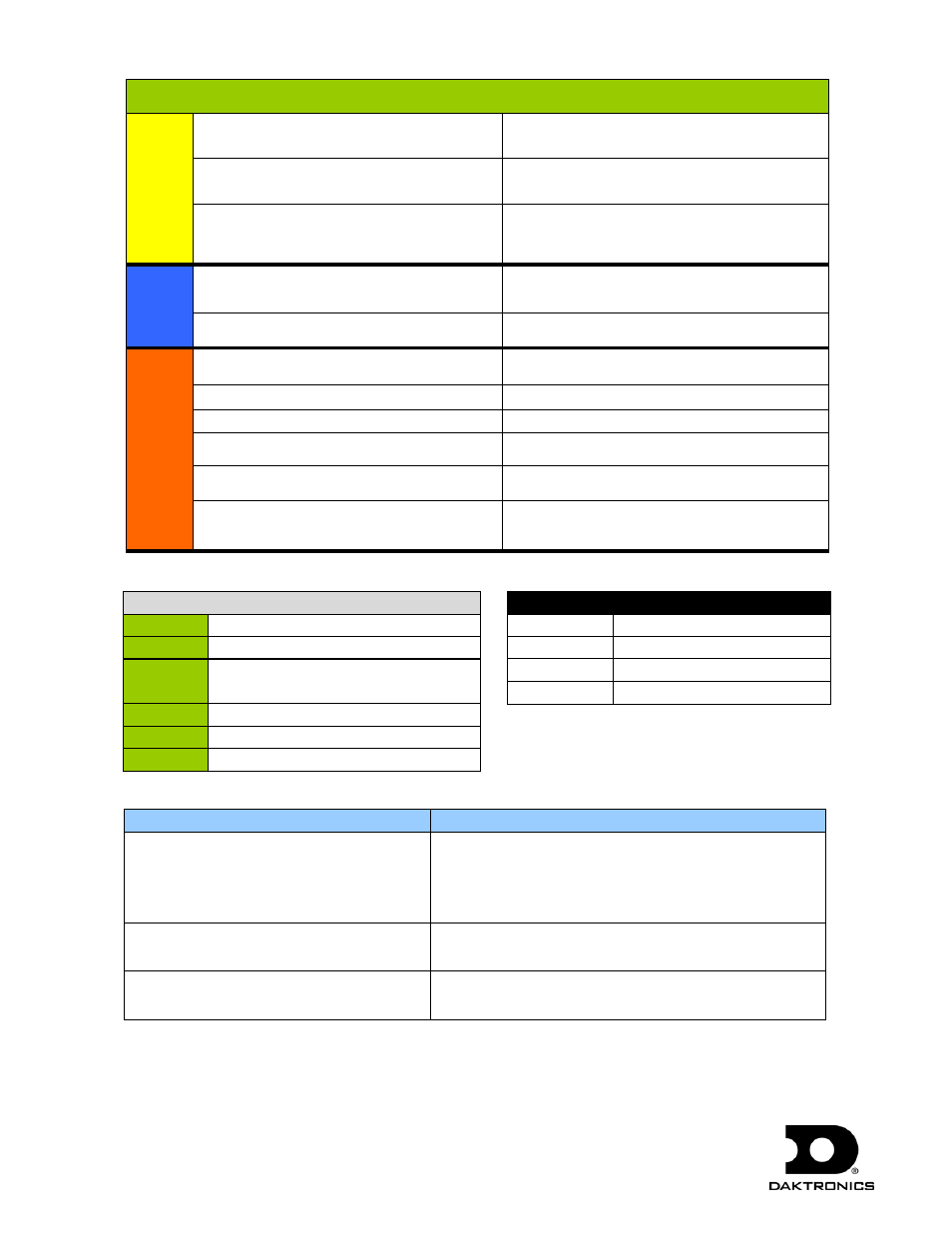
ED13584
Rev 8 19 August 2013
Page 7 of 8
201 Daktronics Drive PO Box 5128, Brookings, SD 57006-5128
Tel: 1-800-DAKTRONICS (1-800-325-8766) Fax: 605-697-4700
Web: www.daktronics.com/support
OMNISPORT
®
2000 TRACK QUICK REFERENCE
Before
Race
1. Confirm that the timer is reset.
Look at the right LCD, line 1 to verify that the running
time is 00:00.0. If it is not, press [
RESET
]>[
ENTER
].
2. Set the timer to the correct Event and Heat.
The right LCD, line 2 displays E:(event) H:(heat)
Press [
EVENT
/
HEAT
] and type in the correct event and
heat numbers, or use [
EVENT
+1], [
HEAT
+1], [
HEAT
–1].
3. Confirm that the timer is set correctly to time
either a lane or non-lane event.
Look at the right LCD, line 2, to verify which mode of
timing the console is currently in. To change the mode
of timing, press [
LANE TIMING
] or [
NON
-
LANE TIMING
].
During
Race
1. Timer starts.
Timer is typically started automatically from the horn
start, pushbutton or gun transducer. (Optional: [
START
]
for manual start).
2. Turn off any unused lanes.
Press [
LANE ON
/
OFF
(1-10)] to turn the desired lanes off.
Press again to turn them back on.
After
Race
1. Confirm that all lanes with an athlete have
finished.
Look at the left two LCDs to verify that the final time has
been received.
2. DQ any disqualified athletes.
Press [
DQ
]>[(1-10)]>[
ENTER
] for each appropriate lane.
3. Print the results.
Press [
STORE PRINT
] and review the printout.
4. Edit the race results.
(for advanced operators only)
Press [
EDIT
] to get into this function. See the OmniSport
2000 operator’s manual for complete instructions.
5. If any of the results were modified, print the
results again.
Press [
STORE PRINT
].
6. Reset the timer and get ready for the next event.
Press [
RESET
]>[
ENTER
]. The scoreboard will continue to
display the results of the last race until the start of the
next race.
Lane Status Indicators:
(Blank)
Lane is Off.
-
Timer is Reset.
1-2
(counting
down)
Arming delay. When there are numbers
counting down, the timer will ignore any button
presses.
*
Lane is armed for finish.
o
Race is over for this lane.
?
There is a problem with the button interface.
Printout Time Label Descriptions
B (1-3)
Buttons 1 through 3
B or BK
Backup time
E
Edited time
M
Manual time
Special Timer Operations
Action
Always Ready Start
If a start was missed because the timer was
not reset, or if the timer was reset following a
valid start you can still recover the race.
It is
important that this is completed before the
timer receives the first finish times.
After the timer has been reset, press [
EDIT
]. The timer prompts you
for the time of day that the start was received. The time displayed on
the LCD will be time of day from the last start received. If this is not
the desired start time, you will find all of the start times received
printed on the log printout. Type in the correct start time of day and
press [
ENTER
].
Entering Home, Guest 1, Guest 2, and Guest 3
scores.
Press [
MENU
]>[2]>[1] and then enter in the team scores using the
numeric keypad, followed by [
ENTER
]. To return to the main track
screen, press [
MENU
].
Entering a record time.
Press [
MENU
]>[2]>[2] and then enter in the record time using the
numeric keypad followed by [
ENTER
]. To return to the main track
screen, press [
MENU
].