Scbd, Results – Daktronics OmniSport 2000 Timing Console User Manual
Page 96
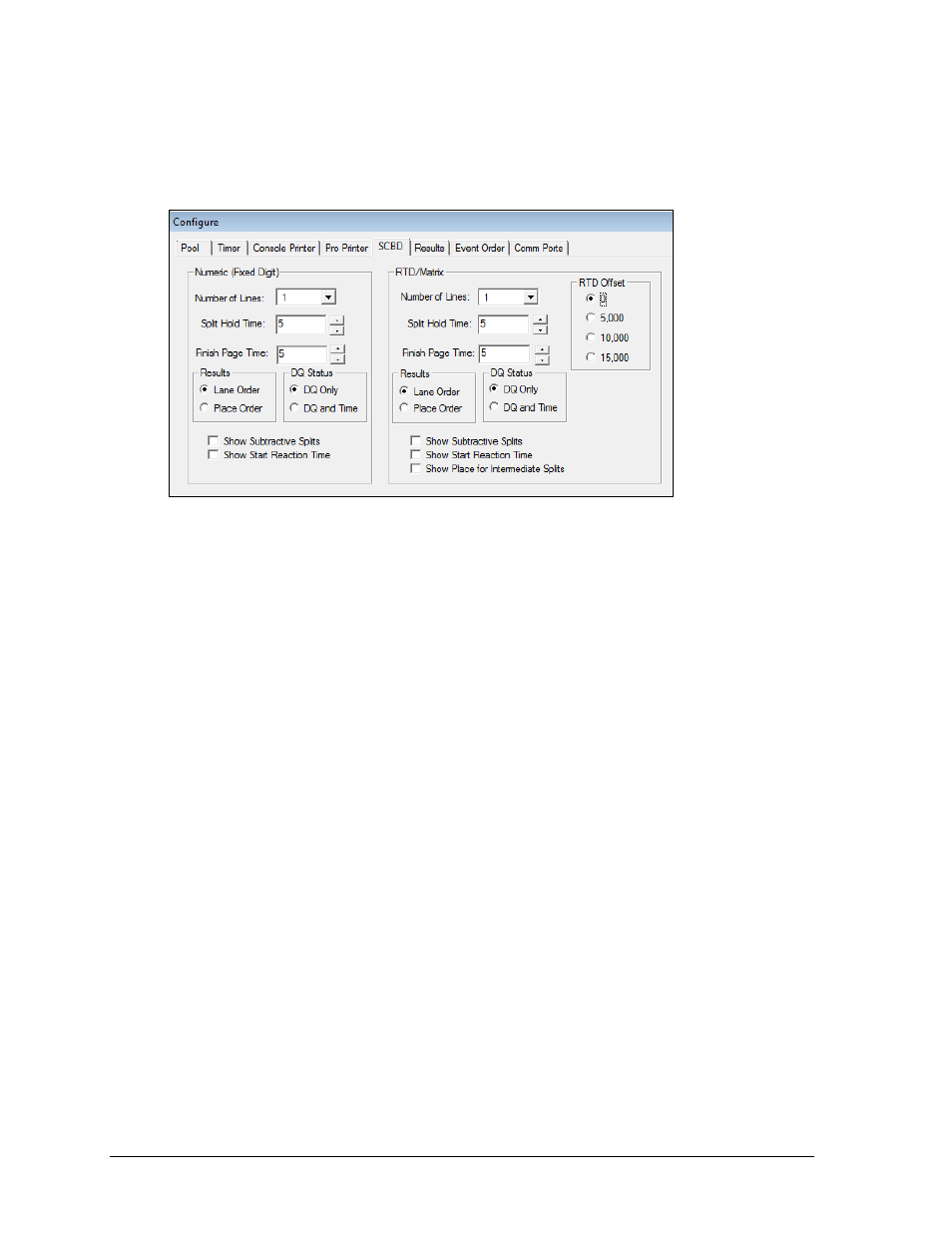
78
OmniSport 2000 Pro Swimming Software
SCBD
The SCBD tab (Figure 90) configures the output for both numeric scoreboards and matrix
displays. The boxes set the appropriate lines and times, and the option buttons select the
order results are displayed.
Numeric (Fixed Digit): This field configures data for use on numeric scoreboards. The settings
are as follows:
Number of Lines designates how many lines there are on the display.
Split Hold Time sets the amount of time the split times will hold on a scoreboard
(Default=5 seconds). Enter a value from 1-99 seconds.
Finish Page Time configures the time that finish times will hold on a scoreboard
(Default=5 seconds). Enter a value from 1-99 seconds.
Results sets whether the results are displayed by Lane Order or by Place Order.
DQ Status allows users to display that a swimmer was DQ Only or display both the
DQ and Time the swimmer finished.
Select Show Subtractive Splits to display split times as single lap times.
Select Show Start Reaction Time to show the time it took from the sound of the horn
to when the swimmer left the starting blocks.
RTD/Matrix: This field configures data for use on matrix displays. The same options are
available as described above, along with the following additional settings:
Select Show Place for Intermediate Splits to display places with split times.
Use RTD Offset to add 5,000; 10,000; or 15,000 to the RTD stream in cases where there
is more than one pool (and accompanying OmniSport and Pro software) with data
from both going to a single display.
Click OK when finished to save the data, Cancel to exit, or select another tab.
Results
The Results tab is currently disabled. Click OK or Cancel, or select another tab.
Figure 90: SCBD Configuration