Omnisport 2000 swimming menu navigation – Daktronics OmniSport 2000 Timing Console User Manual
Page 254
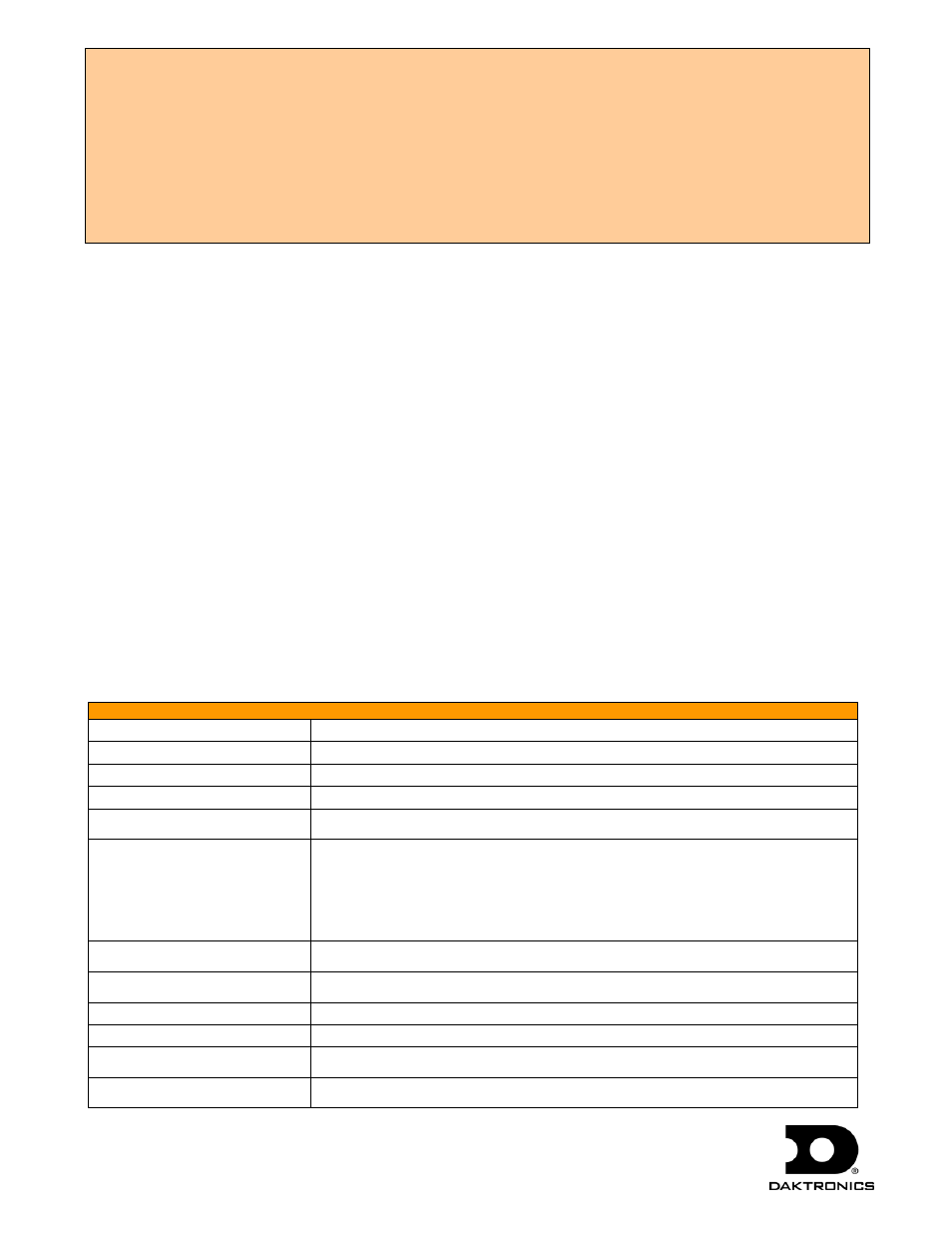
ED13584
Rev 8 19 August 2013
Page 2 of 8
201 Daktronics Drive PO Box 5128, Brookings, SD 57006-5128
Tel: 1-800-DAKTRONICS (1-800-325-8766) Fax: 605-697-4700
Web: www.daktronics.com/support
[1] SCBD MENU
[11] SCBD ON/OFF
[12] DIMMING
[13] TIME OF DAY
[2] EDIT MENU
[21] TEAM SCORE
[22] EVENT ORDER
[221] EDIT ORDER
[222] INSERT EVENT
[223] DELETE EVENT
[224] CLEAR ORDER
[3] PRINT MENU
[31] RACE RESULTS
[32] EVENT ORDER
[33] SETTINGS
[4] SETUP MENU
[41] POOL
[411] # OF LANES
[412] LANE ORDER
[413] LENGTH
[414] LANE LABEL
[42] TIMER
[421] START IN
[422] LM INPUT
[423] PRIMARY TIME
[424] FLAG TIME
[425] ARMING DELAY
[426] PRECISION
[427] RELAY TAKE-OFF
[428] BEEPER VOLUME
[43] SCOREBOARD
[431] NUMERIC
[4311] # OF LINES
[4312] SPLIT HOLD TIME
[4313] FIN PAGE TIME
[4314] RESULTS ORDER
[4315] SUBTRACTIVE
[4316] SHOW DQ
[4317] SHOW START
[432] RTD/MATRIX
[4321] # OF LINES
[4322] SPLIT HOLD TIME
[4323] FIN PAGE TIME
[4324] RESULTS ORDER
[4325] SUBTRACTIVE
[4326] SHOW DQ
[4327] SHOW START
[4328] SHOW PLACE
[4329] RTD OFFSET
[44] COMM PORTS
[441] SCBD OUTPUTS
[442] RTD PORT
[443] RESULTS PORT
[45] PRINTER
[451] RACE LOG
[452] RESULTS
[453] BACKUPS
[454] SPLITS
[455] NUMBER OF COPIES
[456] INTENSITY
[46] TIME OF DAY
[47] NETWORK
[471] NETWORK ENABLE
[472] IP ADDRESS
[473] SUBNET MASK
[474] GATEWAY ADDRES
[475] RTD PORT #
[476] MAC ADDRESS
[477] NETWK PRO/MMR
[5] TEST MENU
[51] BATTERY
[52] LANE MODULES
[53] SCOREBOARD
[531] CYCLE ON/OFF
[532] DRIVER ADDRESS
[533] DIGIT NUMBER
PREMEET SET-UP
1.
Place touchpads into the pool.
Verify that the brackets are adjusted correctly.
2.
Horn start
Place the horn start in the desired start location.
3.
Speakers
Mount the lane and auxiliary speakers in their desired locations.
4.
OmniSport 2000
Place the OmniSport 2000 on the timing table (do not plug power in at this time).
5.
Lay out the deck cabling.
Inspect the cabling and connectors for corrosion and damage. Clean with the brush provided in
the maintenance kit as needed.
6.
Connect the deck cabling:
includes start cables, speaker
cables, lane modules (on-
deck), deck extensions
(on-deck), cables to wall plates
(in-deck), push buttons and
touchpads.
Squeeze a small amount of silicone, supplied in the maintenance kit, up into the neck of the
silicone tube. Insert the male pins of the banana connectors into the neck of the tube to coat the
connectors with a small amount of silicone. Connect the cables together. For the dual banana
cables, make sure the GND tab on the male plug lines up with the black connector on the
female jack. It is not necessary to silicone the connectors that plug directly into the horn start or
the OmniSport 2000.
7.
Connect the scoreboard.
Verify that power is turned on to the scoreboard and that signal is connected to the OmniSport
2000 J2 port (if not using radio control).
8.
Connect the results computer.
Connect the results computer to the OmniSport 2000 J6 port using a straight through 9-pin male
DB to 9-pin female DB cable.
9.
Connect power to console.
Plug the transformer into AC power and into the back of the OmniSport 2000 J13 port.
10.
Turn on the OmniSport 2000.
Turn the power switch on the OmniSport 2000 on. Enter the date and time.
11.
Print the timer settings.
Print the timer settings by pressing [
MENU
]>[3]>[3]>[
ENTER
]. Verify that the timer is configured
correctly for the upcoming meet and pool set-up.
12.
Test the system.
Run the system through at least one test race by starting with the horn start and finishing with
all of the push buttons and touchpads. Also verify that all of the speakers are functional.
OmniSport 2000 Swimming Menu Navigation
Two methods for navigating through the OmniSport 2000 menus:
The first method allows the operator to step through each of the menu levels. To use this method, press [
MENU
] and then use [], [],
[], and [] to scroll through the menus. Press [
ENTER
] to select the menu displayed on the LCD.
The second method is to go directly to a menu. Press [
MENU
] followed by the one to four digit number from the list below and the LCD
will prompt you for the desired setting or action in that menu. For example,
“425” will prompt you to enter a new Arming Delay.
After you are done navigating through the menus, press [
MENU
] to return to the meet in progress.