Help, Guides, About – Daktronics OmniSport 2000 Timing Console User Manual
Page 151: Omnisport start button, New meet, Open meet, Edit meet, Share, Print, Close
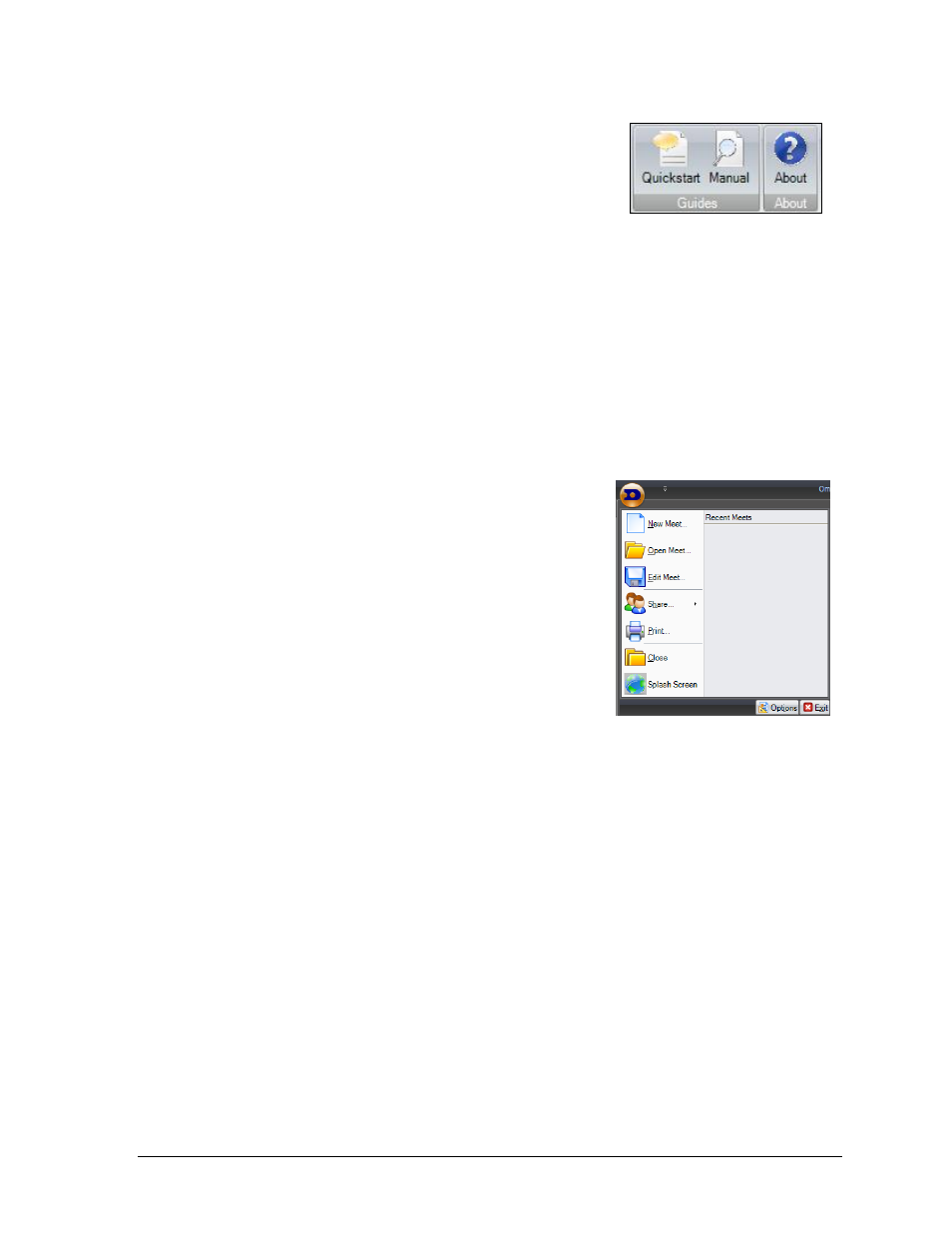
OmniSport 2000 Pro Diving Software
133
Help
The Help menu bar includes commands for registering,
viewing user guides, and viewing information about the
software (Figure 147).
Guides
Quickstart (currently inactive)
Click to view a small guide for basic program installation and operation.
Manual
Click to view a complete user manual containing detailed instruction on program setup and
functionality.
About
About
Click to view the End User License Agreement (EULA) and software version information
OmniSport Start Button
Click the OmniSport Start Button (the Daktronics ‘D’ logo)
in the upper left hand corner to view more of the most
commonly used functions within the program (Figure 148).
New Meet
Click to create a new meet. This is the same process as
described in (Figure 111) on the splash screen Common
Tasks.
Open Meet
Click to open a meet. This is the same process as described
in (Figure 110) on the splash screen Common Tasks.
Edit Meet
Click to edit the currently opened meet. This is the same process as creating a meet except
that previously entered information is already available for edit.
Share
Go to Share > Import Meet or Export Meet to share meet files. Importing and exporting
meets are discussed in the Share menu bar section.
Click to generate Standard Event Results listed By Rank as an HTML file in the default
Internet browser. Go to File > Print within the browser to print a hard copy.
Close
Click to exit the Pro Diving software. Click Yes to confirm.
Figure 147: Help Menu Bar
Figure 148: Daktronics Menu